Sharp XEA401 Support Question
Find answers below for this question about Sharp XEA401 - Cash Register W/THERMAL Printer.Need a Sharp XEA401 manual? We have 2 online manuals for this item!
Question posted by cookndngrl on January 23rd, 2013
How To Collect Sales Tax For The Year?h
How do I collect sales tax for each month and for the whole year on the register?
Current Answers
There are currently no answers that have been posted for this question.
Be the first to post an answer! Remember that you can earn up to 1,100 points for every answer you submit. The better the quality of your answer, the better chance it has to be accepted.
Be the first to post an answer! Remember that you can earn up to 1,100 points for every answer you submit. The better the quality of your answer, the better chance it has to be accepted.
Related Sharp XEA401 Manual Pages
XE-A401 Operation Manual in English and Spanish - Page 4


... (SICS) entry 17 4 Displaying Subtotals ...17 5 Finalization of Transaction ...17 Cash or check tendering...17 Cash or check sale that does not require tender entry 18 Charge (credit) sale ...18 Mixed-tender sale ...18 6 Tax Calculation...19 Automatic tax ...19 Manual tax ...19 Tax delete ...19 Tax status shift ...20 OPTIONAL FEATURES...21 1 Auxiliary Entries...21 Discount and premium entries...
XE-A401 Operation Manual in English and Spanish - Page 5


... format ...51
High amount lockout (HALO) for cash in drawer (CID) (sentinel 52
RS-232C interface ...52
Thermal printer density ...53
Language selection ...53
Training clerk specification for training mode 54
AUTO key programming ...54
4 Reading Stored Programs ...54
TRAINING MODE ...56
READING (X) AND RESETTING (Z) OF SALES TOTALS 57
OVERRIDE ENTRIES ...63
CORRECTION AFTER...
XE-A401 Operation Manual in English and Spanish - Page 7
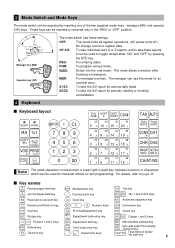
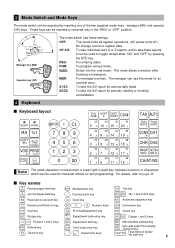
...sales. It can be inserted or removed only in each key indicates functions or characters which can be operated by pressing
the R key.
X1/Z1: To take the X/Z report for periodic (weekly or monthly)
consolidation
4 Keyboard
Keyboard layout
RECEIPT JOURNAL
RA %1
RCPT /PO... to register data...21
26
31
36
1 E 6 J 11 O 16 T
TAX AUTO
U
X
TAX1 TAX2
SHIFT SHIFT
V
Y
CONV CH1
W
...
XE-A401 Operation Manual in English and Spanish - Page 11
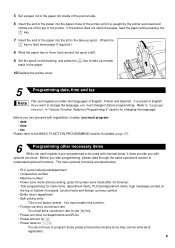
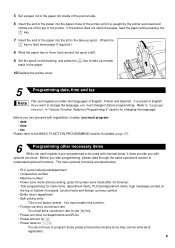
... the printer cover.
5
Programming date, time and tax
The cash register provides text languages of English, French and Spanish. Set the spool on
the top or bottom of the printer. If...preset prices/amount/rates since they can proceed with registration of sales, you must program: • date • time • tax
Please refer to the BASIC FUNCTION PROGRAMMING section for clerk name...
XE-A401 Operation Manual in English and Spanish - Page 12
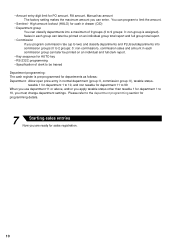
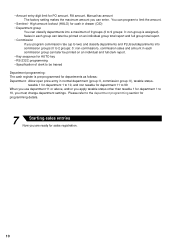
... cash register ...cash in drawer (CID) • Department group
You can classify departments into commission groups (0 to 2 groups: 0: non-commission), commission sales and amount in normal department (group: 0, commission group: 0), taxable status- Please refer to 10, you must change department settings.
You can enter. • Amount entry digit limit for PO amount, RA amount, Manual tax...
XE-A401 Operation Manual in English and Spanish - Page 14
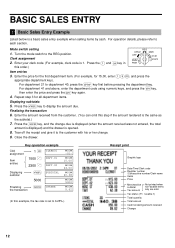
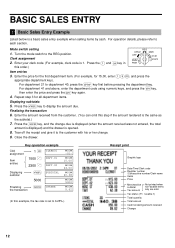
...For example, clerk code is a basic sales entry example when selling items by cash. D For department 21 to the REG ...Cash tendering/amount received
Change
12
Tear off the receipt and give it to each section. Close the drawer.
Press the
key to 6.25%.)
Receipt print
Graphic logo
Date/Time/Clerk code Register number /Consecutive number/Clerk name Items
Price
Merchandise subtotal
Tax...
XE-A401 Operation Manual in English and Spanish - Page 15
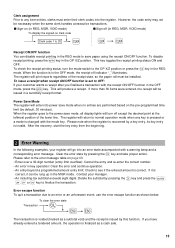
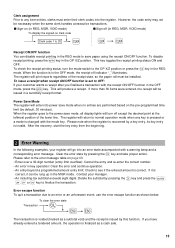
...X/Z position.
Power Save Mode The register will turn the mode switch to any key is pressed or a mode is voided (treated as a cash sale.
13
I Sign-off indicator "_" ... the receipt ON/OFF function in a summary receipt format. The register will produce a receipt.
l A • An including-tax subtotal exceeds eight digits: Delete the subtotal by default, 30 minutes...
XE-A401 Operation Manual in English and Spanish - Page 19


... subtotal
m Press the
key at any point during a transaction. The sale subtotal of
taxable 2 items will appear in a normal sale.
4 Displaying Subtotals
The register provides three types of Transaction
Cash or check tendering
s Press the
key to their associated PLUs or subdepartments. Including-tax subtotal (complete subtotal)
s Press the
key at any point during a transaction...
XE-A401 Operation Manual in English and Spanish - Page 20


The register will
display the total sale amount. Key operation example
2500 § 3250 ¶
X
Receipt print
Mixed-tender sale
You can perform mixed-tendering of $49.50.
Example: The customer pays $9.50 in cash and $40.00 by charge 2 for an including-tax subtotal of check and cash, cash and charge, and check and charge. Key operation...
XE-A401 Operation Manual in English and Spanish - Page 21


... delete taxable 2 subtotal, press
,
to get taxable 1 subtotal, and then press to delete the
subtotal.
6 Tax Calculation
Automatic tax
When the register is programmed with a tax rate (or tax table) and the tax status of an individual department is set for cash with 50 cents as non-taxable
Key operation example
Receipt print
725 ¡ 515 œ...
XE-A401 Operation Manual in English and Spanish - Page 29
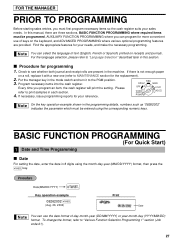
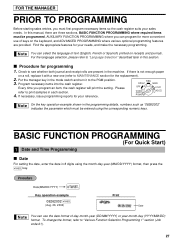
...provided. REG
OPX/Z
MGR
Every time you must first program necessary items so the cash register suits your sales needs. BASIC FUNCTION PROGRAMMING (For Quick Start)
1 Date and Time Programming
Date
...format of day-month-year (DD/MM/YYYY) or year-month-day (YYYY/MM/DD) format. FOR THE MANAGER
PRIOR TO PROGRAMMING
Before starting sales entries, you program an item, the cash register will print ...
XE-A401 Operation Manual in English and Spanish - Page 30
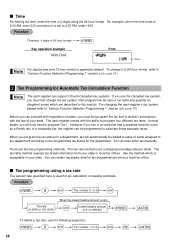
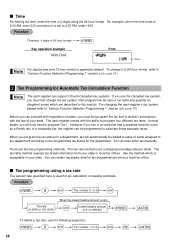
... proceed with registration of sales, you live in accordance with the ability to program four different tax rates. However if you must first change the tax system, then program the tax rate or tax table and quantity for Automatic Tax Calculation Function
The cash register can obtain necessary data for tax calculation on taxable subtotals. The tax rate method uses...
XE-A401 Operation Manual in English and Spanish - Page 31
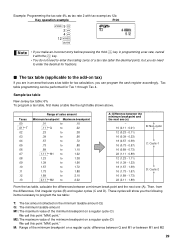
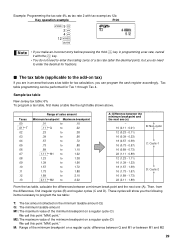
...
to program the tax table:
T: The tax amount collected on the minimum taxable amount (Q) Q: The minimum taxable amount M1: The maximum value of the minimum breakpoint on a regular cycle (C)
We call this point "MAX point."
Then, from the differences, find irregular cycles (B) and regular cycles (C and D). Tax table programming can program the cash register accordingly. Example...
XE-A401 Operation Manual in English and Spanish - Page 37
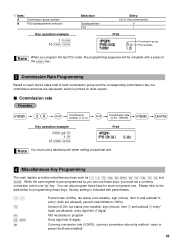
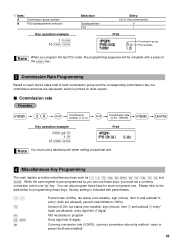
...Miscellaneous Key Programming
The cash register provides miscellaneous keys such as %, &, -, f, r, R, V, t, C, X, Y and A. Factory setting is printed on each clerk's sales total of each commission...R V
Percent rate (0.00%), tax status (non-taxable), sign (minus), item % and subtotal % entry* (both are allowed), percent rate limitation (100%)
_ _ Amount (0.00), tax status (non-taxable), sign ...
XE-A401 Operation Manual in English and Spanish - Page 52


... GSTs, use Tax 4; and to match GST or PST as follows for the Canadian tax
system.
In the cash register,
four kinds of ; VAT (Tax on base)
Tax 2 and 1 method PST Tax on tax Tax on base Tax on tax Tax on base Tax on Tax Tax on base Tax on tax Tax on base Tax on tax Tax on base Tax on Tax VAT
GST
Tax 3 method PST
VAT
-
VAT
-
-
Tax 1: PST, Tax 2: PST,
In...
XE-A401 Operation Manual in English and Spanish - Page 53
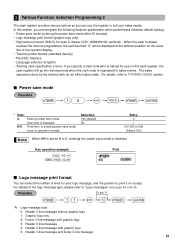
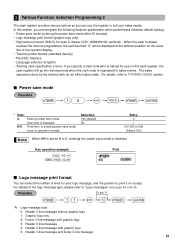
...99) (sentinel) - For details of the operator display. • Thermal printer density (standard density) • RS-232C interface • Language selection (English) • Training clerk specification (none) -
The sales operations done by the trained clerk do not affect sales totals. In this cash register, the cash register will be displayed at the leftmost position on pages 44 and...
XE-A401 Operation Manual in English and Spanish - Page 57
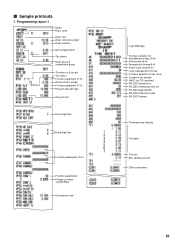
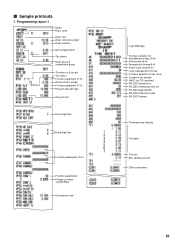
unit price w/sign Dept. function Minus department Tax status Dept. taxable amount Clerk code/name
55 w/sign Function parametrs... tax (A-H) Doughnut tax exempt HALO for CID (sentinel) RS-232C terminal no .& its text Tax status Function parametrs (F-H) Discount amt. RS-232C transmission form (A) RS-232C baud rate(AB) RS-232C Start-End code RS-232C timeout
Thermal printer density
Tax table
Tax ...
XE-A401 Operation Manual in English and Spanish - Page 72
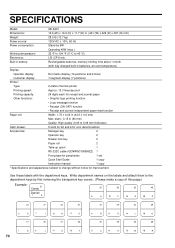
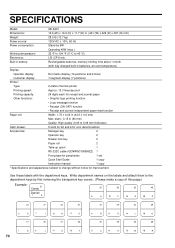
...:
Rechargeable batteries, memory holding time about 1 month
(with the department keys. diam.: 3.15 in (80 mm)
Quality: High quality (0.06 to 0.08 mm thickness)
Cash drawer:
5 slots for bill and 6 for...Customer display:
7-segment display (7 positions)
Printer:
Type:
2-station thermal printer
Printing speed:
Approx. 13.3 lines/second
Printing capacity:
24 digits each for improvement....
Programming Manual - Page 6


Tax 1 status: 1 = taxable 0 = non-taxable
Parameter E - Entry digit limit - 0 - 7
Parameter H - Program department keys.
• Switch register to PGM ...programming
There are 8 parameters for each department key. Tax 3 status: 1 = taxable 0 = non - Tax 2 status: 1 = taxable 0 = non-taxable
Parameter D - SICS/Normal: 1 = Single Item Cash sales 0 = Normal
Parameter F - Type of Unit ...
Programming Manual - Page 12


... Program department keys.
• Switch register to PGM mode • Set 11 parameters (see below :
Parameter A - Type:
Bottle ... department = 1 Positive department = 0
Parameter J - SICS/Normal:
Single Item Cash Sales = 1 Normal = 0
Parameter I - These 2 parameters have to do with groups and how a report will print. Tax 2 Status:
Taxable = 1 Non-Taxable = 0
Parameter G - Type of ...
Similar Questions
The Register Froze And Display Shows No Sale 01
we can't put it back on
we can't put it back on
(Posted by Wlodekelizabeth 8 years ago)
How To Change Tax Rate On Cash Register Xe-a401
(Posted by Rayowil 9 years ago)
How To Change Tax Rate On Sharp Cash Register Xe-a401
(Posted by kennston 9 years ago)
Unable To Program Sales Tax On Newly Bought Sharp Xe-a106 Cash Register Eve If I
unable to program sales tax in newly bought sharp xe-a106 cash register even following the manual in...
unable to program sales tax in newly bought sharp xe-a106 cash register even following the manual in...
(Posted by sstci1 11 years ago)
How Do I Fix My Thermal Printer On My Cash Register
(Posted by acareil7 11 years ago)

