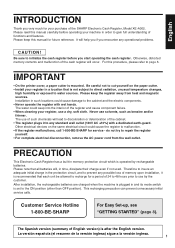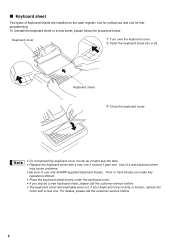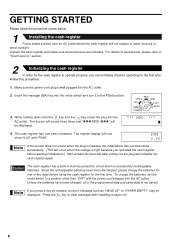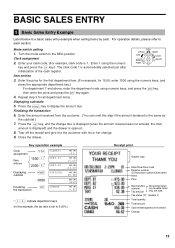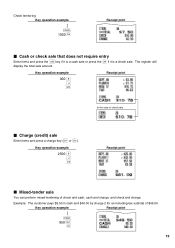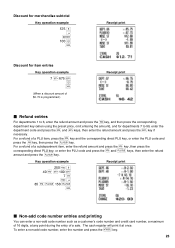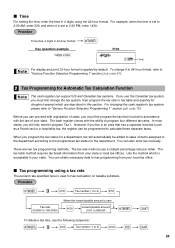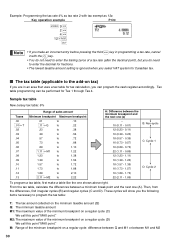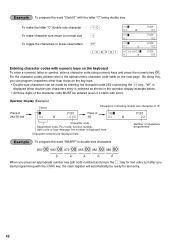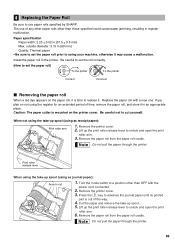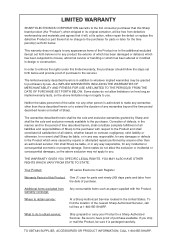Sharp XE A302 Support Question
Find answers below for this question about Sharp XE A302 - Cash Register.Need a Sharp XE A302 manual? We have 1 online manual for this item!
Question posted by ladehe on March 26th, 2014
What Kind Of Paper Used To Print Cash Register Keyboard Template
The person who posted this question about this Sharp product did not include a detailed explanation. Please use the "Request More Information" button to the right if more details would help you to answer this question.
Current Answers
Related Sharp XE A302 Manual Pages
Similar Questions
Can I Use This Cash Register Without Paper
(Posted by allenpowercr 8 years ago)
My Cash Register Cannot Work
my cash register has lines on the display and i cant press anything can u help my with this thanks n...
my cash register has lines on the display and i cant press anything can u help my with this thanks n...
(Posted by nicetscheit 8 years ago)
What's The Output/load Voltage On The Transformer That's Inside This Cash Regist
Sharp xe a302 electronic cash register....need to know the output/load voltage on the transformer in...
Sharp xe a302 electronic cash register....need to know the output/load voltage on the transformer in...
(Posted by Anonymous-113080 10 years ago)
How To Use The Cash Register And What The Buttons Mean?????????
I have an Sharp XE-A106 cash register. It is programmed and all but I don't know how to add up cash ...
I have an Sharp XE-A106 cash register. It is programmed and all but I don't know how to add up cash ...
(Posted by Hottiejen15 11 years ago)
Printing A Replacement Template For This Cash Register.
Is there any way I can get a template for this cash register to print online?
Is there any way I can get a template for this cash register to print online?
(Posted by ozarkintegrity 12 years ago)