Sharp XE A302 Support Question
Find answers below for this question about Sharp XE A302 - Cash Register.Need a Sharp XE A302 manual? We have 1 online manual for this item!
Question posted by culpkathryn on September 17th, 2013
How To Change Tax Rate
How do i change the tax rate on a Sharp xe-a302
Current Answers
There are currently no answers that have been posted for this question.
Be the first to post an answer! Remember that you can earn up to 1,100 points for every answer you submit. The better the quality of your answer, the better chance it has to be accepted.
Be the first to post an answer! Remember that you can earn up to 1,100 points for every answer you submit. The better the quality of your answer, the better chance it has to be accepted.
Related Sharp XE A302 Manual Pages
XE-A302 Operation Manual in English and Spanish - Page 3
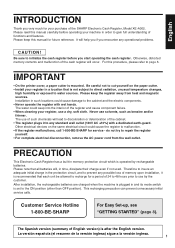
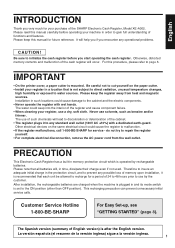
...register plugs into the interior of the register and cause component failure. • When cleaning your register in the protection circuit, and to prevent any possible loss of the SHARP Electronic Cash Register, Model XE-A302...initialize the cash register before operating your purchase of memory upon installation, it is not subject to direct radiation, unusual temperature changes,
high ...
XE-A302 Operation Manual in English and Spanish - Page 5


... Tax Programming for Automatic Tax Calculation Function 29
Tax programming using as CA key 40
5 Text Programming ...41
ADVANCED PROGRAMMING ...48
1 Register ...Function parameters for , , and (when using a tax rate 29
The tax table (applicable to the add-on tax 30
Quantity for doughnut tax exempt (for Canadian tax system 32
AUXILIARY FUNCTION PROGRAMMING 33
1 Department Programming ...
XE-A302 Operation Manual in English and Spanish - Page 7
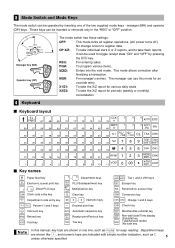
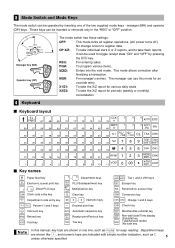
...MA
The mode switch has these settings:
OFF:
This mode locks all register operations. (AC power turns off.)
No change occurs to take the X/Z report for periodic (weekly or monthly)
consolidation... keys
• Decimal point key
AUTO Automatic sequence key
RCPT /PO
Receipt print/Paid-out key
TAX Tax key
TAX1 TAX2 SHIFT SHIFT
Tax 1 and 2 shift keys
ESC Escape key
RA Received-on account...
XE-A302 Operation Manual in English and Spanish - Page 12


... the paper guide of English, French and Spanish. Refer to take -up
excess slack in "Various Function Selection Programming 2" section for changing the printing style.
4
Programming date, time and tax
The cash register provides text languages of the printer cover, and replace the cover. Before you can proceed with
optional functions. When using the...
XE-A302 Operation Manual in English and Spanish - Page 13


... for • Preset rates for PO amount, RA amount, Manual tax amount The factory setting makes the maximum amount you do not have to department 1).
It might be entered at registration. This is assigned). Please refer to limit the amount. • Sentinel -
You can enter. PLU/subdepartment programming: The cash register is preprogrammed for PLUs...
XE-A302 Operation Manual in English and Spanish - Page 15
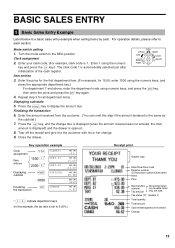
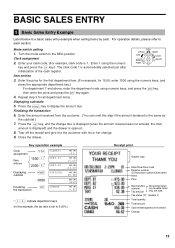
... the key, and the change .
9. " *
: indicate department keys.
(In this step if the amount tendered is automatically selected just after
initialization of the cash register. For operation details, please refer to 6.25%.)
Receipt print
Graphic logo
Date/Time/Clerk code Register number /Consecutive number/Clerk name Items
Price
Merchandise subtotal
Tax amount
Not printed when...
XE-A302 Operation Manual in English and Spanish - Page 16


...key is pressed or a mode is changed with the mode key.
l A • An including-tax subtotal exceeds eight digits: Delete the ...key entry, its key entry is correct. Please note when the register is recovered by this function. After the recovery, start the key ... mode)
■ Sign-off indicator "_" is voided (treated as a cash sale.
14 However, the code entry may not be rung up in the...
XE-A302 Operation Manual in English and Spanish - Page 20
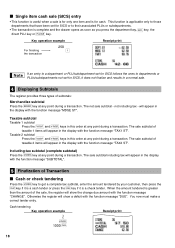
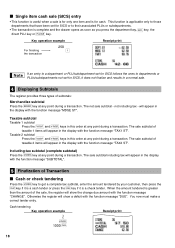
... set for cash. You now must make a
correct tender entry. This function is applicable only to those
departments that have been set for SICS, it is a check tender. The sale subtotal of the sale, the register will show the change due amount with the function message "DUE". The sale subtotal including tax will appear...
XE-A302 Operation Manual in English and Spanish - Page 22
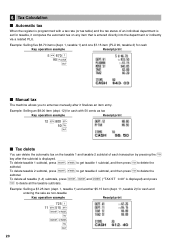
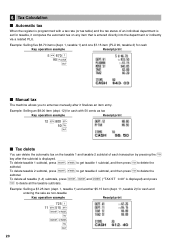
... taxable 2) for cash with a tax rate (or tax table) and the tax status of each transaction by pressing the
key after it computes the automatic tax on any item ...tax manually after the subtotal is displayed. Example: Selling five $6.70 items (dept. 1, taxable 1) and one $7.15 item (PLU 90, taxable 2) for taxable, it finalizes an item entry. 6 Tax Calculation
Automatic tax
When the register...
XE-A302 Operation Manual in English and Spanish - Page 26
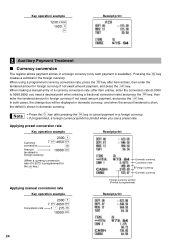
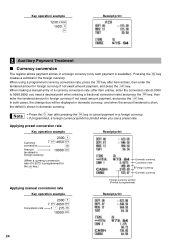
... payment, and press the key. you use a preset rate. In both cases, the change due will be displayed in domestic currency, and when the...register allows payment entries in a foreign currency (only cash payment is programmed for
the V key.)
Receipt print
Domestic currency Conversion rate Foreign currency Domestic currency
Applying manual conversion rate
Key operation example
Conversion rate...
XE-A302 Operation Manual in English and Spanish - Page 30


...there is present in this manual, there are provided. Every time you program an item, the cash register will print the setting.
Date(MM/DD/YYYY)
s
Key operation example
08262003 s
(Aug. 26...the programming details indicate default settings. Find the appropriate features for the replacement).
2.
To change the format, refer to print samples in the mode switch and turn it with a new...
XE-A302 Operation Manual in English and Spanish - Page 31
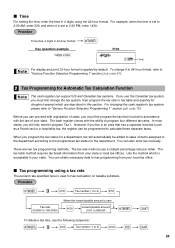
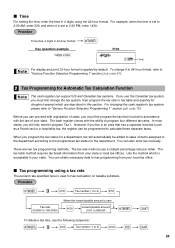
... AM, enter 230; Use the method which are two tax programming methods. To change the tax system, then program the tax rate or tax table and quantity for tax programming from your local tax office. The tax table method requires tax break information from your state or local tax offices.
The cash register comes with the ability to "Various Function Selection Programming 1" section...
XE-A302 Operation Manual in English and Spanish - Page 32
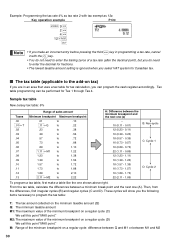
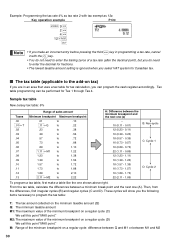
... a minimum break point and the next one shown above right. Tax table programming can program the cash register accordingly.
M: Range of a tax rate (after the decimal point), but you do need to enter the trailing zeros of the minimum breakpoint on tax)
If you are in programming a tax rate, cancel it with the l key.
• You do not...
XE-A302 Operation Manual in English and Spanish - Page 33


... entry of minimum breakpoints The register can support a tax table consisting of no more .) If the number of 4.375 would be entered. four digits
@
s
*1 First figure: (1 or 0)
The first figure to be entered depends upon whether your tax table is to be programmed as tax table 1
Key operation example
Print
s 8 @
1 @
Tax rate
6 @
M
100 @
T
1 @
Q
11 @
The first...
XE-A302 Operation Manual in English and Spanish - Page 36
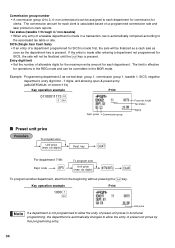
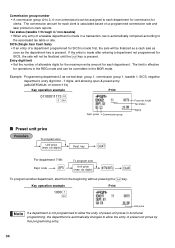
...(Single Item Cash Sale) • If an entry of preset unit prices in a transaction, tax is automatically computed according to the associated tax table or rate.
Example: ...changed to allow the entry of a department programmed for SICS is made first, the sale will not be assigned to each department for commission for each clerk is calculated based on a programmed commission rate...
XE-A302 Operation Manual in English and Spanish - Page 37


... PLU, start from entering a unit price or an associated department code without pressing the key. The cash register is department 7-99:
PLU code (1-1800)
p
Direct PLU key
Associated dept. key
A
When the...is pressed or a code is calculated based on the corresponding programmed commission rate and printed later on the keyboard for PLU and subdepartment entries, and PLU codes 1 ...
XE-A302 Operation Manual in English and Spanish - Page 39


...), item % and subtotal % entry* (both are allowed), percent rate limitation (100%)
_ _ Amount (0.00), tax status (non-taxable), sign (minus), item and subtotal entry*
(both are allowed), entry digit limit (7 digits) Not necessary to subtotals. six digits)
- 4 Miscellaneous Key Programming
The cash register provides miscellaneous keys such as %, &, -, f, r, R, V, t, C, X, Y and A. You can...
XE-A302 Operation Manual in English and Spanish - Page 47
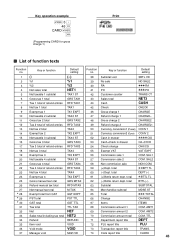
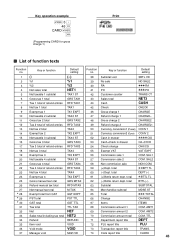
...PO
SBTL VD NO SALE
RA PO
5
Net taxable 1 subtotal
TAX1 ST
6
Gross tax 1 total
GRS TAX1
7
Tax 1 total of refund entries RFD TAX1
42
Customer counter
43
Sales total
44
Cash
TRANS CT
NET3 CASH
8
Net tax 1 total
TAX1
45
Check
CHECK
9
Exempt tax...65
Total
66
Change
67
Items
TOTAL CHANGE ITEMS
31
Tax total
TTL TAX
32
Net
NET
33
Sales total including tax total NET2
34...
XE-A302 Operation Manual in English and Spanish - Page 50
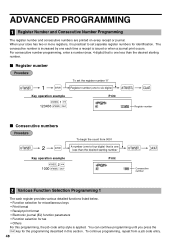
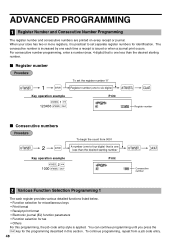
...1000 s A
Print
sA
Consecutive number
2 Various Function Selection Programming 1
The cash register provides various detailed functions listed below. • Function selection for miscellaneous keys... • Function selection for tax • Others For this section.
ADVANCED PROGRAMMING
1 Register Number and Consecutive Number Programming
The register number and consecutive numbers are ...
XE-A302 Operation Manual in English and Spanish - Page 60
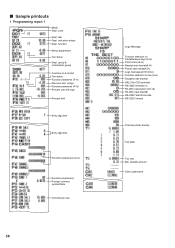
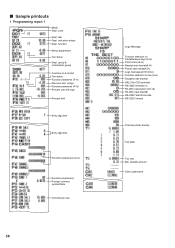
... tax (A-H) Doughnut tax exempt HALO for CID (sentinel) RS-232C terminal no .& its text Tax status Function parametrs (F-H) Discount amt. text Dept. group & commission group Function no . Sample printouts
1 Programming report 1
Mode Dept. RS-232C transmission form (A) RS-232C baud rate(AB) RS-232C Start-End code RS-232C timeout
Thermal printer density
Tax table
Tax rate...
Similar Questions
How To Change Ontario, Canada Tax For Xe-a302 Cash Register?thank Youdanh
(Posted by danhtran 7 years ago)
Sharp Cash Registers Pos Er-a750
two cash registers the master reads ram error the second register blank screan key boards do nothing...
two cash registers the master reads ram error the second register blank screan key boards do nothing...
(Posted by Dearl001 8 years ago)
Sharp Xe-a137 Cash Register. How To Change A Dept From Sics Back To Normal Multi
I have Two dept now programmed for SICS (single item cash sale) I would line to change them back to ...
I have Two dept now programmed for SICS (single item cash sale) I would line to change them back to ...
(Posted by Mrscfish 9 years ago)

