Sharp XE A302 Support Question
Find answers below for this question about Sharp XE A302 - Cash Register.Need a Sharp XE A302 manual? We have 1 online manual for this item!
Question posted by Mrscfish on November 15th, 2014
Sharp Xe-a137 Cash Register. How To Change A Dept From Sics Back To Normal Multi
I have Two dept now programmed for SICS (single item cash sale) I would line to change them back to regular multi sales
Current Answers
There are currently no answers that have been posted for this question.
Be the first to post an answer! Remember that you can earn up to 1,100 points for every answer you submit. The better the quality of your answer, the better chance it has to be accepted.
Be the first to post an answer! Remember that you can earn up to 1,100 points for every answer you submit. The better the quality of your answer, the better chance it has to be accepted.
Related Sharp XE A302 Manual Pages
XE-A302 Operation Manual in English and Spanish - Page 3
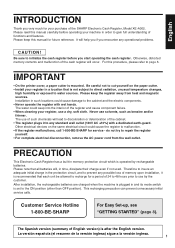
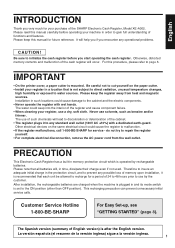
...malfunction of the SHARP Electronic Cash Register, Model XE-A302. PRECAUTION
This Electronic Cash Register has a built-in time, dissipate their charge even if not used.
For this manual carefully before you encounter any operational problems.
CAUTION!
Never use a dry, soft cloth. Please note that is not subject to direct radiation, unusual temperature changes,
high humidity or...
XE-A302 Operation Manual in English and Spanish - Page 4


... Key ...6 GETTING STARTED...8
FOR THE OPERATOR
OVERVIEW OF FLOW OF DAILY SALES ENTRIES 12 BASIC SALES ENTRY ...13
1 Basic Sales Entry Example ...13 2 Error Warning ...14 3 Item Entries ...15
Single item entries ...15 Repeat entries ...16 Multiplication entries ...16 Split pricing entries ...17 Single item cash sale (SICS) entry 18 4 Displaying Subtotals ...18 5 Finalization of Transaction ...18...
XE-A302 Operation Manual in English and Spanish - Page 8
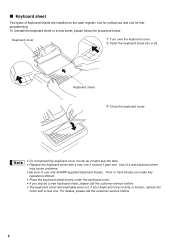
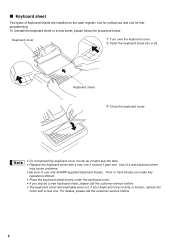
one for ordinal use only SHARP-supplied keyboard sheets. Keyboard sheet
➂ Close the keyboard... a slit. If your keyboard cover is dirty or broken, replace the
cover with a new one for text programming. To reinstall the keyboard sheet or a new sheet, please follow the procedure below. For details, please call... hotline.
6 Use of keyboard sheets are installed on the cash register;
XE-A302 Operation Manual in English and Spanish - Page 12


... in the paper. • Replace the printer cover. Refer to "Language selection" in "Various Function Selection Programming 1" section (Job code 6) for details (page 28).
5
Programming other necessary items
While the cash register is preset to change it does provide you must program: • date • time • tax
Please refer to "Print Format" in "Various Function Selection...
XE-A302 Operation Manual in English and Spanish - Page 13


...programming...PO...programming: The cash register is preprogrammed for them (by default, unit price is set to 0 and associated department is set to department 1). High amount lockout (HALO) for cash...ready for programming details. Sales in normal department (...program to the department programming section for sales registration.
11
It might be trained
Department programming: The cash register...
XE-A302 Operation Manual in English and Spanish - Page 14
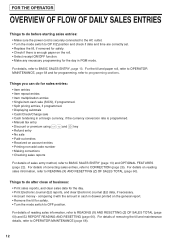
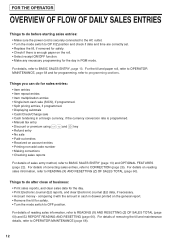
... 22). For details of business: • Print sales reports, and clear sales data for sales entries: • Item entries • Item repeat entries • Item multiplication entries • Single item cash sale (SICS), if programmed. • Split pricing entries, if programmed. • Displaying subtotals • Cash/Check/Charge sale • Cash tendering in PGM mode. Things to do...
XE-A302 Operation Manual in English and Spanish - Page 15
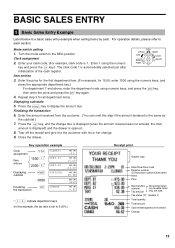
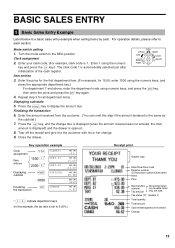
... transaction
6. Key operation example
Clerk assignment
Item entries
1 L 1500 !* 2300 "*
CLERK01 DEPT.01 DEPT.02
Displaying subtotal
s SUBTOTAL
5000
Finalizing the transaction
A CHANGE
?01? -01-
?01? 15.00... cash register. Clerk assignment 2. Enter the price for the first department item. (For example, for all department items.
Displaying subtotals
s 5. Press the key, and the change...
XE-A302 Operation Manual in English and Spanish - Page 16


...register will be installed.
To disable
R receipt printing, press the
key in the REG
mode.
Please refer to the error message table on the pre-programmed...Clerk code 1 to normal operation mode when any item entries, clerks must be...of the lower line. If more than 30 items were entered,...E
The transaction is voided (treated as a cash sale.
14 After the recovery, start the key ...
XE-A302 Operation Manual in English and Spanish - Page 17
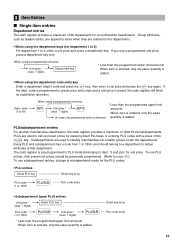
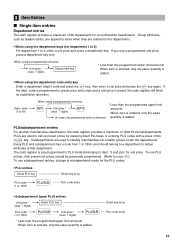
... press of the
p key. To use a programmed unit price, press a department key only.
code is programmed to preset price entry style and a unit price is added. Subdepartments are used to classify merchandise into smaller groups under the departments.
3 Item Entries
Single item entries
Department entries The cash register provides a maximum of 99 departments for department 1 to...
XE-A302 Operation Manual in English and Spanish - Page 20
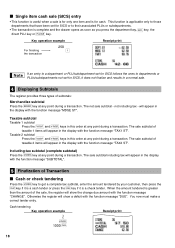
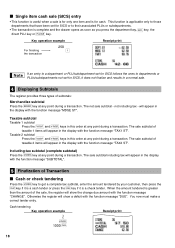
... - You now must make a
correct tender entry. will appear in the display with the function message
"CHANGE".
Single item cash sale (SICS) entry
• This function is useful when a sale is for only one item and is complete and the drawer opens as soon as you press the department key, key, the
p direct PLU key or
key. This...
XE-A302 Operation Manual in English and Spanish - Page 21
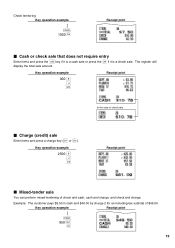
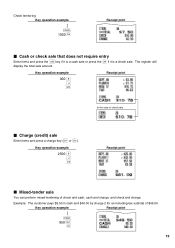
The register will
display the total sale amount.
Key operation example
300 ( º A
Receipt print
In the case of $49.50.
Example: The customer pays $9.50 in cash and $40.00 by charge 2 for an including-tax subtotal of check sale
Charge (credit) sale
X Y Enter items and press a charge key ( or ). Key operation example
2500 ( ‡ X
Receipt...
XE-A302 Operation Manual in English and Spanish - Page 27


...or cans.
and also a negative dept.)
Receipt print
3 Automatic Sequence Key (a key) Entries
a You can achieve a programmed transaction by pressing the key.
The drawer will print
"NO SALE" on account from a customer ... -out (PO) entry, enter the amount and press the
key. Bottle return
This function is applicable only to open and printer will open the drawer with no sale entry is ...
XE-A302 Operation Manual in English and Spanish - Page 30


... settings. FOR THE MANAGER
PRIOR TO PROGRAMMING
Before starting sales entries, you must be programmed, AUXILIARY FUNCTION PROGRAMMING where you program an item, the cash register will print the setting.
Check to "Various Function Selection Programming 1" section (Job code 61).
28 Program necessary items into the cash register. BASIC FUNCTION PROGRAMMING (For Quick Start)
1 Date and Time...
XE-A302 Operation Manual in English and Spanish - Page 36
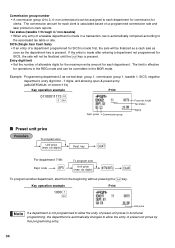
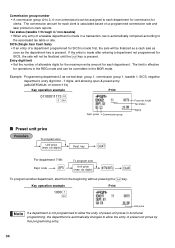
... 2, 0: non commission) can be assigned to each department for commission for clerks. SICS (Single Item Cash Sale) • If an entry of a taxable department is made after entering a department not programmed for each department. If the entry is made in the MGR mode. code
d
To program zero
Unit price (max. Tax status (taxable 1 through 4 / non-taxable) •...
XE-A302 Operation Manual in English and Spanish - Page 37


group, tax status, SICS and sign). The cash register is preprogrammed so all 1800 codes are possible. Totally 75 direct PLU keys are provided on the keyboard for PLU and subdepartment entries, and PLU codes 1 thru 75 are previously allocated for individual clerk is entered. A To program another PLU
A
35 type (normal or bottle return), dept. A maximum...
XE-A302 Operation Manual in English and Spanish - Page 44
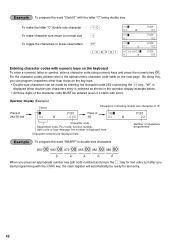
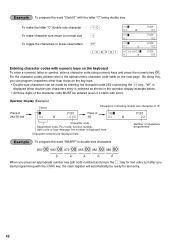
... with the
key, the cash register will automatically be made by... code or logo message line number is selected as shown in the operator display example below.
• All three digits of characters programmed
To program the word "SHARP" in double-size characters...
s start programming with zero). To make the letter "C" double size character To make character size return to normal size To toggle...
XE-A302 Operation Manual in English and Spanish - Page 46
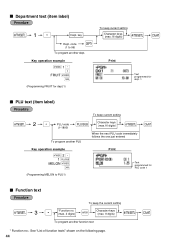
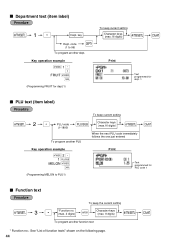
... PLU code immediately follows the one just entered
Key operation example
s2P 1 p
MELON s A
(Programming MELON to 99)
d
To program another function text
* Function no . (max. 2 digits)
Character keys (max. 8 digits)
sA
To program another dept. code (1 to PLU1)
Print
Text programmed for dept. 1
PLU text (item label)
To keep the current setting
s
3
P @ *Function no .: See "List of...
XE-A302 Operation Manual in English and Spanish - Page 57


...4 5 6
55
Key operation example
s 11 @ 0sA
Print
High amount lockout (HALO) for cash in drawer (CID) (sentinel)
s
20
@
HALO for CID (max. 9 digits)
sA
... A
Print
RS-232C interface (1) RS-232C terminal number
s 30
Default: 1
(2) RS-232C transmission form
s 31
* Item:
A
Transmission line form
(3) RS-232C baud rate
@
To set "0"
Terminal number (max. 6 digits)
sA
To set "0"
@ *A
...
XE-A302 Operation Manual in English and Spanish - Page 77


... G (group number)
0 to 9 (0: non group)
C CM (commission group numer) 0 to pages 33, 34, and 44. taxable 1) Taxable: 1, Non-taxable: 0
H SICS (single item cash sale)
SICS: 1, Normal: 0
I
J
K
Ex. 5
100 0 1 0 0 0 0 1 0 0 5 3 FRUIT
For details of this sheet.)
Function
Dept. Programming sheet for departments (Please make copies of programming, refer to 2 (0: non commission)
D-G T4 -
XE-A302 Operation Manual in English and Spanish - Page 123
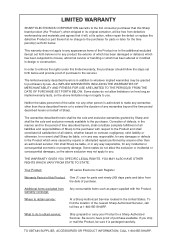
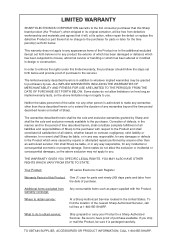
...XE series Electronic Cash Register
Warranty Period of this Product: One (1) year for parts and ninety (90) days parts and labor from the date of the nearest Sharp Authorized Servicer, call toll free at 1-800-BE-SHARP.
LIMITED WARRANTY
SHARP...law. Neither the sales personnel of the seller nor any product the exterior of purchase to the purchaser.
Additional items excluded from defective ...
Similar Questions
Xe-a407 Cash Register / Scanner
I recently purchased a xe-a407 cash register and am trying to install a barcode scanner. Does this r...
I recently purchased a xe-a407 cash register and am trying to install a barcode scanner. Does this r...
(Posted by lynnplace75 1 month ago)
Sharp Xe-a302 Cash Register
how can I get the support tool software for a Sharp XE-A302 cash register?
how can I get the support tool software for a Sharp XE-A302 cash register?
(Posted by dennishoutz8287 2 years ago)
How To Change Ontario, Canada Tax For Xe-a302 Cash Register?thank Youdanh
(Posted by danhtran 7 years ago)
How To Program A Sharp Xe-a302 Cash Register
(Posted by ras1yt2 10 years ago)
Sharp Electronic Cash Problem Register Xe-a106 Cannot Program
(Posted by rabhastimm3 10 years ago)

