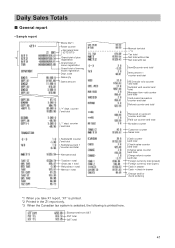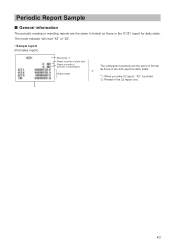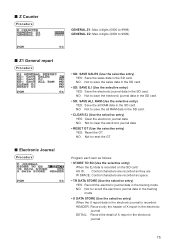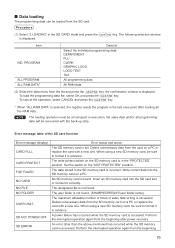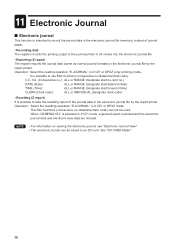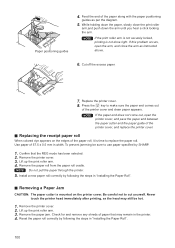Sharp XE-A23S Support Question
Find answers below for this question about Sharp XE-A23S.Need a Sharp XE-A23S manual? We have 2 online manuals for this item!
Question posted by Kennethc43200 on May 21st, 2020
Master Reset How Do You Fix The Master Reset At The Beginning ?
everytime i unplug the charger and plug it in again.It will show master reset and it keeps resetting the whole thingHow do u fix it ?
Current Answers
Answer #1: Posted by ProfessorExpert on May 21st, 2020 11:46 AM
Just remove the batteries and take it off the mains for about 2 minutes and then plug it on again.
Please respond to my effort to provide you with the best possible solution by using the "Acceptable Solution" and/or the "Helpful" buttons when the answer has proven to be helpful. Please feel free to submit further info for your question, if a solution was not provided. I appreciate the opportunity to serve you!
Get 75 dollars for free by signing up at the below link.
https://app.joinupvoice.com/referral/XsQvDdwl5gAICys3#
Related Sharp XE-A23S Manual Pages
Similar Questions
How Do I Unlock Cash Register Sharp Xe A23s States Locked Can Ring Up Anything
cash register sharp xe a 23s wont let me ring up anything or open register draw
cash register sharp xe a 23s wont let me ring up anything or open register draw
(Posted by pwamsley 5 years ago)
Sharp Cash Registers Pos Er-a750
two cash registers the master reads ram error the second register blank screan key boards do nothing...
two cash registers the master reads ram error the second register blank screan key boards do nothing...
(Posted by Dearl001 8 years ago)
How To Add Percentages To Cash Register Sharp Model Xe-a207
(Posted by d2jaaph 9 years ago)
How To Reset A Sharp Cash Register Model Number Xe-a203 When It Locks Up
(Posted by mahelkbopp 10 years ago)
Sharp Xe-a23s Cash Register Is Not Printing On 2-ply Receipt Roll...
Sharp XE-A23S Cash Register is not printing on 2-Ply receipt roll.... Yes, I did install the roll co...
Sharp XE-A23S Cash Register is not printing on 2-Ply receipt roll.... Yes, I did install the roll co...
(Posted by info3545 11 years ago)