Sharp XE-A23S Support Question
Find answers below for this question about Sharp XE-A23S.Need a Sharp XE-A23S manual? We have 2 online manuals for this item!
Question posted by njgardengirl on July 16th, 2012
Tax-free Department Key
I'm trying to figure out how to program a tax-free department key. The manual is very confusing
Current Answers
There are currently no answers that have been posted for this question.
Be the first to post an answer! Remember that you can earn up to 1,100 points for every answer you submit. The better the quality of your answer, the better chance it has to be accepted.
Be the first to post an answer! Remember that you can earn up to 1,100 points for every answer you submit. The better the quality of your answer, the better chance it has to be accepted.
Related Sharp XE-A23S Manual Pages
XE-A207 | XE-A23S Operation Manual in English - Page 1


ELECTRONIC CASH REGISTER
MODEL
XE-A207 XE-A23S
INSTRUCTION MANUAL
XE-A207 | XE-A23S Operation Manual in English - Page 3


... of the SHARP Electronic Cash Register, Model XE-A207/XE-A23S. The water could seep into the interior of SD-3C, LLC.
1 Customer Service Hotline 1-800-BE-SHARP
SD logo is very sharp. • Install the cash register in order to direct sunlight, unusual temperature changes, high
humidity or splashing water. Please read this manual for future reference...
XE-A207 | XE-A23S Operation Manual in English - Page 5


... 0 Percent ( , %2)...56
Manual tax...56 RA...57 PO...57
3 Percent calculations (premium ...Programming...44 Programming Keyboard Layout...44 For XE-A207...44 For XE-A23S...44 How to Program Alphanumeric Characters 46 Mobile phone method...46 Entering character codes...47 10 Programming...48 Basic Instructions...48 Programming screen...48 Programming example...49 DEPT/PLU Programming...51 Department...
XE-A207 | XE-A23S Operation Manual in English - Page 18


...
you to print guidance messages for the XE-A207)
1 DATE/TIME 2 TAX 3 DEPARTMENT 4 LOGO 5 SALES REPORT 6 RECEIPT 7 CLERK 8 SD CARD 9 PC S/W INSTALL 10 OTHERS
16
H
Selection of the function
(using the I or F key)
Entry of the register.
Procedure
The HELP menu is displayed. FAQ function: only for the XE-A23S
■■ The HELP menu and printing...
XE-A207 | XE-A23S Operation Manual in English - Page 19
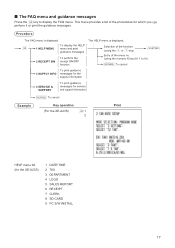
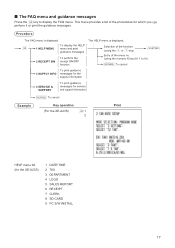
...
2 RECEIPT SW
To perform the receipt ON/OFF function
The HELP menu is displayed.
This menu provides a list of the menu no. (using the I or F key)
A
Entry of the procedures for the XE-A23S)
1 DATE/TIME 2 TAX 3 DEPARTMENT 4 LOGO 5 SALES REPORT 6 RECEIPT 7 CLERK 8 SD CARD 9 PC S/W INSTALL
17 Selection of the function
(using the numeric...
XE-A207 | XE-A23S Operation Manual in English - Page 20


..., the register provides a maximum of the department using the numeric key. Procedure When using a programmed unit price
Unit price * (max. 8 digits)
d
Department key (for department 1 to 16, enter a unit price and press a department key. exceeding the figure on the numerical key board (33 and above), use
d a programmed unit price, press the
key and press a department key. NOTE...
XE-A207 | XE-A23S Operation Manual in English - Page 21


... For another merchandise classification, the register provides a maximum of "DEPT/PLU Programming" ) To use sub-department entries, change to "OPEN" or "OPEN&PRESET" entry type for unit price.
Example
Key operation
PLU entry
2 p 16 p
Sub-department entry
1200
A
A
Print
19 p Enter a PLU code and press the
key. Every PLU and sub-department has a free code from 1 to 99999...
XE-A207 | XE-A23S Operation Manual in English - Page 25


...;■ Including-tax subtotal (complete subtotal)
Q Press the
key at any point during a transaction. ■■ Single item cash sale (SICS)
• This function is useful when a sale is for only one item and is finalized and the drawer opens as soon as a pack of cigarettes. such as you press the department key,
key or
p key. The...
XE-A207 | XE-A23S Operation Manual in English - Page 28


...: Selling five $6.70 items (dept. 1, taxable 1) and one $7.15 item (PLU 85, taxable 2) for cash with a tax rate (or tax table) and the tax status of an individual department is entered directly into the department or indirectly via a related PLU. Tax Calculation
■■ Automatic tax
When the register is programmed with 50 cents as tax
Key operation
800 W F 6 50 A A
Print
26
XE-A207 | XE-A23S Operation Manual in English - Page 29


...TAX1 DELETE"
A F 7
Select "TAX2 DELETE"
A
A
■■ Tax status shift
w The register allows you to shift the programmed tax status of each department or PLU by pressing the
key before those keys.
■■ Tax delete
The automatic tax (tax 1, tax 2, or all tax (tax1 - Procedure
F 7 TAX DELETE
1 TAX1 DELETE 2 TAX2 DELETE 3 ALL TAX DELETE 4 PST DELETE
a To cancel
A
NOTE The...
XE-A207 | XE-A23S Operation Manual in English - Page 52


... using
character keys. I , F, , or A key.
6. A • To finalize the programming, press the
key,
a then press the
key. You will appear. select the option you press the I Press the key twice to move to the cursor to "TAX 1", then program the register to set "non-taxable 1" as follows:
NOTE There are three entry patterns for the following department, press the key. To...
XE-A207 | XE-A23S Operation Manual in English - Page 54


.... ■■ Department
The register can be equipped with maximum of 99 departments. code from the departments list, or directly enter a department code. Procedure
Program each department YES: Taxable NO: Non-taxable
• SICS (Use the selective entry) Department type for SICS (Single Item Cash Sale) YES: SICS department NO: Normal department other than SICS department
• SIGN...
XE-A207 | XE-A23S Operation Manual in English - Page 63


...
1. List of refund entries
20 Net tax 4 total
21 Exempt tax 4
22 Gross manual tax total
23 Refund manual tax total
24 Tax total (on receipt)
TOTAL TAX
61
Function Text Programming
You can be entered. Up to 12 characters can program a maximum of 12 characters for doughnut tax type 1)
VAT EXPT
52 Total tax (on report)
25 Net
26 Sales total...
XE-A207 | XE-A23S Operation Manual in English - Page 87


... items list, and press the
key. Select an item listed in the PROGRAM mode, use the following procedure:
1. Item: 1 DEPARTMENT 2 PLU 3 FUNCTIONS 4 MEDIA 5 FUNCTION TEXT 6 CLERK 7 MANAGER 8 MODE PASS CODE 9 TRAINING CLK 10 OPTIONAL 11 REPORT 12 MESSAGE 13 DEVICE CONFIG 14 TAX 15 AUTO KEY 16 ROM VERSION
Description: Department (Full or specified range) PLU...
XE-A207 | XE-A23S Operation Manual in English - Page 96
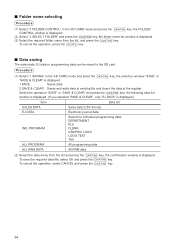
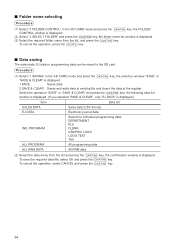
... individual programming data: DEPARTMENT PLU CLERK GRAPHIC LOGO LOGO TEXT TAX
ALL PROGRAM
All programming data
ALL RAM DATA
All RAM data
A (2) Select the data menu from the list, and press the
key. A To save the required data file, select OK and press the
key. Procedure
A (1) Select "1 SAVING" in the SD CARD mode and press the
key, the...
XE-A207 | XE-A23S Operation Manual in English - Page 97
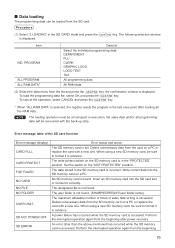
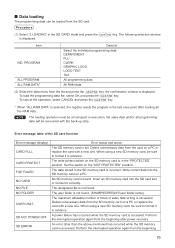
... and press the
key.
* When "ALL RAM DATA" is selected, the register resets the program in the SD CARD mode and press the
key.
SD ACC POWER...programming data can be loaded from the list and press the
key, the confirmation window is displayed. PROGRAM
ALL PROGRAM ALL RAM DATA*
Data list
Select the individual programming data: DEPARTMENT PLU CLERK GRAPHIC LOGO LOGO TEXT TAX
All programming...
XE-A207 | XE-A23S Operation Manual in English - Page 104
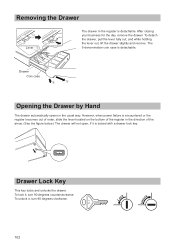
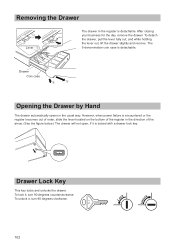
...-1
Drawer Lock Key
This key locks and unlocks the drawer.
Drawer Coin case
Opening the Drawer by Hand
The drawer automatically opens in the register is encountered or the register becomes out of order, slide the lever located on the bottom of the register in the direction of the arrow. (See the figure below.) The drawer...
XE-A207 | XE-A23S Operation Manual in English - Page 106


...(0. 06 to 0.08 mm thickness)
Cash Drawer:
4 slots for bills and 5 for coin denominations
Accessories:
Quick Start Guide: Instruction manual: Paper roll: Drawer lock key: EFT flyer:
1 copy 1 copy...Area of black must be less than 35% of all area. Receipt (ON-OFF) function
- d Specifications
Model:
XE-A207 XE-A23S
Dimensions:
13.6 (W) x 15.4 (D) x 11.8 (H) in. (345 (W) x 390 (D) x 300 (H) mm...
XE-A207 | XE-A23S Operation Manual in English - Page 107


..., express or implied. Some states do to Obtain Service:
XE-A207/XE-A23S Cash Register (Be sure to have Proof of purchase to the servicer.... below .
Nor shall Sharp be sure it will be free from defective workmanship and materials, and agrees that it is...consumable items such as paper supplied with a new or remanufactured equipment at 1-800-BE-SHARP.
Correction of defects, in the...
XE-A207 | XE-A23S Operation Manual in Spanish - Page 107


... the defect or replace the defective Product or part thereof with a new or remanufactured equipment at no event shall Sharp be disclaimed or excluded, the duration of such implied warranties...do to Obtain Service:
XE-A207/XE-A23S Cash Register (Be sure to have Proof of the nearest Sharp Authorized Servicer, call SHARP toll free at its original container, will be free from the date of ...
Similar Questions
How Do I Unlock Cash Register Sharp Xe A23s States Locked Can Ring Up Anything
cash register sharp xe a 23s wont let me ring up anything or open register draw
cash register sharp xe a 23s wont let me ring up anything or open register draw
(Posted by pwamsley 5 years ago)
Sharp Cash Registers Pos Er-a750
two cash registers the master reads ram error the second register blank screan key boards do nothing...
two cash registers the master reads ram error the second register blank screan key boards do nothing...
(Posted by Dearl001 8 years ago)
How To Add Percentages To Cash Register Sharp Model Xe-a207
(Posted by d2jaaph 9 years ago)
How To Reset A Sharp Cash Register Model Number Xe-a203 When It Locks Up
(Posted by mahelkbopp 10 years ago)
How Do I Program The Cash Register - Eg Cheeseburger - 4.00, Hotdog - 3.00, Waer
how do i program the cash register e.g, cheeseburger, hotdog, water ice
how do i program the cash register e.g, cheeseburger, hotdog, water ice
(Posted by cbruton1 10 years ago)

