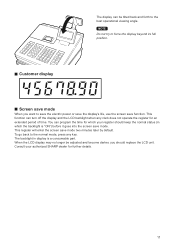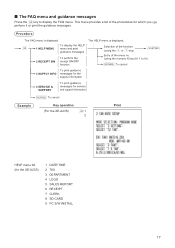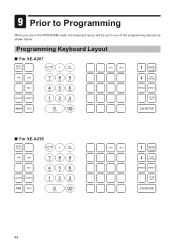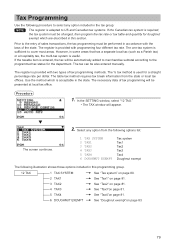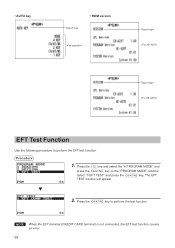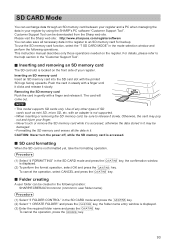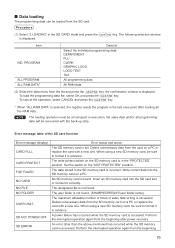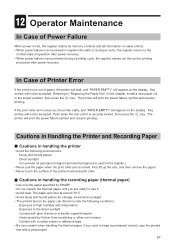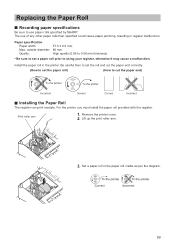Sharp XE-A23S Support Question
Find answers below for this question about Sharp XE-A23S.Need a Sharp XE-A23S manual? We have 2 online manuals for this item!
Question posted by sprma on June 26th, 2014
Sharp Xe-a23s How Do I Accept Gift Certificates In Register
The person who posted this question about this Sharp product did not include a detailed explanation. Please use the "Request More Information" button to the right if more details would help you to answer this question.
Current Answers
Related Sharp XE-A23S Manual Pages
Similar Questions
Programming A Gift Certificate As Payment
Can I set up a button on the cash register so that when Gift Certificates are redeemed easily?How do...
Can I set up a button on the cash register so that when Gift Certificates are redeemed easily?How do...
(Posted by wildcraft59 8 years ago)
Xe-a23s How Do You Accept Gift Certificates On This Cash Register
(Posted by RINyac 10 years ago)
Sharp Xe-a23s Cash Register Is Not Printing On 2-ply Receipt Roll...
Sharp XE-A23S Cash Register is not printing on 2-Ply receipt roll.... Yes, I did install the roll co...
Sharp XE-A23S Cash Register is not printing on 2-Ply receipt roll.... Yes, I did install the roll co...
(Posted by info3545 11 years ago)
Program Gift Certificate Redemption
I want to program the CH2 key as gift certificate redemption. How do I do this?
I want to program the CH2 key as gift certificate redemption. How do I do this?
(Posted by bobbioelmann 12 years ago)