Sharp XE-A20S Support Question
Find answers below for this question about Sharp XE-A20S.Need a Sharp XE-A20S manual? We have 1 online manual for this item!
Question posted by dawn8585 on March 7th, 2012
How Can I Re-install The Manual Drawer Mechanism?
The manual release button on the inside of the cash register fell out. I need a diagram & a list of parts to put back in place.
I want to make sure I did not lose any pieces. The drawer will not stay closed at this time.
Current Answers
There are currently no answers that have been posted for this question.
Be the first to post an answer! Remember that you can earn up to 1,100 points for every answer you submit. The better the quality of your answer, the better chance it has to be accepted.
Be the first to post an answer! Remember that you can earn up to 1,100 points for every answer you submit. The better the quality of your answer, the better chance it has to be accepted.
Related Sharp XE-A20S Manual Pages
XE-A20S Operation Manual in English and Spanish - Page 2
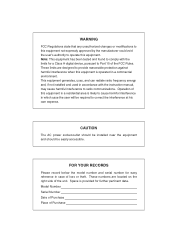
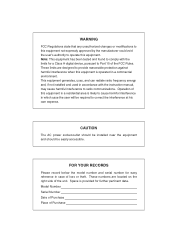
... Date of Purchase Place of the unit. This equipment generates, uses, and can radiate radio frequency energy and, if not installed and used in which case the user will be easily accessible. These numbers are designed to radio communications. Note: This equipment has been tested and found to comply with the instruction manual, may cause...
XE-A20S Operation Manual in English and Spanish - Page 3


... Set-up, see "GETTING STARTED" (page 7). Installation in order to gain full understanding of English version) is mounted. do not plan to burst or leak, possibly damaging the interior of the cash register. • Be sure that the the positive (+) and negative (-) poles of the SHARP Electronic Cash Register, Model XE-A20S.
La versión española...
XE-A20S Operation Manual in English and Spanish - Page 4


... ...1 IMPORTANT ...1 CONTENTS...2 PARTS AND THEIR FUNCTIONS...4
1 External View ...4 2 Printer ...4 3 Mode Switch and Mode Keys ...5 4 Keyboard ...5 5 Displays ...6 6 Drawer Lock Key ...6 GETTING STARTED...17 Cash or check tendering...17 Cash or check sale that does not require tender entry 18 Charge (credit) sale ...18 Mixed-tender sale ...18 6 Tax Calculation...19 Automatic tax ...19 Manual ...
XE-A20S Operation Manual in English and Spanish - Page 5


...limitation for service ...67
Error code table ...67
SPECIFICATIONS ...68
MANUAL DE INSTRUCCIONES (VERSION EN ESPAÑOL) 3 Function parameters... CA key 38
4 Text programming ...39
ADVANCED PROGRAMMING ...44
1 Register Number and Consecutive Number Programming 44
2 Electronic Journal (EJ) Programming...Drawer...66
9 Opening the Drawer by Hand ...66
10 Before calling for and 36
% & -
XE-A20S Operation Manual in English and Spanish - Page 6
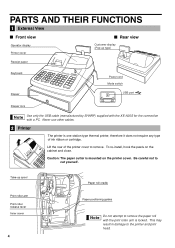
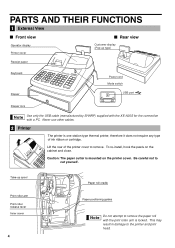
...install, hook the pawls on the printer cover. Take-up type)
Receipt paper
Keyboard Drawer
Power cord Mode switch
USB port
Drawer lock
Use only the USB cable (manufactured by SHARP) supplied with the XE-A20S...cartridge. PARTS AND THEIR FUNCTIONS
1 External View
Front view
Operator display Printer cover
Rear view
Customer display (Pop-up spool
Print roller arm Print roller release rever ...
XE-A20S Operation Manual in English and Spanish - Page 8
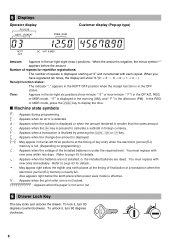
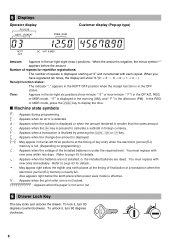
...installed batteries is nearly full. " " is smaller than the sales amount. Refer to page 63 for details.
: May appear right below the tenth place...Appears when the batteries are not installed, or the installed batteries are dead.
When you have registered ten times, the display will ...Drawer Lock Key
This key locks and unlocks the drawer.
When the amount is in foreign currency.
XE-A20S Operation Manual in English and Spanish - Page 9
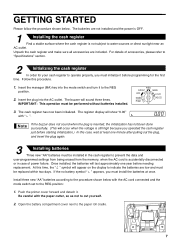
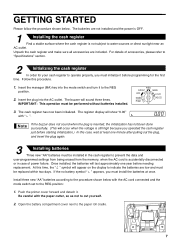
... switch set to the REG position:
1. Unpack the cash register and make sure all accessories are low and must be replaced within two days. The buzzer will show "0.00" with " ". The batteries are not installed and the power is OFF.
1
Installing the cash register
Find a stable surface where the cash register is inserted, the initialization has not been done successfully...
XE-A20S Operation Manual in English and Spanish - Page 11
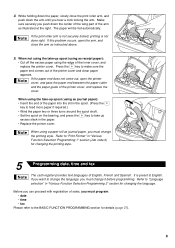
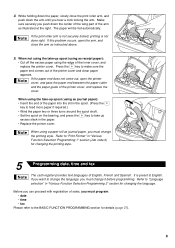
...part of the arm as journal paper):
F • Insert the end of the paper into the slit in "Various Function Selection Programming 2" section for changing the printing style.
5
Programming date, time and tax
The cash register provides text languages of the printer cover and clean paper appears. Make sure...hear a click locking the arm. If you want to take -up
excess slack in "Various ...
XE-A20S Operation Manual in English and Spanish - Page 12
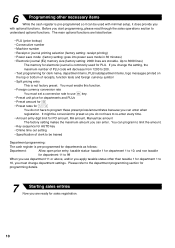
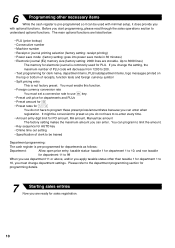
Before you can enter. The main optional functions are listed below.
• PLU (price lookup) • Consecutive number • Machine number ...digit limit for PO amount, RA amount, Manual tax amount The factory setting makes the maximum amount you can enter when registration. You can be used for PLU. It might be trained
Department programming:
The cash register is pre-programmed ...
XE-A20S Operation Manual in English and Spanish - Page 13
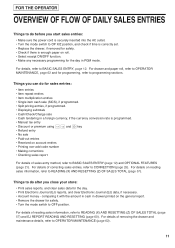
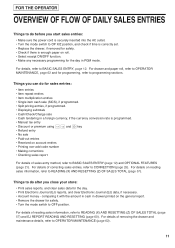
...8226; Cash/Check/Charge sale • Cash tendering in drawer printed on roll. • Select receipt ON/OFF function. • Make any ...Make sure the power cord is securely inserted into the AC outlet. • Turn the mode switch to OP X/Z position, and check if time is correctly set. • Replace the drawer, if removed for safety. • Check if there is programmed. • Manual...
XE-A20S Operation Manual in English and Spanish - Page 14
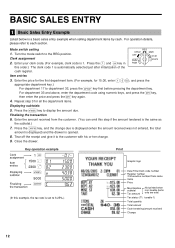
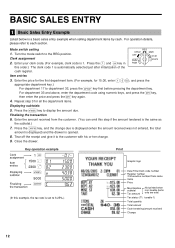
...Entry Example
Listed below is the same as
the subtotal.)
A 7. For operation details, please refer to 6.25%.)
Print
Graphic logo
Date/Time/Clerk code number Register number /...received was not entered, the total
amount is displayed) and the drawer is automatically selected just after initialization of the
cash register. Enter the amount received from the customer. (You can omit...
XE-A20S Operation Manual in English and Spanish - Page 15
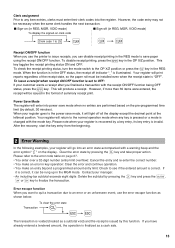
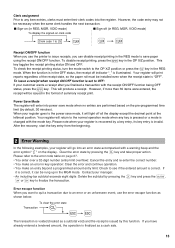
...; You make an error...installed even when the receipt state is "OFF".
Power Save Mode The register...wants a receipt after you use the error escape function as shown below:
To clear the error state
Transaction
l
E
E
The transaction is voided (treated as a subtotal void) and the receipt is finalized as a cash sale.
13 If
it is set to OFF:
If your register will enter into the register...
XE-A20S Operation Manual in English and Spanish - Page 19
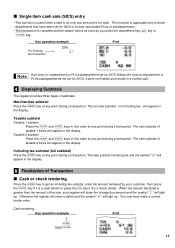
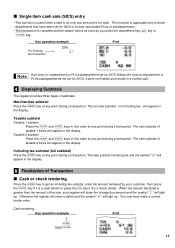
... does not finalize and results in a normal sale.
4 Displaying Subtotals
The register provides three types of subtotals:
Merchandise subtotal
m Press the
key at any point during a transaction. Cash tendering Key operation example
Print
s 1000 A
17 not including tax -
You now must make a correct
tender entry.
When the amount tendered is applicable only to...
XE-A20S Operation Manual in English and Spanish - Page 21
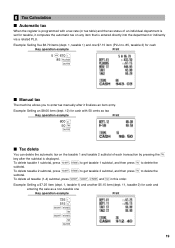
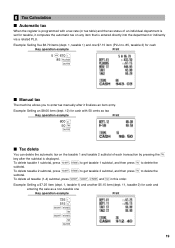
... to delete the
subtotal. 6 Tax Calculation
Automatic tax
When the register is programmed with 50 cents as a non-taxable one $7.15 item (PLU no. 85, taxable 2) for cash
Key operation example
Print
5 @ 670 ! 85 p A
Manual tax
The machine allows you to enter tax manually after it computes the automatic tax on the taxable 1 and...
XE-A20S Operation Manual in English and Spanish - Page 25
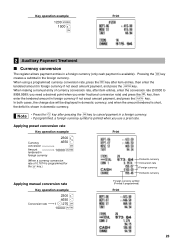
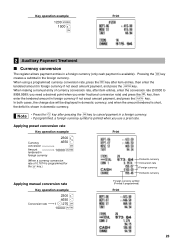
...Currency conversion
V The register allows payment entries in the foreign currency. When making a manual entry of 0.7674 ...(only cash payment is programmed for
the V key.)
Print
Domestic currency Conversion rate Foreign currency Domestic currency
Applying manual conversion ... then
A enter the tendered amount in domestic currency.
you need a decimal point when you use a prest rate.
V ...
XE-A20S Operation Manual in English and Spanish - Page 26
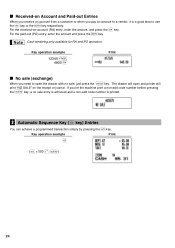
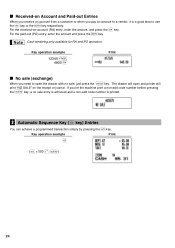
...pressing the key.
Key operation example
Print
a
(a = 500 * A)
24 Cash tendering only available for RA and PO operation.
The drawer will open the drawer with no sale entry is achieved and a non-add code number is a...operation example
12345 s 4800 r
Print
No sale (exchange)
A When you need to open and printer will
print "NO SALE" on -account (RA) entry, enter the amount, and press...
XE-A20S Operation Manual in English and Spanish - Page 44
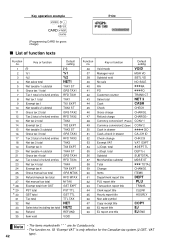
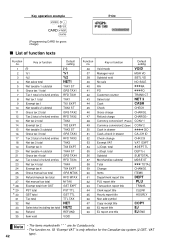
... function no. 53 "Exempt VAT" is only effective for gross charge)
Print
List of function texts
Function no.
1 2 3 4 5 6 7 8 9... total Exempt tax 4 Gross manual tax total Refund manual tax total Net manual tax total Exempt total from ...PO Customer counter Sales total Cash Check Gross charge Refund charge Currency conversion1 (Preset) Currency conversion2 (Open) Cash in drawer Cash+check in drawer...
XE-A20S Operation Manual in English and Spanish - Page 65
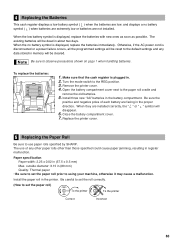
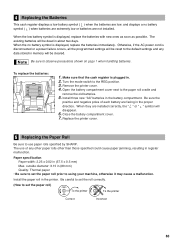
...compartment cover next to observe precautions shown on page 1 when handling batteries. When they are installed correctly, the " " or " " symbol will be cleared. The use paper rolls...Batteries
This cash register displays a low battery symbol ( ) when the batteries are low, and displays a no battery symbol is displayed, replace the batteries immediately. Make sure that the cash register is ...
XE-A20S Operation Manual in English and Spanish - Page 67
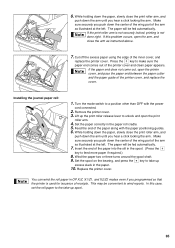
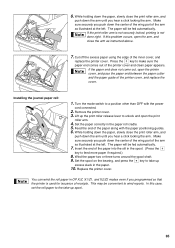
..., and
push down the center of the wing part of the printer cover, and replace the cover. Make sure securely you push down the arm until you hear a click locking the arm. If this case, set the roll paper to the take up the print roller release lever to take -up spool.
65 Cut...
XE-A20S Operation Manual in English and Spanish - Page 70
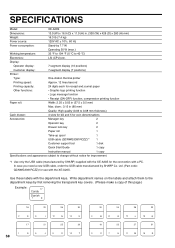
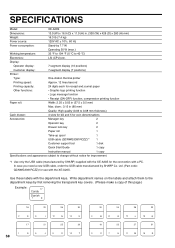
...XE-A20S for use with the department keys. In case you need a new USB cable, order the USB cable manufactured by first removing the transparent key covers. (Please make...80 mm)
Quality: High quality (0.06 to 0.08 mm thickness)
Cash drawer:
4 slots for bill and 5 for coin denominations
Accessories:
Manager key
2
Operator key
2
Drawer lock key
2
Paper roll
1
Take-up spool
1
USB cable ...
Similar Questions
Sharp Electronic Cash Register Xe-a102 Why Won't The Drawer Stay Shut
(Posted by beacocalo 10 years ago)
Paper Put In Register Wrong . Need To Know If I Can Close Out A Day And Print It
I need to know if I can reprint a x1/z1 report. The paper was in backwards.
I need to know if I can reprint a x1/z1 report. The paper was in backwards.
(Posted by pennyridgegrocery 10 years ago)
Sharp Xe-a20s Cash Register How To Program Department Keys
(Posted by BeLev 10 years ago)

