Sharp XE-A20S Support Question
Find answers below for this question about Sharp XE-A20S.Need a Sharp XE-A20S manual? We have 1 online manual for this item!
Question posted by densti4 on December 28th, 2011
I Purchased A Used Xe-a20s And Need To Delete The Previous Owners Logo,info,ect
The person who posted this question about this Sharp product did not include a detailed explanation. Please use the "Request More Information" button to the right if more details would help you to answer this question.
Current Answers
There are currently no answers that have been posted for this question.
Be the first to post an answer! Remember that you can earn up to 1,100 points for every answer you submit. The better the quality of your answer, the better chance it has to be accepted.
Be the first to post an answer! Remember that you can earn up to 1,100 points for every answer you submit. The better the quality of your answer, the better chance it has to be accepted.
Related Sharp XE-A20S Manual Pages
XE-A20S Operation Manual in English and Spanish - Page 3


... direct contact with wet hands. do not plan to use of the cash register will help you if you encounter any standard wall outlet...register plugs into the interior of the register and cause component failure.
• When cleaning your purchase of English version) is after initializing the cash register. The Spanish version (summary of the SHARP Electronic Cash Register, Model XE-A20S...
XE-A20S Operation Manual in English and Spanish - Page 6
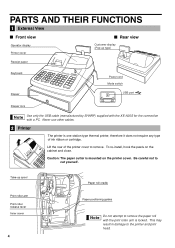
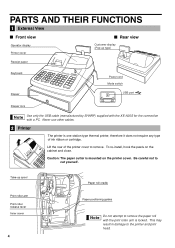
... guides
Do not attempt to remove.
Take-up type)
Receipt paper
Keyboard Drawer
Power cord Mode switch
USB port
Drawer lock
Use only the USB cable (manufactured by SHARP) supplied with the XE-A20S for the connection with the print roller arm is locked. Lift the rear of ink ribbon or cartridge. Never...
XE-A20S Operation Manual in English and Spanish - Page 9
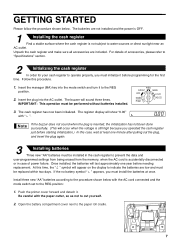
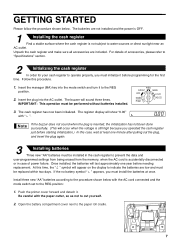
... power failure.
The cash register has now been initialized... you operated the cash register just before starting initialization...cash register
Find a stable surface where the cash register is accidentally disconnected
or in case of accessories, please refer to
"Specifications" section.
2
Initializing the cash register...before programming for your cash register to indicate the batteries...
XE-A20S Operation Manual in English and Spanish - Page 11
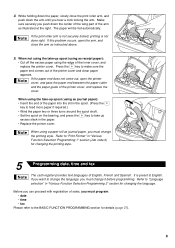
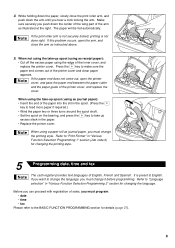
...using the take-up spool (using the edge of English, French and Spanish. When using as journal paper):
F • Insert the end of the paper into the slit in "Various Function Selection Programming 1" section (Job code 6) for changing the printing style.
5
Programming date, time and tax
The cash register...): • Cut off the excess paper using as instructed above.
5. Make sure securely ...
XE-A20S Operation Manual in English and Spanish - Page 12
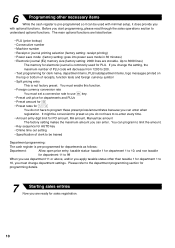
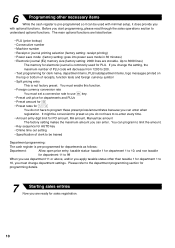
...-enter every time. • Amount entry digit limit for PO amount, RA amount, Manual tax amount The factory setting makes...Up to be trained
Department programming:
The cash register is not factory preset. It might be used for departments as follows:
Department:
Allow open... logo messages printed on the top or bottom of clerk to 3000 lines)
The memory for electronic journal is commonly used...
XE-A20S Operation Manual in English and Spanish - Page 14
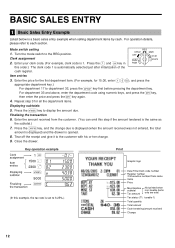
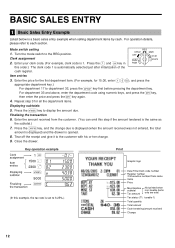
... is automatically selected just after initialization of the
cash register.
Turn the mode switch to department 32, press ...when selling department items by cash.
d For department 33 and above, enter the department code using numeric keys, and press..., please refer to 6.25%.)
Print
Graphic logo
Date/Time/Clerk code number Register number /Consecutive number/Clerk name Items
Price
...
XE-A20S Operation Manual in English and Spanish - Page 16
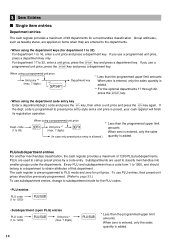
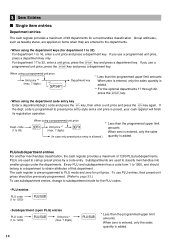
... a unit price is preset, your cash register will finish its registration operation. If
the dept. code (1 to call up preset prices by a code entry.
Subdepartments are used to 16, enter a unit price and press a department key. Every PLU and subdepartment has a code form 1 to 1200, and should be previously programmed. (Refer to 1200)
p
Unit...
XE-A20S Operation Manual in English and Spanish - Page 24
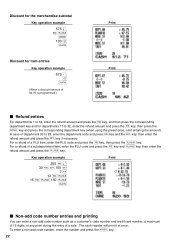
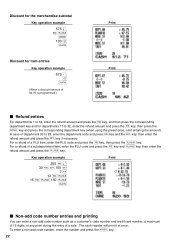
... to 32, enter the refund amount and press the key, then press the
D key and press the corresponding department key (when using the preset price, omit entering the amount). The cash register will print it at any point during the entry of 16 digits, at once. f d In case of a PLU item, enter the...
XE-A20S Operation Manual in English and Spanish - Page 29
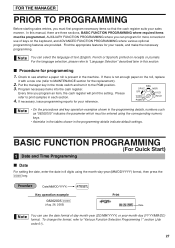
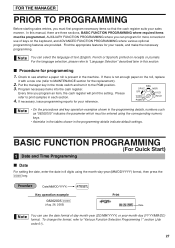
...in the programming details indicate default settings. Procedure for your needs, and make the necessary programming. Put the manager key in 8 digits using the corresponding numeric keys.
• Asterisks in the ...you must first program necessary items so that the cash register suits your reference. Find the appropriate features for programming
1. You can use of day-month-year (DD/MM/YYYY) ...
XE-A20S Operation Manual in English and Spanish - Page 30


...of your local tax office. The cash register comes with the law of sales, you use the following sequence:
s
9
@
Tax number (1 to 999.99)
s
To delete a tax rate, use the Canadian tax system, you must... method uses a straight percentage rate per dollar. Time
For setting the time, enter the time in this section. If you program the tax status for a department, tax will only need to ...
XE-A20S Operation Manual in English and Spanish - Page 31


...point "MAX point." Tax table programming can program the cash register accordingly.
The tax table (applicable to the add-...make an incorrect entry before pressing the third key in an area that uses a tax table for tax calculation, you can be performed for Canadian tax... You do not need to enter the trailing zeros of the tax rate (after the decimal point), but you do need to program the ...
XE-A20S Operation Manual in English and Spanish - Page 32
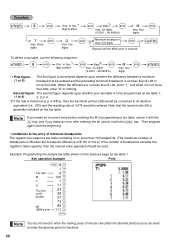
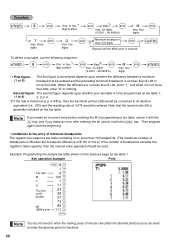
... portion (3/8) would be used.
A
To delete a tax table, use the following sequence:
s
8
@
One- or two-*1 digit number
@ @ Rate*2 max. Second figure: The second figure depends upon whether the difference between a minimum breakpoint to enter the decimal point for fractions.
30 Note that the nominal rate (R) is
generally indicated on the previous page as tax...
XE-A20S Operation Manual in English and Spanish - Page 37
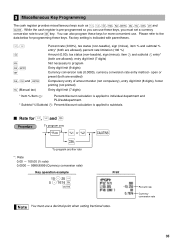
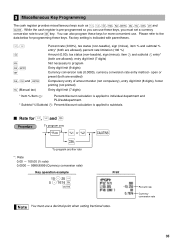
...a currency V conversion rate to subtotals.
Factory setting is applied to use key. f r, R V
C, c and A
t (Manual...use a decimal point when setting fractional rates. 3 Miscellaneous Key Programming
The cash register provides miscellaneous keys such as %, &, -, f, r, R, V, t, C, c and A.
Percent rate
Currency conversion rate
35 While the cash register is pre-programmed so you must use...
XE-A20S Operation Manual in English and Spanish - Page 41


...8226; Logo message
6 lines and 24 characters for entering double size characters. The following are locked in for entering lower-case letters.
To program the word "Clerk01" with the
key, the cash register will be...allowable number of the display when double-size characters entry is pressed, you are used as control keys for text entry. To make the letter "C" double size character...
XE-A20S Operation Manual in English and Spanish - Page 49
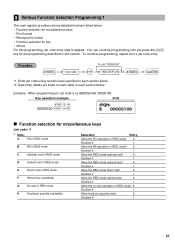
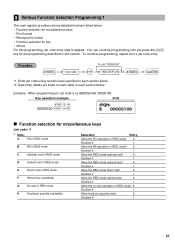
... in REG mode
H
Fractional quantity availability
Selection:
Entry:
Allow the PO operation in REG mode* 0
Disallow it
1
Allow the RA operation...using numeric keys specified in each section below. *2 Data entry details are listed on each table in REG mode* 0
Disallow it
1
Allow fractional quantity entry
0
Disallow it*
1
47 3 Various Function Selection Programming 1
The cash register...
XE-A20S Operation Manual in English and Spanish - Page 52
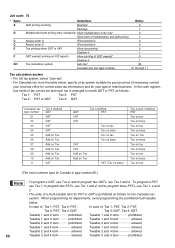
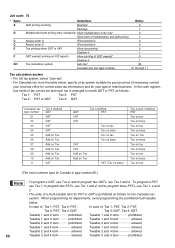
...
(The most common type for departments, avoid programming the prohibited multi-taxable
status. To program a PST,
use Tax 3 and 4.
When programming for Canada is type number 06.)
• To program a GST, use Tax 1 and 2; In the cash register,
four kinds of tax can be set and each tax is arranged to program two PSTs...
XE-A20S Operation Manual in English and Spanish - Page 53


...
Print
51 In this cash register, the
cash register will go into power save mode in 30 minutes) • Logo message print format (graphic logo only) • Thermal printer density (standard density) • Online time out setting • Language selection (English) • Training clerk specification (none) - To set for use the register to suit your logo message, and the...
XE-A20S Operation Manual in English and Spanish - Page 65
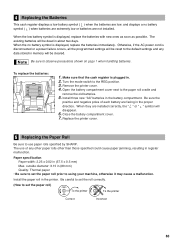
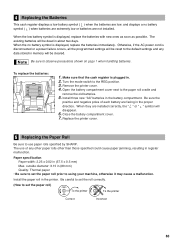
... programmed settings will be cleared.
Make sure that the cash register is plugged in the proper
direction. Be sure the
...using your machine, otherwise it may cause a malfunction. To replace the batteries:
1. When they are installed correctly, the " " or " " symbol will be dead in the printer. Install the paper roll in about two days. 4 Replacing the Batteries
This cash register...
XE-A20S Operation Manual in English and Spanish - Page 70
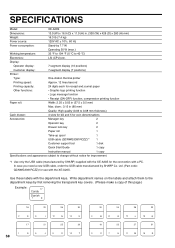
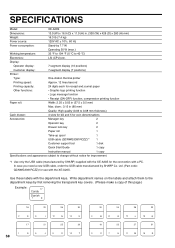
...use with the department keys. In case you need...3
C
7
H
11
M
15
R Use these labels with the XE-A20S. diam.: 3.15 in (80 mm)
Quality: High quality (0.06 to 0.08 mm thickness)
Cash drawer:
4 slots for bill and 5 ...Use only the USB cable (manufactured by SHARP) supplied with the XE-A20S for receipt and journal paper
Other functions:
• Graphic logo printing function
• Logo...
XE-A20S Operation Manual in English and Spanish - Page 107


...THE WARRANTIES OF MERCHANTABILITY AND FITNESS FOR USE ARE LIMITED TO THE PERIOD(S) FROM THE DATE OF PURCHASE SET FORTH BELOW. Correction of purchase to the servicer.
If you . ...contract, negligence, strict liability or otherwise. Your Product:
XE series Electronic Cash Register
Warranty Period of this limited warranty, the purchaser should follow the steps set forth below. Where to misuse...
Similar Questions
How To Enter New Prices In A Sharp Xe-a20s Cash Register
(Posted by Liomshahid 10 years ago)
Need To Program The Name On My Cash Register
Hi i am struggeling to get my company name programed on the cash register. My company name is Shalom...
Hi i am struggeling to get my company name programed on the cash register. My company name is Shalom...
(Posted by shalomexoticpetbird 10 years ago)
Sharp Xe-a20s Cash Register How To Program Department Keys
(Posted by BeLev 10 years ago)
How Do I Delete A Dept From A Sharp Cash Register Xe-a203
(Posted by trezamommac 10 years ago)

