Sharp XE-A20S Support Question
Find answers below for this question about Sharp XE-A20S.Need a Sharp XE-A20S manual? We have 1 online manual for this item!
Question posted by Liomshahid on March 14th, 2014
How To Enter New Prices In A Sharp Xe-a20s Cash Register
The person who posted this question about this Sharp product did not include a detailed explanation. Please use the "Request More Information" button to the right if more details would help you to answer this question.
Current Answers
There are currently no answers that have been posted for this question.
Be the first to post an answer! Remember that you can earn up to 1,100 points for every answer you submit. The better the quality of your answer, the better chance it has to be accepted.
Be the first to post an answer! Remember that you can earn up to 1,100 points for every answer you submit. The better the quality of your answer, the better chance it has to be accepted.
Related Sharp XE-A20S Manual Pages
XE-A20S Operation Manual in English and Spanish - Page 3


... help you if you very much for installation. • Never mix batteries of the SHARP Electronic Cash Register, Model XE-A20S. Please keep this procedure, please refer to gain full understanding of the register and cause component failure.
• When cleaning your register in the battery compartment. • Remove the batteries if you must first initialize it...
XE-A20S Operation Manual in English and Spanish - Page 6
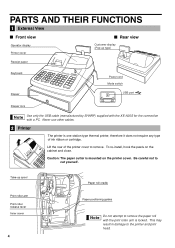
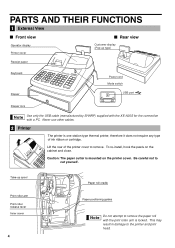
... print head.
Take-up type)
Receipt paper
Keyboard Drawer
Power cord Mode switch
USB port
Drawer lock
Use only the USB cable (manufactured by SHARP) supplied with the XE-A20S for the connection with the print roller arm is mounted on the cabinet and close.
PARTS AND THEIR FUNCTIONS
1 External View
Front view...
XE-A20S Operation Manual in English and Spanish - Page 9
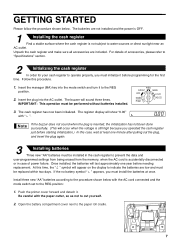
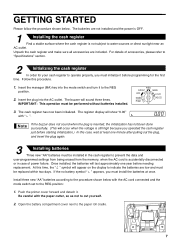
... order for the first
time. If the buzzer does not sound when the plug is accidentally disconnected
or in the cash register to the procedure shown below . Install three new "AA" batteries according to prevent the data and
user-programmed settings from being erased from the memory, when the AC cord is inserted...
XE-A20S Operation Manual in English and Spanish - Page 12
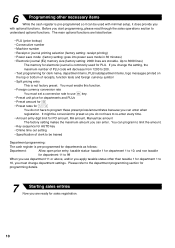
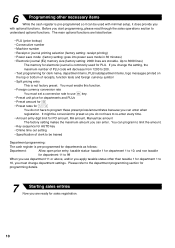
...re-enter every time. • Amount entry digit limit for PO amount, RA amount, Manual tax amount The factory setting makes the maximum amount you can enter. ...cash register is pre-programmed for departments as follows:
Department:
Allow open price entry, taxable status- 6
Programming other than taxable 1 for department 1 to program these preset prices/amount/rates because you can enter...
XE-A20S Operation Manual in English and Spanish - Page 14
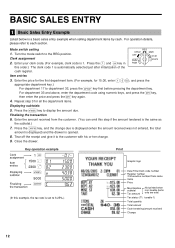
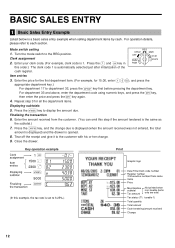
...entered, the total
amount is displayed) and the drawer is automatically selected just after initialization of the
cash register.
BASIC SALES ENTRY
1 Basic Sales Entry Example
Listed below is set to 6.25%.)
Print
Graphic logo
Date/Time/Clerk code number Register number /Consecutive number/Clerk name Items
Price... selling department items by cash. Enter the price for the first department...
XE-A20S Operation Manual in English and Spanish - Page 16
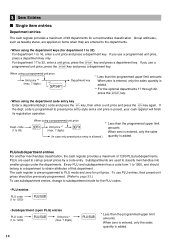
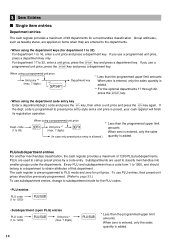
... (1 to 99)
When using the department code entry key
d d Enter a department(dept.) code and press the key, then enter a unit price and press the key again. The cash register is preset, your cash register will finish its registration operation. code is programmed to preset price entry style and a unit price is pre-programmed to obtain attributes of 1200 PLUs...
XE-A20S Operation Manual in English and Spanish - Page 24
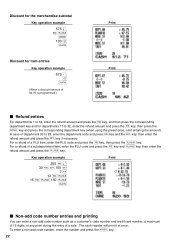
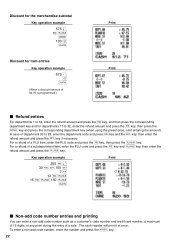
...
Key operation example
575 + 10 p
m 100 -
The cash register will print it at any point during the entry of department 33 to 32, enter the refund amount and press the key, then press the
D key and press the corresponding department key (when using the preset price, omit entering the amount). A
(When a discount amount of a subdepartment...
XE-A20S Operation Manual in English and Spanish - Page 29
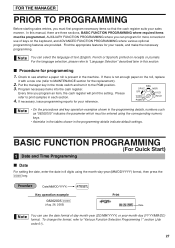
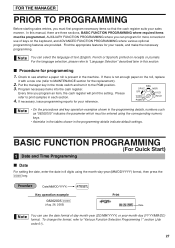
...)
1 Date and Time Programming
Date
For setting the date, enter the date in 8 digits using the corresponding numeric keys.
...section for the replacement).
2. Program necessary items into the cash register. Find the appropriate features for more convenient use the date ... is present in the mode switch and turn it with a new one (refer to "Various Function Selection Programming 1" section (Job...
XE-A20S Operation Manual in English and Spanish - Page 30


... then program the tax rate or tax table and quantity for Automatic Tax Calculation Function
The cash register can also enter tax manually.
The tax rate method uses a straight percentage rate per dollar. Use the ... the programmed tax status for PM time " " will only need to 2:30 PM, enter 1430. The cash register comes with the current time. However if you live in an area that is levied in...
XE-A20S Operation Manual in English and Spanish - Page 31


...cycle (C)
We call this point "MAX point." Sample tax table
New Jersey tax table: 6%
Taxes .00 .01 T .02 ...to
1.72
1.73
to
1.88
1.89
to
2.10
2.11 M2 to enter the decimal for fractions.
• The lowest taxable amount setting is ignored...next one shown above right. Tax table programming can program the cash register accordingly. From the tax table, calculate the differences between M1 ...
XE-A20S Operation Manual in English and Spanish - Page 34
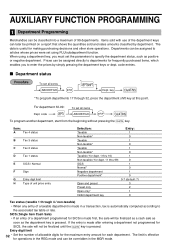
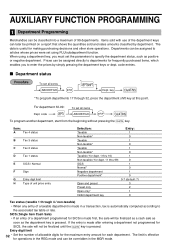
...
F
Sign
G
Entry digit limit
H
Type of the department keys can later be finalized as a cash sale as
soon as positive or negative department. Items sold and sales amounts classified by simply pressing the...Programming
Merchandise can be assigned to articles whose prices were set using a department key, you to enter the prices by department. The data is automatically computed ...
XE-A20S Operation Manual in English and Spanish - Page 35
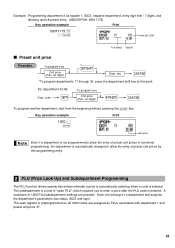
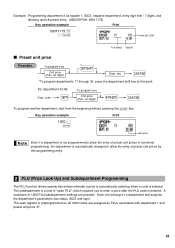
six digits)
s
A
A To program another department, start from the beginning without pressing the
key. Each one belongs to enter a price after the PLU code is entered.
code
d
To program zero
Unit price (max. The cash register is a kind of "open & preset entry. (ABCDEFGH: 00011173)
Key operation example
Print
00011173 @ "A
From left, EGH
Tax status Sign(F)
Preset unit...
XE-A20S Operation Manual in English and Spanish - Page 41


... for text entry just after you
s start programming with the
key, the cash register will be entered (even if it .) Set the alphanumeric character code table on the next page. To program the word "SHARP" in for entering numeric characters. For example to enter numeric characters.
For the layout, please refer to "Keyboard" section on the...
XE-A20S Operation Manual in English and Spanish - Page 48
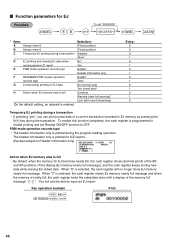
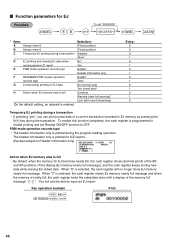
...a display of the display (EJ memory nearly full message), and the cash register keeps storing new data while erasing the oldest data. The header information only is printed for X/Z... area is selected, the cash register will only be able to
receipt printing and set "00000000"
@
*ABCDEFGH
s
A
* Item:
Selection:
A
Always enter 0.
(Fixed position)
B
Always enter 0.
(Fixed position)
C...
XE-A20S Operation Manual in English and Spanish - Page 49
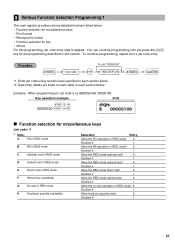
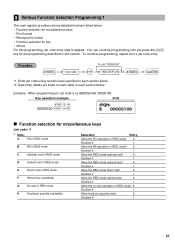
...G
No sale in REG mode
H
Fractional quantity availability
Selection:
Entry:
Allow the PO operation in REG mode* 0
Disallow it
1
Allow the RA operation in REG mode...*
1
47 s
*1Job code
@
To set "00000000" *2ABCDEFGH
s
A
*1 Enter job code using numeric keys specified in each section below. *2 Data entry details are listed...cash register provides various detailed functions listed below .
XE-A20S Operation Manual in English and Spanish - Page 52
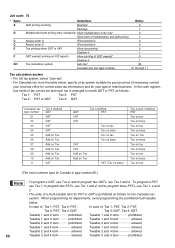
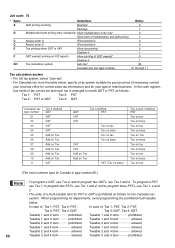
...Selection:
Split pricing counting
Quantity*
Package
Multiplication/split pricing entry availability Allow multiplication entry only*
Allow both of multiplication and split pricing
Always enter 0.
(Fixed position)
Always enter 0.
(Fixed...for your province (if necessary contact
your type of retail business. In the cash register,
four kinds of tax can be set and each tax is arranged to ...
XE-A20S Operation Manual in English and Spanish - Page 53


... message
Key operation example
s 11 @ 0sA
Print
51 To set for B to D, entering into training mode when the clerk code is registered for your sales needs. If you can select the number of lines for sales entries. In this cash register, the
cash register will go into power save mode is inhibited. Power save mode
s 10...
XE-A20S Operation Manual in English and Spanish - Page 65
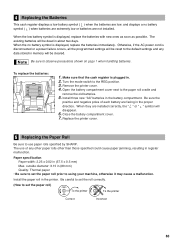
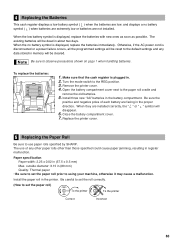
... use paper rolls specified by SHARP. 4 Replacing the Batteries
This cash register displays a low battery symbol ( ) when the batteries are low, and displays a no battery symbol is displayed, replace the batteries immediately. Close the battery compartment cover. 7. When the low battery symbol is displayed, replace the batteries with new ones as soon as possible...
XE-A20S Operation Manual in English and Spanish - Page 70
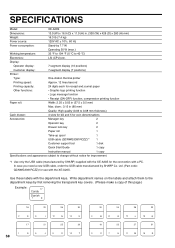
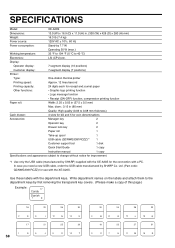
In case you need a new USB cable, order the USB cable manufactured by SHARP) supplied with the XE-A20S for the connection with a PC. Display:
Operator display:
7-segment display (10 ...LSI (CPU) etc.
diam.: 3.15 in (80 mm)
Quality: High quality (0.06 to 0.08 mm thickness)
Cash drawer:
4 slots for bill and 5 for use with the department keys. Write department names on the labels and ...
XE-A20S Operation Manual in English and Spanish - Page 107


...(S) FROM THE DATE OF PURCHASE SET FORTH BELOW.
Your Product:
XE series Electronic Cash Register
Warranty Period of this limited warranty, the purchaser should follow the steps...granted by anyone other than an authorized servicer. Be sure to a Sharp Authorized Servicer.
LIMITED WARRANTY
SHARP ELECTRONICS CORPORATION warrants to the first consumer purchaser that it is packaged...
Similar Questions
Xe-a407 Cash Register / Scanner
I recently purchased a xe-a407 cash register and am trying to install a barcode scanner. Does this r...
I recently purchased a xe-a407 cash register and am trying to install a barcode scanner. Does this r...
(Posted by lynnplace75 1 month ago)
How To Do A Master Reset On My Sharp Xe-a20s Cash Register
(Posted by dinamoon 9 years ago)
Sharp Xe-a20s Cash Register How To Program Department Keys
(Posted by BeLev 10 years ago)

