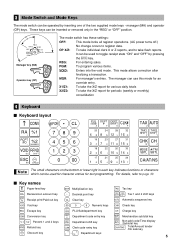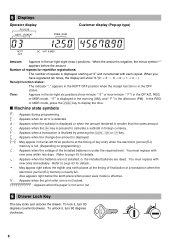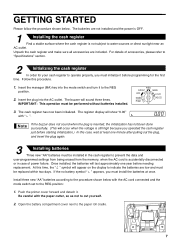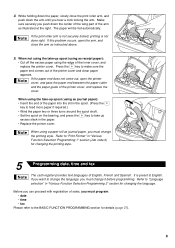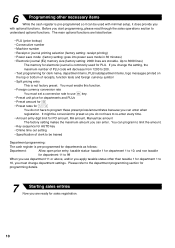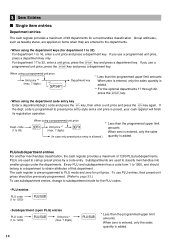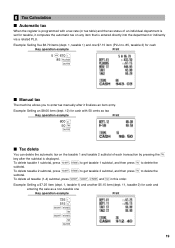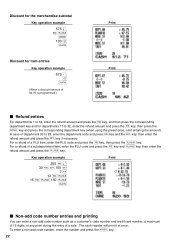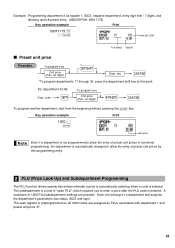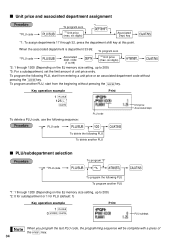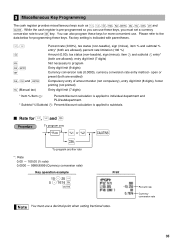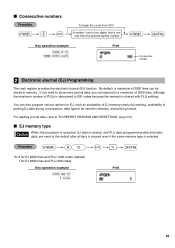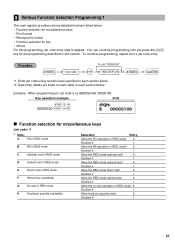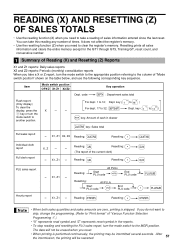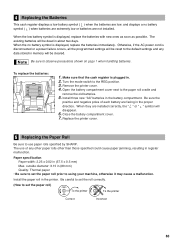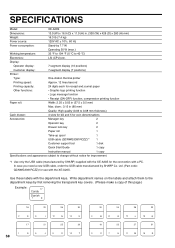Sharp XE-A20S Support Question
Find answers below for this question about Sharp XE-A20S.Need a Sharp XE-A20S manual? We have 1 online manual for this item!
Question posted by contact67417 on August 23rd, 2011
Is It Possible To Move The Plu Buttons Around And Program The Register
The person who posted this question about this Sharp product did not include a detailed explanation. Please use the "Request More Information" button to the right if more details would help you to answer this question.
Current Answers
Related Sharp XE-A20S Manual Pages
Similar Questions
How Do You Program The Tax Percentage On The Xe A-20s Sharp Cash Register
Trying to program the tax percentage into our XE A-20S Sharp cash register. We looked the manual up ...
Trying to program the tax percentage into our XE A-20S Sharp cash register. We looked the manual up ...
(Posted by lmlinden13 9 years ago)
Sharp Xe-a20s Cash Register How To Program Department Keys
(Posted by BeLev 10 years ago)
Programming Register Buttons/departments
Hello, We are wondering how we can modify the current layout of the button display for the departmen...
Hello, We are wondering how we can modify the current layout of the button display for the departmen...
(Posted by fivesons 11 years ago)
How Do I Change A Plu On The Register That Is Already Programed?
(Posted by BEV2DOUG 12 years ago)