Sharp XE A302 Support Question
Find answers below for this question about Sharp XE A302 - Cash Register.Need a Sharp XE A302 manual? We have 1 online manual for this item!
Question posted by fivesons on November 13th, 2012
Programming Register Buttons/departments
Hello, We are wondering how we can modify the current layout of the button display for the departments (Lotto, Cigarettes, Chips, etc) as currently they are not laid out in a simplified manner. We would like to group them closer together. We were looking at the PDF instruction manual and cannot seem to figure out how this is done. Thank you for your reply
Current Answers
There are currently no answers that have been posted for this question.
Be the first to post an answer! Remember that you can earn up to 1,100 points for every answer you submit. The better the quality of your answer, the better chance it has to be accepted.
Be the first to post an answer! Remember that you can earn up to 1,100 points for every answer you submit. The better the quality of your answer, the better chance it has to be accepted.
Related Sharp XE A302 Manual Pages
XE-A302 Operation Manual in English and Spanish - Page 5


... MANAGER
PRIOR TO PROGRAMMING ...28
BASIC FUNCTION PROGRAMMING (For Quick Start 28
1 Date and Time Programming ...28
2 Tax Programming for Automatic Tax Calculation Function 29
Tax programming using as CA key 40
5 Text Programming ...41
ADVANCED PROGRAMMING ...48
1 Register Number and Consecutive Number Programming 48
2 Various Function Selection Programming 1 48
Function selection...
XE-A302 Operation Manual in English and Spanish - Page 8
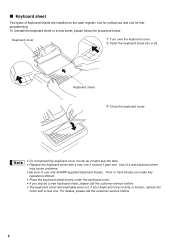
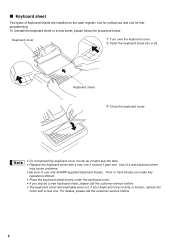
...; Replace the keyboard sheet with a new one.
Use of keyboard sheets are installed on the cash register; Keyboard sheet
Two types of a wet keyboard sheet
may cause problems. • Be sure ...to use and one for ordinal use only SHARP-supplied keyboard sheets. one for text programming. Thick or hard sheets can make key
operations difficult. • Place the keyboard sheet evenly ...
XE-A302 Operation Manual in English and Spanish - Page 9
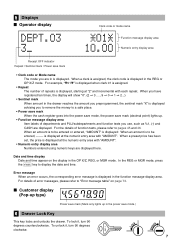
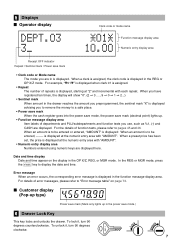
....
• Repeat The number of departments and PLU/subdepartments and function texts you use, such as %1, (-) and CASH are in the drawer reaches the amount you preprogrammed, the sentinel mark "X" is displayed advising you to remove the money to pages 45 and 46. When you have registered ten times, the display will show "0". (2 ➞ 3 ......9 ➞...
XE-A302 Operation Manual in English and Spanish - Page 10
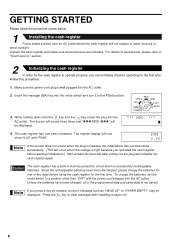
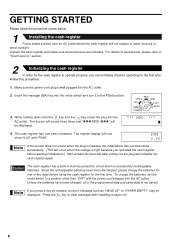
... cash register to operate properly, you must initialize it to clear message after pulling out the plug and initialize the cash register again. Press the key to the PGM position. For details of the programmed data and sales data is operated by mistake, an error message such as "HEAD UP" or "PAPER EMPTY" may be displayed...
XE-A302 Operation Manual in English and Spanish - Page 12


...the edge of receipts, function texts and foreign currency symbol • Bottle return department • Split pricing entry
10 If you want to feed more paper if ... in "Various Function Selection Programming 1" section (Job code 6) for changing the printing style.
4
Programming date, time and tax
The cash register provides text languages of sales, you must program: • date •...
XE-A302 Operation Manual in English and Spanish - Page 13


...-enter every time. • Amount entry digit limit for PO amount, RA amount, Manual tax amount The factory setting makes the maximum amount you only have to program these preset prices/amount/rates since they can be trained
Department programming: The cash register is pre-programmed for departments as follows: PLU/subdepartment selection: PLU is preprogrammed for sales...
XE-A302 Operation Manual in English and Spanish - Page 15
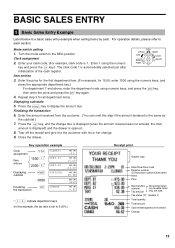
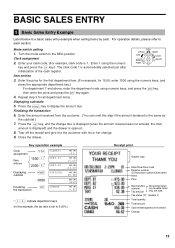
... transaction
6.
Tax status (T1: taxable 1)
Total quantity
Total amount
Cash tendering/amount received
Change
13 " *
: indicate department keys.
(In this step if the amount tendered is opened.
...cash register. Close the drawer. Turn the mode switch to the customer with his or her change due is displayed (when the amount received was not entered, the total
amount is displayed...
XE-A302 Operation Manual in English and Spanish - Page 16


.... Power Save Mode The register will enter into power save mode, all display lights will print reports regardless of the lower line. The register will go into the register. After the recovery, start...cash sale.
14 The register will turn the mode switch to the OP X/Z position or press the key in key operation: Clear the error and continue operation. • An entry beyond a programmed...
XE-A302 Operation Manual in English and Spanish - Page 17
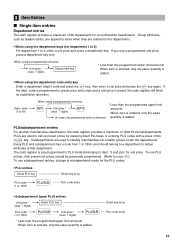
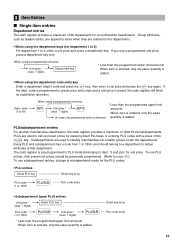
...
Single item entries
Department entries The cash register provides a maximum of the
p key.
Dept. PLUs are used to page 35.) To use a programmed unit price, press a department key only. To use PLU entries, their preset unit prices should belong to a department to 1800)
Direct PLU key
p
Unit price * (max. 7 digits)
p
* Less than the programmed upper limit amounts...
XE-A302 Operation Manual in English and Spanish - Page 20
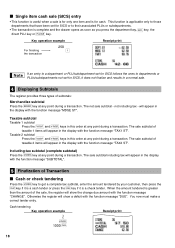
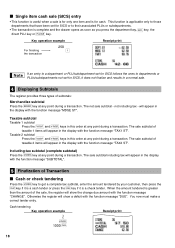
... you press the department key, key, the
p direct PLU key or
key. Taxable 2 subtotal
U s Press the
and
keys in the display with the function message "TAX2 ST".
Cash tendering Key operation example... register will show a deficit with the function message "DUE". Key operation example
For finishing the transaction
250
! The sale subtotal of
taxable 1 items will appear in the display ...
XE-A302 Operation Manual in English and Spanish - Page 22
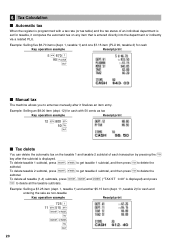
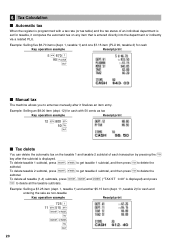
...Calculation
Automatic tax
When the register is programmed with a tax rate (or tax table) and the tax status of an individual department is set for cash with 50 cents as non...displayed) and press
t to enter tax manually after it computes the automatic tax on the taxable 1 and taxable 2 subtotal of each transaction by pressing the
key after the subtotal is entered directly into the department...
XE-A302 Operation Manual in English and Spanish - Page 25
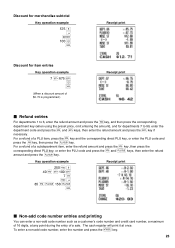
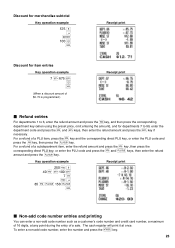
..., or enter the PLU code and
press the f key, then press the p key. The cash register will print it at any point during the entry of $0.75 is programmed.)
Receipt print
Refund entries
f For departments 1 to 99, enter the
f d d department code and press the and keys, then enter the refund amount and press the key...
XE-A302 Operation Manual in English and Spanish - Page 26
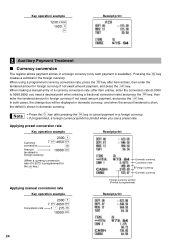
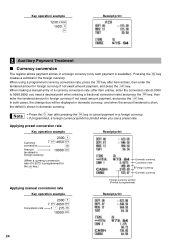
... print
2 Auxiliary Payment Treatment
Currency conversion
V The register allows payment entries in a foreign currency (only cash payment is printed when you need a decimal point ... foreign currency.
• If programmed, a foreign currency symbol is available). In both cases, the change due will be displayed in domestic currency. V When using a programmed currency conversion rate, press the ...
XE-A302 Operation Manual in English and Spanish - Page 30


...
PGM
• On the procedures and key operation examples shown in this manual, there are three sections, BASIC FUNCTION PROGRAMMING where required items must be programmed, AUXILIARY FUNCTION PROGRAMMING where you program an item, the cash register will print the setting. Find the appropriate features for more convenient use the date format of text (English, French...
XE-A302 Operation Manual in English and Spanish - Page 31
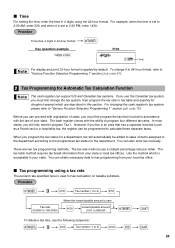
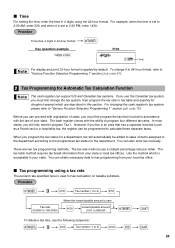
..., please refer to calculate these separate taxes.
However if you program the tax status for a department, tax will only need to program four different tax rates. When you live in an area that is set to the programmed tax status for the department. The cash register comes with registration of your state. You can obtain necessary data...
XE-A302 Operation Manual in English and Spanish - Page 37


...return), dept. group, tax status, SICS and sign). The cash register is calculated based on the corresponding programmed commission rate and printed later on the keyboard for PLU and ..., start from entering a unit price or an associated department code without pressing the key. 2 PLU (Price Look-Up) and Subdepartment Programming
The PLU function allows speedy key entries whereby a price...
XE-A302 Operation Manual in English and Spanish - Page 39


...calculation is applied to individual department and
PLU/subdepartment.
_ * Subtotal %/Subtotal : Percent/discount calculation is applied to the
data below for programming these keys for more convenient ... the cash register is indicated with parentheses.
%, &
-
Rate for - Percent rate
Currency conversion rate
Amount for %, & and V
To program zero
*Rate
% or &
V
To program another ...
XE-A302 Operation Manual in English and Spanish - Page 44
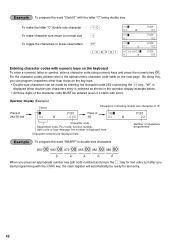
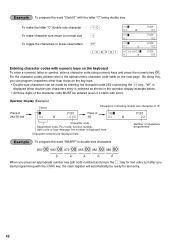
...
Entering character codes with the
key, the cash register will automatically be ready for text entry.
42 Be doing this,
you
s start programming with numeric keys on the keyboard
: To enter a numeral, letter or symbol, enter a character code using numeric keys and press the numeric key . Operator display (Example)
Press of
253 : 065
Cursor...
XE-A302 Operation Manual in English and Spanish - Page 55


... on tax Tax on base Tax on Tax VAT
GST
Tax 3 method PST
VAT
- When programming for your local tax office for correct sales tax information) and for departments, avoid programming the prohibited multi-taxable
status. In the cash register,
four kinds of tax can be set and each tax is type number 06.)
•...
XE-A302 Operation Manual in English and Spanish - Page 77


taxable 1) Taxable: 1, Non-taxable: 0
H SICS (single item cash sale)
SICS: 1, Normal: 0
I
J
K
Ex. 5
100 0 1 0 0 0 0 1 0 0 5 3 FRUIT
For details of this sheet.)
Function
...SIGN
Negative dept.: 1, Positive dept.: 0
J LMT (entry digit limit)
0 to 2 (0: non commission)
D-G T4 - Programming sheet for departments (Please make copies of programming, refer to pages 33, 34, and 44.
Similar Questions
Sharp Xe-302 Department#s
I have 6 departments and I need at least 20...I have many other open keys can they be programmed as ...
I have 6 departments and I need at least 20...I have many other open keys can they be programmed as ...
(Posted by CSWSUZY 2 years ago)
How Do I Program Products Into A Sharp Cash Register Xe 507
(Posted by mabduart 9 years ago)
How To Program A Button With No Preset Price On A Er-a420 Sharp Cash Register
(Posted by paperrys 10 years ago)
How To Program A Sharp Xe-a302 Cash Register
(Posted by ras1yt2 10 years ago)

