Sharp XE-A20S Support Question
Find answers below for this question about Sharp XE-A20S.Need a Sharp XE-A20S manual? We have 1 online manual for this item!
Question posted by jihong85jh on November 17th, 2014
Change Tax Rate 8.6 To 8.8%
How do i change sales tax 8.6%to 8.8%
Current Answers
There are currently no answers that have been posted for this question.
Be the first to post an answer! Remember that you can earn up to 1,100 points for every answer you submit. The better the quality of your answer, the better chance it has to be accepted.
Be the first to post an answer! Remember that you can earn up to 1,100 points for every answer you submit. The better the quality of your answer, the better chance it has to be accepted.
Related Sharp XE-A20S Manual Pages
XE-A20S Operation Manual in English and Spanish - Page 3


...243;n inglesa.
1 Otherwise, distorted memory contents and malfunction of the SHARP Electronic Cash Register, Model XE-A20S. do not plan to use of different types. • Never mix old batteries and... temperature changes, high humidity or exposed to avoid letting the battery fluid come into the interior of the cabinet.
• The register plugs into the cash register before operating...
XE-A20S Operation Manual in English and Spanish - Page 9
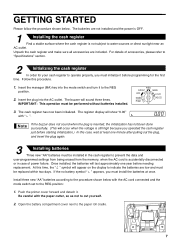
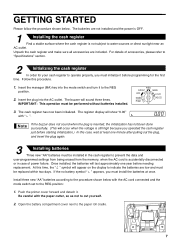
... indicate the batteries are low and must be installed in case of accessories, please refer to
"Specifications" section.
2
Initializing the cash register
In order for your cash register to operate properly, you operated the cash register just before needing
replacement. If the buzzer does not sound when the plug is inserted, the initialization has not been...
XE-A20S Operation Manual in English and Spanish - Page 11
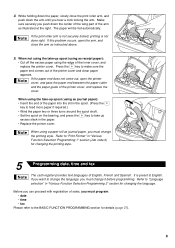
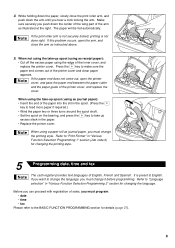
..., time and tax
The cash register provides text languages of the paper into the slit in the paper. • Replace the printer cover. Before you can proceed with registration of sales, you must program: • date • time • tax
Please refer to "Print Format" in "Various Function Selection Programming 2" section for changing the language. Press...
XE-A20S Operation Manual in English and Spanish - Page 12
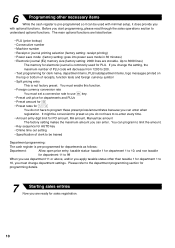
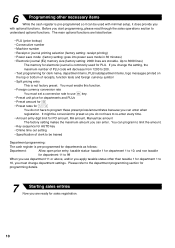
...prices/amount/rates because you can be trained
Department programming:
The cash register is not factory preset. Up to be used for
programming details.
7
Starting sales entries
Now you change department ...for • Preset rates for % &
You do not have to re-enter every time. • Amount entry digit limit for PO amount, RA amount, Manual tax amount The factory setting...
XE-A20S Operation Manual in English and Spanish - Page 14
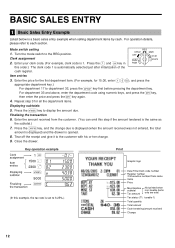
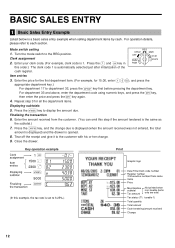
...REG
OPX/Z
MGR
OFF
X1/Z1
VOID
X2/Z2
PGM
this example, the tax rate is a basic sales entry example when selling department items by cash. Item entries
15: 3. Repeat step 3 for 15.00, enter
, ... her change due is displayed (when the amount received was not entered, the total
amount is displayed) and the drawer is automatically selected just after initialization of the
cash register. d...
XE-A20S Operation Manual in English and Spanish - Page 16
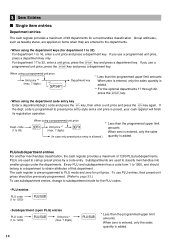
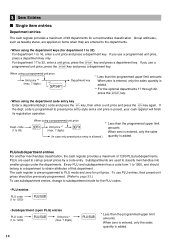
...)
14
p
* Less than the programmed upper limit amounts When zero is entered, only the sales quantity is added. Subdepartments are used to obtain attributes of that department. If
the dept. The cash register is added. To use subdepartment entries, change to subdepartment mode for a merchandise classification. If you use a programmed unit price,
press a department...
XE-A20S Operation Manual in English and Spanish - Page 24
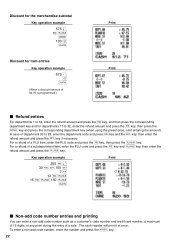
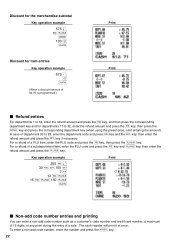
... and press the key, then press the
key. f d In case of a sale.
A
Discount for departments 17 to 99, enter the department code and press key and the key, then enter the
d refund amount and press the key if necessary. The cash register will print it at any point during the entry of department...
XE-A20S Operation Manual in English and Spanish - Page 29
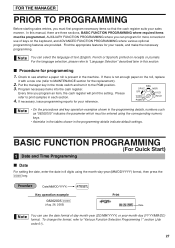
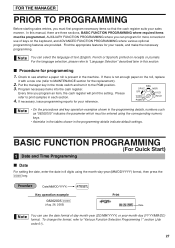
... s
(Aug. 26, 2005)
Print
Date
You can program for your reference. To change the format, refer to MAINTENANCE section for programming
1. In this section. Find the appropriate... indicate default settings. FOR THE MANAGER
PRIOR TO PROGRAMMING
Before starting sales entries, you program an item, the cash register will print the setting.
For the language selection, please refer to...
XE-A20S Operation Manual in English and Spanish - Page 30


... 1430.
Before you can proceed with registration of sales, you must first change the tax system, then program the tax rate or tax table and quantity for doughnut exempt which is used for Automatic Tax Calculation Function
The cash register can obtain necessary data for tax programming from your states or local tax offices. However if you want to display time...
XE-A20S Operation Manual in English and Spanish - Page 31


... one shown above right.
Tax table programming can program the cash register accordingly. M2: The maximum...tax rate 4% as tax rate 2 with tax exempt as 12¢
Key operation example
Print
s9@ 2 @ 4 @
12 s A
@ • If you make a table like the one (A). Sample tax table
New Jersey tax table: 6%
Taxes .00 .01 T .02 .03 .04 .05 .06 .07 .08 .09 .10 .11 .12 .13
Range of sales...
XE-A20S Operation Manual in English and Spanish - Page 35
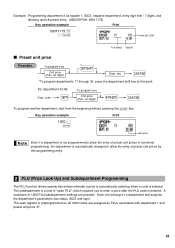
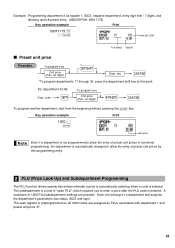
... the department is automatically changed to enter a price after the PLU code is preprogrammed so all 1200 codes are possible.
Key operation example
1000 !
The cash register is entered. Example: ... entry. (ABCDEFGH: 00011173)
Key operation example
Print
00011173 @ "A
From left, EGH
Tax status Sign(F)
Preset unit price
To program zero
Unit price (max. For department 33-99...
XE-A20S Operation Manual in English and Spanish - Page 37
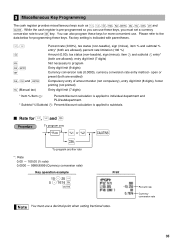
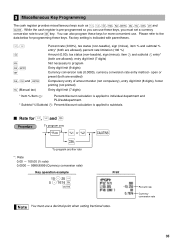
...), sign (minus), item % and subtotal % entry* (both are allowed), percent rate limitation (100 %)
_ _ Amount (0.00), tax status (non-taxable), sign (minus), item and subtotal entry*
(both are allowed), entry digit limit (7 digits) Not necessary to subtotals. 3 Miscellaneous Key Programming
The cash register provides miscellaneous keys such as %, &, -, f, r, R, V, t, C, c and A. open or preset...
XE-A20S Operation Manual in English and Spanish - Page 41


... entry is selected, that is pressed, you press the key without pressing the
key, the cash register goes to
release it starts with the letter "C" being double size.
"_" lights up at...Keyboard" section on the keyboard. By doing this, you
s start programming with the
key, the cash register will be entered (even if it .) Set the alphanumeric character code table on the keyboard
: ...
XE-A20S Operation Manual in English and Spanish - Page 47
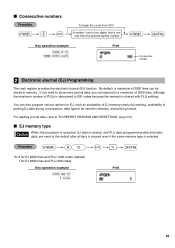
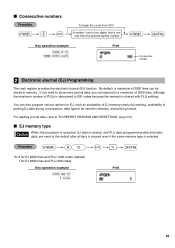
...than the desired starting number
Key operation example
s2@ 1000 s A
Print
sA
Consecutive number
2 Electronic Journal (EJ) Programming
The cash register provides the electronic journal (EJ) function. s 90 @ *A A
*A: 0 for EJ 2000 lines and PLU 1200 codes (default... digits) that is cleared, and PLU data (programming data and sales data) are reset to "EJ REPORT READING AND RESETTING" (page 60).
XE-A20S Operation Manual in English and Spanish - Page 48
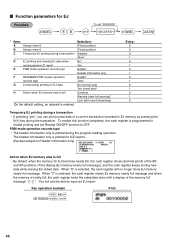
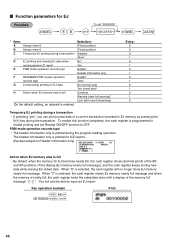
... operation. PGM mode operation records type
• The header information only is marked. When "2" is selected, the cash register shows EJ memory nearly full message and when the memory is totally full, the cash register locks the sales/data entry with near full warning)*
Lock (with a display of the display (EJ memory nearly full message...
XE-A20S Operation Manual in English and Spanish - Page 49
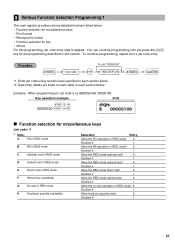
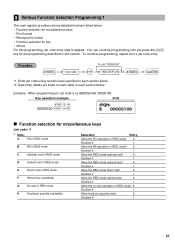
...mode
E
Direct void in REG mode
F
Refund key availability
G
No sale in REG mode
H
Fractional quantity availability
Selection:
Entry:
Allow the PO operation in REG mode* 0
Disallow it
1
Allow the RA operation ...: When programming for tax • Others
A For this section. 3 Various Function Selection Programming 1
The cash register provides various detailed functions listed below .
XE-A20S Operation Manual in English and Spanish - Page 52
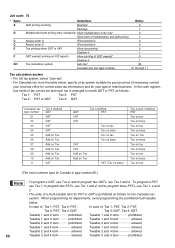
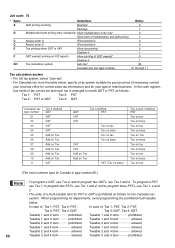
... Canada is arranged to program two PSTs, use Tax 1; Tax on tax
-
In case of ; Tax on tax
- VAT (Tax on base)
Tax 2 and 1 method PST Tax on tax Tax on base Tax on tax Tax on base Tax on Tax Tax on base Tax on tax Tax on base Tax on tax Tax on base Tax on Tax VAT
GST
Tax 3 method PST
VAT
- In the cash register,
four kinds of GST exempt*
Disallow it
GST...
XE-A20S Operation Manual in English and Spanish - Page 53


..., refer to print it on this section, you can use on receipt or journal. 4 Various Function Selection Programming 2
The cash register provides various options so you can select the number of lines for your sales needs. Key operation example
s 10 @ 0060 s A
Print
Logo message print format
You can program the following features (parameters...
XE-A20S Operation Manual in English and Spanish - Page 62


The register records the journal data in the EJ memory will be printed. By default, a maximum of 2000 lines are stored in.... To read the journal data stored in the EJ memory in the X1/Z1 or OP X/Z mode. EJ REPORT READING AND RESETTING
The cash register provides an electronic journal (EJ) function. Printing journal data on the way of a transaction
R You can expand it to record the journal...
XE-A20S Operation Manual in English and Spanish - Page 70
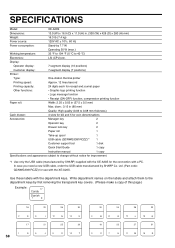
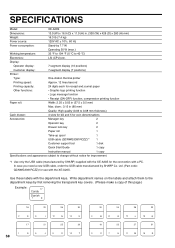
...80 mm)
Quality: High quality (0.06 to 0.08 mm thickness)
Cash drawer:
4 slots for bill and 5 for coin denominations
Accessories:...Instruction manual
1 copy
Specifications and appearance subject to change without notice for improvement.
*1 Use only the...the XE-A20S for the connection with the XE-A20S. Use these labels with the department keys. SPECIFICATIONS
Model:
XE-A20S
Dimensions:...
Similar Questions
How Do You Program The Tax Percentage On The Xe A-20s Sharp Cash Register
Trying to program the tax percentage into our XE A-20S Sharp cash register. We looked the manual up ...
Trying to program the tax percentage into our XE A-20S Sharp cash register. We looked the manual up ...
(Posted by lmlinden13 9 years ago)
How Do I Change The Tax Amount On A Xe-a20s Sharp Cash Register
(Posted by pijayu 9 years ago)
Programming Cash Register
how do you delete prior information in the sharp xe-a20s cash register
how do you delete prior information in the sharp xe-a20s cash register
(Posted by freshstart200 10 years ago)
How To Reset A Sharp Cash Register Model Number Xe-a203 When It Locks Up
(Posted by mahelkbopp 10 years ago)
How Do I Change Tax Rate On A Sharp A404 Cash Register
(Posted by Anonymous-16000 13 years ago)

