Sharp XE-A207 Support Question
Find answers below for this question about Sharp XE-A207.Need a Sharp XE-A207 manual? We have 3 online manuals for this item!
Question posted by mikhatsunam on June 19th, 2014
How To Use Percent Keys On Sharp Cash Register
The person who posted this question about this Sharp product did not include a detailed explanation. Please use the "Request More Information" button to the right if more details would help you to answer this question.
Current Answers
There are currently no answers that have been posted for this question.
Be the first to post an answer! Remember that you can earn up to 1,100 points for every answer you submit. The better the quality of your answer, the better chance it has to be accepted.
Be the first to post an answer! Remember that you can earn up to 1,100 points for every answer you submit. The better the quality of your answer, the better chance it has to be accepted.
Related Sharp XE-A207 Manual Pages
XE-A207 | XE-A23S Operation Manual in English - Page 1


ELECTRONIC CASH REGISTER
MODEL
XE-A207 XE-A23S
INSTRUCTION MANUAL
XE-A207 | XE-A23S Operation Manual in English - Page 3


...). Installation in saline areas (e.g.: close to the sea). Customer Service Hotline 1-800-BE-SHARP
SD logo is very sharp. • Install the cash register in order to burst or leak, possibly damaging the interior of the SHARP Electronic Cash Register, Model XE-A207/XE-A23S. Never use solvents, such as the cutter mounted on the same electrical circuit could cause damage...
XE-A207 | XE-A23S Operation Manual in English - Page 12


... the total cash in drawer exceeds a programmed sentinel
amount.
Numeric Entry Area: Status area:
Mode name
Status Clerk code information
Receipt ON/OFF status indicator (R) : Appears when the receipt ON-OFF function signs OFF. Status area:
Clerk code
10 Sales information you can scroll to the direction by
F I using the
keys.
Displays
■...
XE-A207 | XE-A23S Operation Manual in English - Page 14
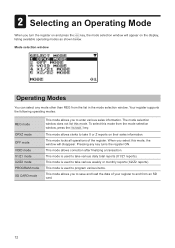
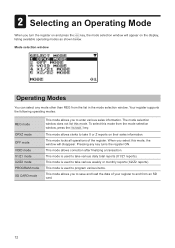
... modes as shown below. Pressing any mode other than REG from the mode selection
a window, press the
key. This mode is used to program various items. This mode allows you select this mode. Your register supports the following operating modes:
REG mode
OPXZ mode OFF mode VOID mode X1/Z1 mode X2/Z2...
XE-A207 | XE-A23S Operation Manual in English - Page 17


... a transaction due to an error or an unforeseen event, use the error escape function as shown below:
To clear the error state
Transaction
l
a
a
The transaction is voided (treated as a cash sale. If you to 8))
a To cancel
15 Selecting the Function from the Menu
Your register allows you have already entered a tendered amount, the...
XE-A207 | XE-A23S Operation Manual in English - Page 34
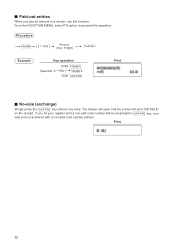
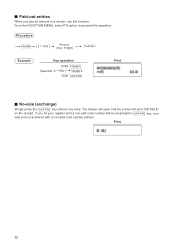
... to proceed the operation. ■■ Paid-out entries
When you let your register print a non-add code number before pressing the
key, a no
sale entry is achieved with a non-add code number printed. Procedure
F 2 ***PO
Amount (max. 9 digits)
A
Example
Key operation
6789 Q
F (Selection "2 ***PO")
2
3000 A
Print
■■ No-sale (exchange)
A Simply press the...
XE-A207 | XE-A23S Operation Manual in English - Page 41


... Z2 reports show daily sales information. Press the
key. Press the
key. Press the
key. A 3. Resetting prints all
sales information and clears the entire memory except for department sales, cash in drawer, or "3 SALES TOTAL" to display the items list.
4. It does not affect the
register's memory.
• Use the resetting function (Z) when you need to...
XE-A207 | XE-A23S Operation Manual in English - Page 48


.... The default
is selected, the letter "W" appears at the bottom of the display. You should press this key each time you enter an upper-case letter. : You can enter an upper-case letter by using this key just before you enter the upper-
case letter. Entering space : Enter a space in the cursor position.
XE-A207 | XE-A23S Operation Manual in English - Page 50
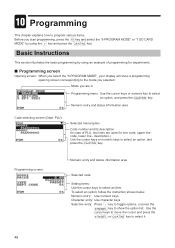
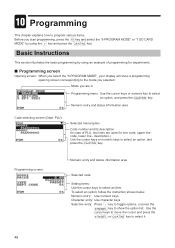
... to program various items.
m Before you start programming, press the key and select the "6 PROGRAM MODE" or "7 SD CARD
I A MODE" by using the key and press the
key. Numeric entry: Use numeric keys Character entry: Use character keys
P Selective entry: Press key to toggle options, or press the Q key to show a programming opening screen corresponding to select an option, and...
XE-A207 | XE-A23S Operation Manual in English - Page 51


...; The SETTING screen will appear. Select "1 DEPARTMENT."
• The DEPARTMENT screen will appear. In the PROGRAM MODE screen, select "2 SETTING" by using the I scroll the window, press the or key.
F To return to program 2.00 for the unit price, "ABCDE" for the description, and "non-taxable 1" for department 1.
• The "01" window...
XE-A207 | XE-A23S Operation Manual in English - Page 52


... selective entry.
• Move the cursor to "DEPT.01," enter "ABCDE" by using
character keys. lCharacter entry
l If you want to select "NO." I , F, , or A key.
6.
select the option you press the I Press the key twice to move to the cursor to "TAX 1", then program the register to set "non-taxable 1" as follows: P • Press the...
XE-A207 | XE-A23S Operation Manual in English - Page 58
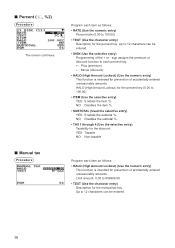
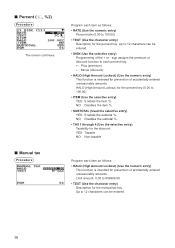
... entry) Taxability for the discount YES: Taxable NO: Non-taxable
Program each percent key. +: Plus (premium) -: Minus (discount)
• HALO (High Amount Lockout) (Use the numeric entry) This function is intended for the percent key. Limit amount: 0.00 to 100.00)
• ITEM (Use the selective entry) YES: Enables the item %. Up to each item as...
XE-A207 | XE-A23S Operation Manual in English - Page 72


Procedure The screen continues. NO: Not to print the subtotal using the
key
• LOGO FORM (Use the selective entry) PATTERN 1: 3 line text header PATTERN 2: Image logo header PATTERN ... the tax amount (when the tax amount is zero.)
• ST AT ST KEY (Use the selective entry)
Q YES: Print the subtotal using the
key
Q NO: Not to print the number of the purchase No. Program each item ...
XE-A207 | XE-A23S Operation Manual in English - Page 86
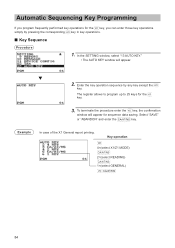
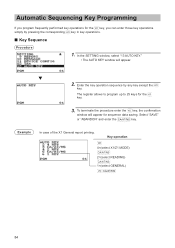
.../Z1 MODE)
A
2=(select READING)
A
1=(select GENERAL)
a A
84 Example
In case of the X1 General report printing. a The register allows to program up to 25 keys for the
key.
3.
Select "SAVE"
A or "ABANDON" and enter the
key. a To terminate the procedure enter the key, the confirmation
window will appear.
2. In the SETTING window, select "13 AUTO...
XE-A207 | XE-A23S Operation Manual in English - Page 107


... thereof with a new or remanufactured equipment at 1-800-BE-SHARP. Correction of defects, in the...Sharp Authorized Servicer. TO OBTAIN PRODUCT INFORMATION, CALL 1-800-BE-SHARP OR VISIT www.sharpusa.com ALL EXPRESS AND IMPLIED WARRANTIES INCLUDING THE WARRANTIES OF MERCHANTABILITY, FITNESS FOR USE.... Some states do to Obtain Service:
XE-A207/XE-A23S Cash Register (Be sure to have Proof of the...
XE-A207 | XE-A23S Operation Manual in Spanish - Page 107


...XE-A207/XE-A23S Cash Register...Sharp Authorized...SHARP...Sharp Authorized Servicer, call SHARP toll free at no event shall Sharp... a Sharp Authorized ...Sharp...Sharp be liable or in any way ...Sharp brand product (the "Product"), when new and shipped in its option, either repair the defect or replace the defective Product or part thereof with a new or remanufactured equipment at 1-800-BE-SHARP...
Basic User Manual - Page 1


... key. • Enter the desired option number by using batteries can select the following function. D : Deletes a character or figure in the cursor position.
DISPOSE OF USED BATTERIES ACCORDING TO THE INSTRUCTIONS. • Be sure that the positive (+) and negative (-) poles of the SHARP Electronic Cash Register, Model XEA207W/XE-A207B, XE-A217W/XE-A217B. ELECTRONIC CASH REGISTER
MODEL...
Basic User Manual - Page 2


... step 2 for the first time. When using a programmed unit price
Unit price(max. 8 digits)
Department key
B) For department 7 and above , enter the department code using the numeric keys and press the d key, then enter the unit price and press the A key.
The following examples, your register will occur. The cash register allows you use the programmed unit price, enter a department...
Basic User Manual - Page 3


...key. Be sure the register is skipped. To prevent jamming be reset to the default settings and any extended period of 57.5 ± 0.5 mm in "Installing a Paper Roll". Replacement 1. Install a new paper roll correctly by SHARP.
Be careful not to use the register for department sales, cash... ○
Flash report
○
*: For XE-A217W/XE-A217B only
D
• When both sales ...
Basic User Manual - Page 4


... 8 for coin denominations Accessories: Basic User Manual: 1 copy Standard key sheet: 1 (placed under keyboard
cover) for XE-A217W/XEA217B only Programming key sheet: 1(placed under keyboard
cover) for the receipt (max. 30 characters x 6 lines)
Paper Roll: Width: 57.5±0.5 mm Max.
CAUTION: The cash register should be securely fitted to the supporting platforms to avoid...
Similar Questions
How Do You Keep Adding Percent Of Cash Register
(Posted by udaykpu 9 years ago)
How Can I Continue Using A Sharp Cash Register Xe-a407 When I Hit Mode It Just S
What to do when cash register xe-a407 just shows off mode?
What to do when cash register xe-a407 just shows off mode?
(Posted by tatianaflores95 10 years ago)
How To Use Sharp Electronic Cash Register Xe-a207 Xe-a23s
(Posted by manuspdlDan 10 years ago)

