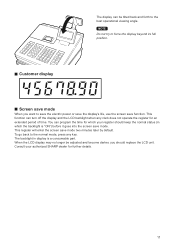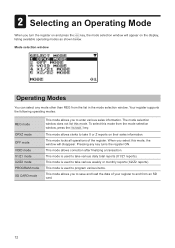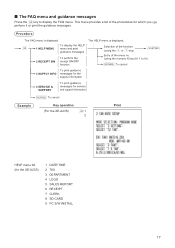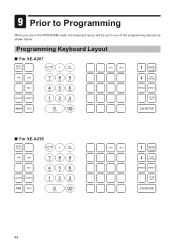Sharp XE-A207 Support Question
Find answers below for this question about Sharp XE-A207.Need a Sharp XE-A207 manual? We have 3 online manuals for this item!
Question posted by harryprice on March 13th, 2014
Have Had The Sharp Xe-a217b For About 6-7 Months Now It Won't Turn On?
Today I turned the till on as normal but nothing has happened. I can feed the till receipt through but none of the buttons work on the till. The power supply its on works as have plugged in other things to make sure, so can't understand why the till has no power at all? If you could get back to me ASAP I would be grateful. Kind regards Harry Price
Current Answers
Related Sharp XE-A207 Manual Pages
Similar Questions
How Do I Get My Final Daily Sales Receipt? I Have The Sharp Xe A207 Cash Regist
(Posted by whitefilly66 7 months ago)
Cash Register Xe-a403 Stays In Not Assigned Mode
after a power failure overnight the XE-A403 cash register has not assigned and about 10 zeros in the...
after a power failure overnight the XE-A403 cash register has not assigned and about 10 zeros in the...
(Posted by redskins099 4 years ago)
Sharp Xe-a137 Cash Register. How To Change A Dept From Sics Back To Normal Multi
I have Two dept now programmed for SICS (single item cash sale) I would line to change them back to ...
I have Two dept now programmed for SICS (single item cash sale) I would line to change them back to ...
(Posted by Mrscfish 9 years ago)
How Can I Print The Receipt And Reports From My New Xe-a207 Cash Register?
It is brand neww but when I complete the entry it prints a blank receipt and open the drswer door.
It is brand neww but when I complete the entry it prints a blank receipt and open the drswer door.
(Posted by samransf 10 years ago)
How Do I Setup An 'in House Charge Acct.' Button On My Sharp/xe-a207 Cash Regist
I'm trying to setup an in house charge acct key on my Sharp/XE-A207 cash register and can't find any...
I'm trying to setup an in house charge acct key on my Sharp/XE-A207 cash register and can't find any...
(Posted by dusstirahman 11 years ago)