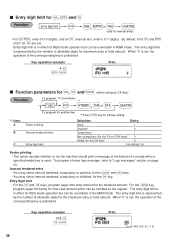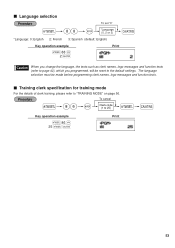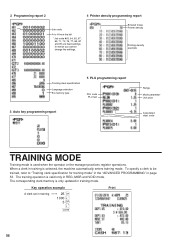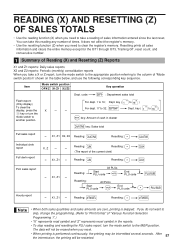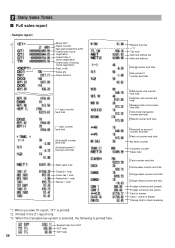Sharp XE-A206 Support Question
Find answers below for this question about Sharp XE-A206.Need a Sharp XE-A206 manual? We have 2 online manuals for this item!
Question posted by lilladybugcreations on February 25th, 2012
How To Get The Register Out Of Training Mode?
I have managed to get my register into training mode, but can't seem to exit out of it. Help!
Current Answers
Answer #1: Posted by cashregisterguy on February 26th, 2012 1:39 AM
You have probably signed on as a training clerk. Sign back out and then log in as a normal clerk using your standard clerk number.
**************
If anyone needs more information, the Sharp XE-A206 user and programming manual is here:
http://the-checkout-tech.com/manuals/cashregisters/Sharp_XE-A206_operation_manual.html
Related Sharp XE-A206 Manual Pages
Similar Questions
How To Turn Training Mode Off On Sharp Cash Register
(Posted by AliceNeilM1 9 years ago)
How To Take Off Training Mode On A Sharp Cash Register Xe-a206
(Posted by dpb20gre 10 years ago)
How Do I Set Cash Tender On Sharp Xe-a404 Register
(Posted by gadhaman 10 years ago)
How To Cancel Training Mode On Sharp Electronic Cash Register Xe-a206
(Posted by babsent 10 years ago)