Sharp XE-A206 Support Question
Find answers below for this question about Sharp XE-A206.Need a Sharp XE-A206 manual? We have 2 online manuals for this item!
Question posted by dpb20gre on April 9th, 2014
How To Take Off Training Mode On A Sharp Cash Register Xe-a206
The person who posted this question about this Sharp product did not include a detailed explanation. Please use the "Request More Information" button to the right if more details would help you to answer this question.
Current Answers
There are currently no answers that have been posted for this question.
Be the first to post an answer! Remember that you can earn up to 1,100 points for every answer you submit. The better the quality of your answer, the better chance it has to be accepted.
Be the first to post an answer! Remember that you can earn up to 1,100 points for every answer you submit. The better the quality of your answer, the better chance it has to be accepted.
Related Sharp XE-A206 Manual Pages
XE-A206 Operation Manual in English and Spanish - Page 3


... (120V AC ±10%). Never install the batteries into any operational problems.
CAUTION! For this manual for installation. • Never mix batteries of the SHARP Electronic Cash Register, Model XE-A206. When handling the batteries, never fail to observe the followings: Incorrectly using batteries can cause them to discoloration or deterioration of such chemicals will...
XE-A206 Operation Manual in English and Spanish - Page 5


..., and
(when using as CA key 38
4 Text programming...39
ADVANCED PROGRAMMING ...44
1 Register Number and Consecutive Number Programming 44
2 Electronic Journal (EJ) Programming ...45
3 Various Function ...density ...52
Language selection...53
Training clerk specification for training mode 53
AUTO key programming ...54
5 Reading Stored Program ...54
TRAINING MODE ...56
READING (X) AND ...
XE-A206 Operation Manual in English and Spanish - Page 6


Take-up type)
Rear view
Printer cover Receipt paper
Keyboard
Power cord Mode switch
Drawer
Drawer lock
SD card slot (Refer to cut yourself.
This ...to remove. Be careful not to page 64.)
USB port
Use only the USB cable (manufactured by SHARP) supplied with the XE-A206 for the connection with the print roller arm locked.
PARTS AND THEIR FUNCTIONS
1 External View
Front view...
XE-A206 Operation Manual in English and Spanish - Page 7


...key (MA)
Operator key (OP)
OP
MA
The mode switch has these settings:
OFF:
This mode locks all register operations. (AC power turns off.)
No change occurs ...PO
%2
- manager (MA) and operator (OP) keys.
This mode allows correction after
finalizing a transaction.
3 Mode Switch and Mode Keys
The mode switch can use this manual. • The small characters on account key
RCPT /PO...
XE-A206 Operation Manual in English and Spanish - Page 9


... below with the AC cord connected and the mode switch set to the REG position:
1. Unpack the cash register and make sure all accessories are not installed and the power is OFF.
1
Installing the cash register
Find a stable surface where the cash register is accidentally
disconnected or in the cash register to prevent the data
and user-programmed settings...
XE-A206 Operation Manual in English and Spanish - Page 12


...every time. • Amount entry digit limit for PO amount, RA amount, Manual tax amount The factory... price entry, taxable status- It might be trained
Department programming:
The cash register is commonly used with optional functions. 6
Programming... setting: receipt printing) • Power save mode (factory setting: goes into power save mode in 30 minutes) • Electronic journal (EJ...
XE-A206 Operation Manual in English and Spanish - Page 14


.../amount received
Change
12 Mode switch setting 1.
For operation details, please refer to the REG position. Close the drawer. Press the and key in
REG
OPX/Z
MGR
OFF
X1/Z1
VOID
X2/Z2
PGM
this step if the amount tendered is automatically selected just after initialization of the
cash register. d For department 33...
XE-A206 Operation Manual in English and Spanish - Page 29


...mode switch and turn it with a new one (refer to MAINTENANCE section for the replacement).
2. If necessary, issue programming reports for your reference. To change the format, refer to print samples in the programming details, numbers such as "01262010" indicates the parameter which must first program necessary items so that the cash register...an item, the cash register will print the ...
XE-A206 Operation Manual in English and Spanish - Page 41


...letters entry is selected.
To program the word "SHARP" in for entering double size characters. If you
s start programming with the
key, the cash register will be entered (even if it .) Set the...text entry just after you press the key without pressing the
key, the cash register goes to character codes
entry mode. B
Backs up at the
NUMBER position of the display when numeric ...
XE-A206 Operation Manual in English and Spanish - Page 44


... title EJ report end title
Default setting
VOID
MGR VD SBTL VD NO SALE
RA PO TRANS CT
NET 3 CASH
CHECK CHARGE CHARGE- CONV 1 CONV 2
CID CA+CH ID CHK/CG VAT EXPT...
Key or function
Void mode Manager void Subtotal void No sale RA PO Customer counter Sales total Cash Check Gross charge Refund charge Currency conversion1 (Preset) Currency conversion2 (Open) Cash in drawer Cash+check in drawer Check ...
XE-A206 Operation Manual in English and Spanish - Page 48


... during the program reading operation.
PGM mode operation records type
• The header information only is totally full, the cash register locks the sales/data entry with near... in EJ memory by pressing the
R key during the transaction. To utilize this function completely, the cash register is marked. You will no longer show EJ memory nearly full message. Function parameters for EJ
s ...
XE-A206 Operation Manual in English and Spanish - Page 53


... operation is made
Selection: Yes* No
Entry: 0 1
001-254 or 999 (Default 030)
When 999 is registered for B to TRAINING MODE section. In this cash register, the
cash register will go into power save mode is inhibited.
The sales operations done by the trained clerk does not affect sales total. Key operation example
s 10 @ 0060 s A
Print
Logo message print...
XE-A206 Operation Manual in English and Spanish - Page 55
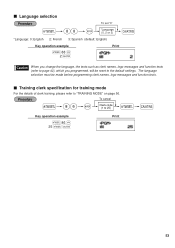
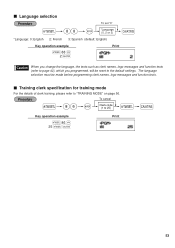
...), which you programmed, will be made before programming clerk names, logo messages and function texts. The language selection must be reset to the default settings. Training clerk specification for training mode
For the details of clerk training, please refer to 25)
A
Key operation example
s 86 @ 25 s A
Print
53 To cancel
s 86 @ s Clerk code (1 to...
XE-A206 Operation Manual in English and Spanish - Page 58
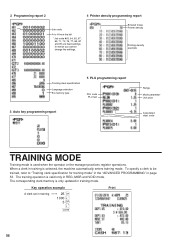
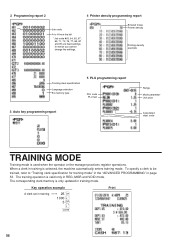
Key operation example
A clerk set in training mode.
code
TRAINING MODE
Training mode is selected, the machine automatically enters training mode. When a clerk in training is used when the operator or the manager practices register operations. The corresponding clerk memory is valid only in page 53. To specify a clerk to be trained, refer to H from the left
* Job code #63, 64, 65...
XE-A206 Operation Manual in English and Spanish - Page 60
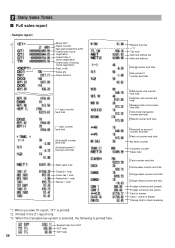
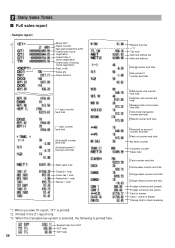
...Charge refund counter and total
Foreign currency total (preset) Foreign currency total (open) Cash in drawer Cash + check in the Z1 report only. *3: When the Canadian tax system is selected... sales report
• Sample report
*2
Mode title*1 Reset counter Net grand total(GT2-GT3) Grand total of plus registration
Grand total of minus registration
Grand total of training mode registration
Dept.
XE-A206 Operation Manual in English and Spanish - Page 71


...battery symbol is plugged in the battery
compartment.
Make sure that the cash register is being displayed, do not turn the mode switch to using your machine, otherwise it may cause a malfunction. ...Be sure to the paper roll cradle and
remove the old batteries.
4. The use paper rolls specified by SHARP. outside diameter: 3.15 in (57.5 ± 0.5 mm) Max. When the low battery symbol is...
XE-A206 Operation Manual in English and Spanish - Page 76


...:
Width: 2.25 ± 0.02 in (80 mm)
Quality: High quality (0.06 to 0.08 mm thickness)
Cash drawer:
4 slots for bill and 5 for coin denominations
Accessories:
Manager key
1
Operator key
1
Drawer lock key
...XE-A206. In case you need a new USB cable, order the USB cable manufactured by SHARP) supplied with the XE-A206 for improvement.
*1 Use only the USB cable (manufactured by SHARP...
XE-A206 Operation Manual in English and Spanish - Page 115


...Sharp Authorized Servicer located in certain transactions; To find the location of Sharp. Some states do to Obtain Service:
Ship prepaid or carry in Service)
Your Product Model Number & Description: XE-A206 Cash Register... consumable items such as paper supplied with a new or remanufactured equipment at no event shall Sharp be liable, or in any warranties beyond the time period described...
Quick Start Guide - Page 1


...
end comes out of the power cord into the mode switch and turn it . While holding down the ...XE-A206 Quick Start Guide
English
The following procedure: 1. Before you use the following describes how to place the cash register.
1 Initializing the Cash Register
3 Installing the Paper Roll (for receipt printing)
To ensure the cash register operates properly, please use the cash register...
Quick Start Guide - Page 2


... 0¢
s 9@ 1@ 4 s A
Tax 1 Tax rate (4%)
Other Programming
While the cash register is the same as 12¢
s 9@ 1@ 6P25@ 12 s A
Tax 1 Tax rate... received from the Sharp web site. Press A, and the change .
8. Close the drawer. Please visit the Sharp web site: http...the subtotal.) Amount tendered
6. 4 Basic Programming
Set the mode switch to the instruction manual.
REG
OPX/Z
MGR
OFF
...
Similar Questions
How To Cancel Training Mode On Sharp Electronic Cash Register Xe-a206
(Posted by babsent 10 years ago)
How Do You Open A Sharp Electronic Cash Register Xe-a206 When You Have
forgotten the clerk code
forgotten the clerk code
(Posted by artjcsch 10 years ago)

