Sharp XE-A206 Support Question
Find answers below for this question about Sharp XE-A206.Need a Sharp XE-A206 manual? We have 2 online manuals for this item!
Question posted by seisrae on June 15th, 2014
How To Stop A Plu On An Xe Register
The person who posted this question about this Sharp product did not include a detailed explanation. Please use the "Request More Information" button to the right if more details would help you to answer this question.
Current Answers
There are currently no answers that have been posted for this question.
Be the first to post an answer! Remember that you can earn up to 1,100 points for every answer you submit. The better the quality of your answer, the better chance it has to be accepted.
Be the first to post an answer! Remember that you can earn up to 1,100 points for every answer you submit. The better the quality of your answer, the better chance it has to be accepted.
Related Sharp XE-A206 Manual Pages
XE-A206 Operation Manual in English and Spanish - Page 3


... batteries into direct contact with wet hands. do not plan to use of such chemicals will lead to gain full understanding of the SHARP Electronic Cash Register, Model XE-A206.
Never use a dry, soft cloth. English
English
INTRODUCTION
Thank you very much for future reference. Please keep this procedure, please refer to water sources...
XE-A206 Operation Manual in English and Spanish - Page 5


...A Function parameters for , and
(when using as CA key 38
4 Text programming...39
ADVANCED PROGRAMMING ...44
1 Register Number and Consecutive Number Programming 44
2 Electronic Journal (EJ) Programming ...45
3 Various Function Selection Programming 1 47...PROGRAMMING 32
1 Department Programming...32
2 PLU (Price Look-Up) and Sub-department Programming 33
3 Miscellaneous Key Programming ...35
% & V Rate for...
XE-A206 Operation Manual in English and Spanish - Page 7


... or monthly)
consolidation
4 Keyboard
Keyboard layout
CONV @/FOR • CL
RA %1
RCPT /PO
%2
- NUMBER
VOID RFND
DC SHIFT
ESC
BS SPACE
789 456 123
0 00
PLU /SUB
DEPT #
DEPT SHIFT
CLK#
A
F
K
P
20
24
28
32
4 B...REG:
For entering sales.
MGR:
For manager's entries. For details, refer to register data. 3 Mode Switch and Mode Keys
The mode switch can be used to toggle...
XE-A206 Operation Manual in English and Spanish - Page 8


...must replace with
new ones within two days. To unlock it , turn 90 degrees clockwise.
6 When you have registered ten times, the display will show "0."(2 → 3 ..... 9 → 0 → 1 →...batteries is nearly full. You must replace with
new ones immediately. 5 Displays
Operator display
PLU/SUB DEPT REPEAT
Clerk code
Customer display (Pop-up type)
RCPT OFF
DC SHIFT ...
XE-A206 Operation Manual in English and Spanish - Page 9


... power failure. Follow this case, wait at
once. Insert the plug into the mode switch and turn it before programming for your cash register to operate properly, you operated the cash register just before
needing replacement. At this time, the " " symbol will appear on the display to the REG position.
2. Install three new alkaline...
XE-A206 Operation Manual in English and Spanish - Page 11


...: • date • time • tax
Please refer to the BASIC FUNCTION PROGRAMMING section for changing the printing style.
5
Programming date, time and tax
The cash register provides text languages of the inner cover, and
F replace the printer cover. The paper will not print correctly.
Slit
F • Set the spool on the...
XE-A206 Operation Manual in English and Spanish - Page 12


...Before you can enter. You can be trained
Department programming:
The cash register is pre-programmed for clerk name, department items, PLU/sub-department items, logo messages printed on the top or bottom ...AUTO key • Online time out setting • Specification of PLU code will decrease from 2000 to be used for PO amount, RA amount, Manual tax amount The factory setting makes the...
XE-A206 Operation Manual in English and Spanish - Page 16


... price, press the
key and press a department key. Sub-departments are used to classify merchandise into smaller groups under the departments.
PLU/sub-department entries For another merchandise classification, the cash register provides a maximum of 2000 PLUs/sub-departments.
code is programmed to preset price entry style and a unit price is pre-programmed...
XE-A206 Operation Manual in English and Spanish - Page 19
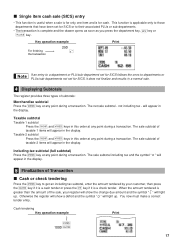
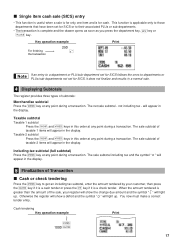
... tendering
s Press the
key to get an including tax subtotal, enter the amount tendered by your register will show a deficit and the symbol " " will light up .
will appear in the display. The net sale subtotal - Cash tendering Key operation example
Print
s 1000 A
17 Including-tax subtotal (full subtotal)
s Press the
key at...
XE-A206 Operation Manual in English and Spanish - Page 21


..., press
,
to get taxable 2 subtotal, and then press to delete the
subtotal. 6 Tax Calculation
Automatic tax
When the register is programmed with 50 cents as a non-taxable one $7.15 item (PLU no. 85, taxable 2) for cash
Key operation example
Print
5 @ 670 ! 85 p A
Manual tax
The machine allows you to enter tax manually after...
XE-A206 Operation Manual in English and Spanish - Page 24


...In case of a sub-department item, enter the PLU code and press the key and
key, then enter
p the refund amount and press the
key.
The cash register will print it at any point during the entry of... key (when using the preset price, omit entering the amount).
f p For a refund of a PLU item, enter the PLU code and press the key, then press the
key. s To enter a non-add code number, ...
XE-A206 Operation Manual in English and Spanish - Page 35


...*To program departments 17 through 32, press the department shift key at this programming entry.
2 PLU (Price Look-Up) and Sub-department Programming
The PLU function allows speedy key entries whereby a price is automatically called up when a code is automatically ...programmed to a department and acquires the department's parameters (tax status, SICS and sign). The cash register is entered.
XE-A206 Operation Manual in English and Spanish - Page 37


... must use a decimal point when setting fractional rates. Percent rate
Currency conversion rate
35 3 Miscellaneous Key Programming
The cash register provides miscellaneous keys such as %, &, -, f, r, R, V, t, C, c and A. department.
_ * Subtotal %/Subtotal...are allowed), entry digit limit (7 digits) Not necessary to individual department and PLU/sub- Rate for more convenient use key.
XE-A206 Operation Manual in English and Spanish - Page 41


...
To enter numbers
Wg W H hijk N01
Entering character codes with the
key, the cash register will be entered (even if it .) Set the alphanumeric character code table on the keyboard...DC position of single sized characters for
each text entry.
• Department text
12 characters
• PLU text (item label)
12 characters
• Function text
8 characters
• Logo message
6 lines...
XE-A206 Operation Manual in English and Spanish - Page 47


...
sA
Consecutive number
2 Electronic Journal (EJ) Programming
The cash register provides the electronic journal (EJ) function. For reading journal data, refer to the default after all data is cleared even if the same memory type is selected.
s 90 @ *A A
*A: 0 for EJ 1000 lines and PLU 2000 codes (default) 1 for EJ, such as availability of...
XE-A206 Operation Manual in English and Spanish - Page 49


... Others
A For this section. 3 Various Function Selection Programming 1
The cash register provides various detailed functions listed below. • Function selection for miscellaneous ...F
Refund key availability
G
No sale in REG mode
H
Fractional quantity availability
Selection:
Entry:
Allow the PO operation in REG mode* 0
Disallow it
1
Allow the RA operation in REG mode* 0
Disallow it...
XE-A206 Operation Manual in English and Spanish - Page 59
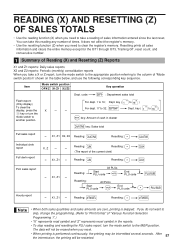
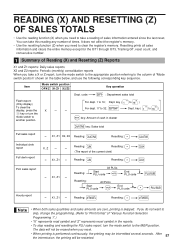
... key or turn the
mode switch to
@ key: Amount of cash in the reports.
• To stop reading and resetting the PLU sales report, turn the mode switch to the appropriate position referring ... X1/Z1 X2/Z2
Dept. Dept.
It does not affect the register's memory.
• Use the resetting function (Z) when you need to clear the register's memory.
X1, Z1 --- X1, Z1 --
READING (X) AND ...
XE-A206 Operation Manual in English and Spanish - Page 62


...
After the intermission, the printing will not be erased when resetting.
• When printing is available.
• To stop reading or resetting the data, turn the mode switch to 3000 lines.
To read the last 10 records:
710
@A
... journal paper, and print the data as an EJ report. EJ REPORT READING AND RESETTING
The cash register provides an electronic journal (EJ) function.
XE-A206 Operation Manual in English and Spanish - Page 115


... Correction of any ):
Any consumable items such as paper supplied with a new or remanufactured equipment at no event shall Sharp be liable, or in any way responsible, for any Product...Proof of Sharp. Model Specific Section (Carry-in Service)
Your Product Model Number & Description: XE-A206 Cash Register (Be sure to Obtain Service:
Ship prepaid or carry in such states, the limits herein ...
Quick Start Guide - Page 1


... the arm as illustrated at the right. (Batteries are necessary for the first time. XE-A206 Quick Start Guide
English
The following procedure: 1. Insert the plug of the inner cover, and
replace the printer cover. Lift up the cash register, prepare three new alkaline batteries LR6 ("AA" size) which are not supplied with " ".
2 Installing...
Similar Questions
How To Program Multiple Plu Xe-a203
(Posted by KjTa 9 years ago)
Sharp Xe A206 How Do I Stop Staff From Opening Cash Draw Without Transaction?
What are the settings for sharp xe A206 to only allow management with key to open cash draw or staff...
What are the settings for sharp xe A206 to only allow management with key to open cash draw or staff...
(Posted by melissahetzler 10 years ago)
How I Can Stop Plu# Printing In Sharp Xe-a506
my register printing all plu# list how can i stop
my register printing all plu# list how can i stop
(Posted by vp15559 11 years ago)

