Sharp XE-A206 Support Question
Find answers below for this question about Sharp XE-A206.Need a Sharp XE-A206 manual? We have 2 online manuals for this item!
Question posted by mclidwda on August 10th, 2014
How Do I Program The Department Keys On A Sharp Xe-a206 Cash Register
The person who posted this question about this Sharp product did not include a detailed explanation. Please use the "Request More Information" button to the right if more details would help you to answer this question.
Current Answers
There are currently no answers that have been posted for this question.
Be the first to post an answer! Remember that you can earn up to 1,100 points for every answer you submit. The better the quality of your answer, the better chance it has to be accepted.
Be the first to post an answer! Remember that you can earn up to 1,100 points for every answer you submit. The better the quality of your answer, the better chance it has to be accepted.
Related Sharp XE-A206 Manual Pages
XE-A206 Operation Manual in English and Spanish - Page 7


...PO
Receipt print/Paid-out key
• Decimal point key CL Clear key
TAX1 TAX2 SHIFT SHIFT
Tax 1 and 2 shift keys
AUTO Automatic sequence key
VOID Void key
00 0 ~ 9 Numeric keys CHK Check key
ESC Escape key
PLU /SUB
PLU/Sub-department key
CH Charge key
CONV Conversion key
DEPT #
Department code entry key
MDSE SBTL
Merchandise subtotal key
%1 %2 Percent 1 and 2 keys RFND Refund key...
XE-A206 Operation Manual in English and Spanish - Page 11


..."Print Format" in the spool and fold the paper
F to front side. (Press the key to take up spool (using as receipt paper): • Cut off the excess paper using... the take -up
excess slack in "Various Function Selection Programming 2" section for changing the printing style.
5
Programming date, time and tax
The cash register provides text languages of the arm as instructed above.
5....
XE-A206 Operation Manual in English and Spanish - Page 12


... limit for PO amount, RA amount, Manual tax amount The factory setting makes the maximum amount you can program to limit the amount. • Key sequence for AUTO key •... • Text programming for sales registration.
10 Before you start programming, please read through the sales operations section to be trained
Department programming:
The cash register is pre-programmed so it does ...
XE-A206 Operation Manual in English and Spanish - Page 14


... department code using numeric keys, and press the key,
d then enter the price and press the key again.
4. Press the
key to the customer with his or her change due is displayed (when the amount received was not entered, the total
amount is displayed) and the drawer is automatically selected just after initialization of the
cash register...
XE-A206 Operation Manual in English and Spanish - Page 15


...clear the error state
Transaction
l
E
E
The transaction is voided (treated as a cash sale.
13 Your register will be necessary when the same clerk handles the next transaction.
■ Sign-on...key in key operation: Clear the error and continue operation.
• You make an entry beyond a programmed amount entry limit: Check to the error code table on the display. When your register...
XE-A206 Operation Manual in English and Spanish - Page 16


... quantity is added.
*2 For the optional departments 17 through 32,
press the D key.
• When using the department code entry key
d d Enter a department(dept.) code and press the key, then enter a unit price and press the key again. Sub-departments are used to obtain attributes of 2000 PLUs/sub-departments. The cash register is pre-programmed to PLU mode and zero for...
XE-A206 Operation Manual in English and Spanish - Page 18


... base q'ty
D
Department key
Dept. code PLU code
d
Unit price per base q'ty
d
(Only preset entry is practical when the customer wants to purchase items normally sold in bulk. To make split pricing entries, follow the procedure below:
Selling q'ty
@
(Up to 4 digits)
Base q'ty (Up to "Various Function Selection Programming 1" (job code...
XE-A206 Operation Manual in English and Spanish - Page 19
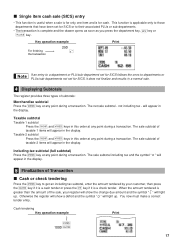
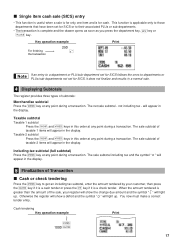
...; The transaction is for cash. Key operation example
For finishing the transaction
250
,
Print
If an entry to a department or PLU/sub-department set for SICS follows the ones to departments or PLUs/sub-departments not set for SICS or to get an including tax subtotal, enter the amount tendered by your register will show a deficit and...
XE-A206 Operation Manual in English and Spanish - Page 24


... the number and press the
key.
22 A
Discount for departments 17 to 99, enter the department code and press key and the key, then enter the
d refund amount and press the key if necessary. f p For a refund of a PLU item, enter the PLU code and press the key, then press the
key.
The cash register will print it at any point...
XE-A206 Operation Manual in English and Spanish - Page 29


... suits your reference. In this section. You can use of keys on the keyboard, and ADVANCED FUNCTION PROGRAMMING where various optional programming features are three sections, BASIC FUNCTION PROGRAMMING where required items must be programmed, AUXILIARY FUNCTION PROGRAMMING where you program an item, the cash register will print the setting. Check to see whether a paper roll is not enough...
XE-A206 Operation Manual in English and Spanish - Page 34
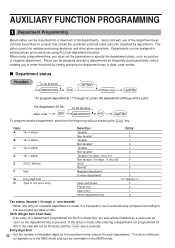
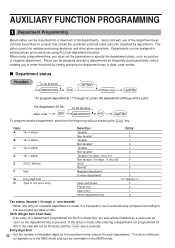
... sale will not be classified into a maximum of 99 departments. SICS (Single Item Cash Sale)
• If an entry of the department keys can later be assigned directly to departments for
A SICS, the sale will be finalized as a cash sale as
soon as positive or negative department.
key
A
*To program departments 17 through 4 / non-taxable)
• When any entry of...
XE-A206 Operation Manual in English and Spanish - Page 35


key
A
*To program departments 17 through 32, press the department shift key at this programming entry.
2 PLU (Price Look-Up) and Sub-department Programming
The PLU function allows speedy key entries whereby a price is automatically called up when a code is entered. The cash register is entered. Key operation example
1000 ! Each one belongs to enter a price after the PLU code is ...
XE-A206 Operation Manual in English and Spanish - Page 37


... individual department and PLU/sub- open or preset (both are enabled) Compulsory entry of amount tender (not compulsory), entry digit limit (8 digits), footer printing (not printed) Entry digit limit (7 digits)
* Item %/Item _:
Percent/discount calculation is pre-programmed so you can also program these keys for more convenient use key.
3 Miscellaneous Key Programming
The cash register...
XE-A206 Operation Manual in English and Spanish - Page 40
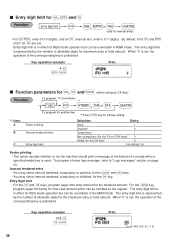
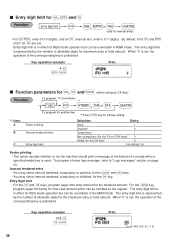
... the bottom of the
corresponding key is used.
For the
key,
program upper limit entry for total cash amount which can be handled on page
43. Key operation example
018 @ CA
... enter 0 to "Logo messages" section on the register. Entry digit limit
c C A • For the and keys, program upper limit entry amount for the
and keys.
The entry digit limit is represented by the number...
XE-A206 Operation Manual in English and Spanish - Page 41


... To toggle the characters to the left. By doing this, you are used as control keys for programming text: using character keys on the keyboard or entering character codes with the
key, the cash register will be made by entering the character code and the key. (If numeric
N characters entry is selected, that is pressed, you can...
XE-A206 Operation Manual in English and Spanish - Page 43
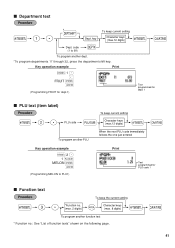
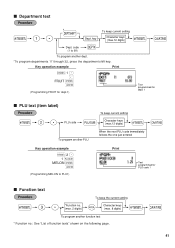
...
s2P 1 p
MELON s A
(Programming MELON to 99)
d
To program another function text * Function no.: See "List of function texts" shown on the following page.
Key operation example
Print
s1P ! Department text
s1P
*D
Dept. key
To keep the current setting
s 3 P @ *Function no. (max. 2 digits)
Character keys (max. 8 digits)
s
To program another dept.
*To program departments 17 through...
XE-A206 Operation Manual in English and Spanish - Page 75
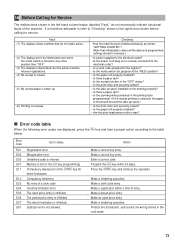
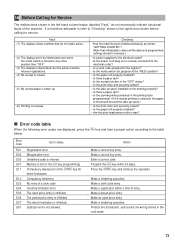
...programmed settings stored in memory.)
• Is power supplied to the electrical outlet? • Is the power cord plug out or loosely connected to the
electrical outlet?
• Is a clerk code assigned to the register... Is there a paper jam? • Is the journal printing selected in the key programming).
Make a tendering operation. Make an open price entry is inhibited. The preset price...
XE-A206 Operation Manual in English and Spanish - Page 76


...4
B
8
G
12
L
16
Q
19
23
27
31
3
C
7
H
11
M
15
R Use these labels with the XE-A206. diam.: 3.15 in (57.5 ± 0.5 mm)
Max. Display:
Operator display:
7-segment display (10 positions)
Customer display:
...Cash drawer:
4 slots for bill and 5 for use with the department keys. Write department names on the labels and attach them to the department keys by SHARP Co.
XE-A206 Operation Manual in English and Spanish - Page 115


...)
Your Product Model Number & Description: XE-A206 Cash Register (Be sure to have Proof of the Product nor to the additional excluded item(s) set forth below .
To find the location of , all claims, whether based on contract, negligence, strict liability or otherwise.
TO OBTAIN PRODUCT INFORMATION, CALL 1-800-BE-SHARP OR VISIT www.sharpusa.com...
Quick Start Guide - Page 2


... exempt as 0¢
s 9@ 1@ 4 s A
Tax 1 Tax rate (4%)
Other Programming
While the cash register is opened.
7.
REG
OPX/Z
MGR
OFF
X1/Z1
VOID
X2/Z2
PGM
Registration Example (when selling department items by cash)
1. For example for all the department items.
4.
Price and dept. 18
For department 33 and above, enter the department code
using the month-day-year format...
Similar Questions
Where Do I Find Ribbons For A Sharp Xe-a206 Cash Register?
(Posted by ronswaby 11 years ago)
How Do I Get The Xe-a206 Cash Register To Keep The Prices The Same But Clear Out
How do I ge the cash register to keep the prices the same but clear out the totals from a year ago. ...
How do I ge the cash register to keep the prices the same but clear out the totals from a year ago. ...
(Posted by teresafultz 12 years ago)
My Boss Owns A Xe-a206 Cash Register, How Do We Get It To Print? Thank You
we want to use the tape as a journal & it acts like the paper is feeding but it is not printing
we want to use the tape as a journal & it acts like the paper is feeding but it is not printing
(Posted by regs 12 years ago)

