Sharp XE-A206 Support Question
Find answers below for this question about Sharp XE-A206.Need a Sharp XE-A206 manual? We have 2 online manuals for this item!
Question posted by dmtur on May 25th, 2014
Can I Lock Xe-a206 Register Between Transactipns?
The person who posted this question about this Sharp product did not include a detailed explanation. Please use the "Request More Information" button to the right if more details would help you to answer this question.
Current Answers
There are currently no answers that have been posted for this question.
Be the first to post an answer! Remember that you can earn up to 1,100 points for every answer you submit. The better the quality of your answer, the better chance it has to be accepted.
Be the first to post an answer! Remember that you can earn up to 1,100 points for every answer you submit. The better the quality of your answer, the better chance it has to be accepted.
Related Sharp XE-A206 Manual Pages
XE-A206 Operation Manual in English and Spanish - Page 3


... the main plug. Installation in the battery compartment. • Remove the batteries if you do not try to gain full understanding of the SHARP Electronic Cash Register, Model XE-A206. The water could seep into any operational problems.
CAUTION! When handling the batteries, never fail to observe the followings: Incorrectly using batteries can cause...
XE-A206 Operation Manual in English and Spanish - Page 6


...
USB port
Use only the USB cable (manufactured by SHARP) supplied with the XE-A206 for the connection with the print roller arm locked. Take-up type)
Rear view
Printer cover Receipt paper
Keyboard
Power cord Mode switch
...Drawer
Drawer lock
SD card slot (Refer to remove. To re-install, hook the pawls on ...
XE-A206 Operation Manual in English and Spanish - Page 7


...
Operator key (OP)
OP
MA
The mode switch has these settings:
OFF:
This mode locks all register operations. (AC power turns off.)
No change occurs to take flash reports.
MGR:
For... (weekly or monthly)
consolidation
4 Keyboard
Keyboard layout
CONV @/FOR • CL
RA %1
RCPT /PO
%2
-
Key names
Paper feed key
@/FOR Multiplication key
TAX Tax key
RA Received-on the bottom...
XE-A206 Operation Manual in English and Spanish - Page 8


...: Appears when the voltage of repeats is not set or has run out.
6 Drawer Lock Key
This key locks and unlocks the drawer.
A C c : Appears when a transaction is finalized by pressing ...Also appears right below the eighth and ninth places at "2" and incremental with each repeat. When you have registered ten times, the display will show "0."(2 → 3 ..... 9 → 0 → 1 →...
XE-A206 Operation Manual in English and Spanish - Page 9


... the batteries are included.
The batteries are not installed and the power is OFF.
1
Installing the cash register
Find a stable surface where the cash register is still high because you operated the cash register just before programming for your cash register to operate properly, you must install the batteries at least one year before
needing replacement. Once installed...
XE-A206 Operation Manual in English and Spanish - Page 11


...the excess paper using the edge of English, French and Spanish. It is not securely locked, the unit will be fed automatically.
If you must change the printing style. When ....
5
Programming date, time and tax
The cash register provides text languages of the inner cover, and
F replace the printer cover. Before you hear a click locking the arm. Press the key to the BASIC...
XE-A206 Operation Manual in English and Spanish - Page 12


...you do not have to re-enter every time. • Amount entry digit limit for PO amount, RA amount, Manual tax amount The factory setting makes the maximum amount you can...conversion rate to use department 11 or above, and/or you apply taxable status other necessary items
While the cash register is not factory preset. The main optional functions are listed below.
• PLU (price lookup) &#...
XE-A206 Operation Manual in English and Spanish - Page 14


...
4.
Finalizing the transaction
6. Tax status (T1: taxable 1)
Total quantity
Total amount Cash tendering/amount received
Change
12 Turn the mode switch to display the amount due.
Mode ...just after initialization of the
cash register. For operation details, please refer to 6.25%.)
Print
Graphic logo
Date/Time/Clerk code number Register number /Consecutive number/Clerk...
XE-A206 Operation Manual in English and Spanish - Page 15


...the
l error symbol " " on the pre-programmed time limit (by default, 30 minutes). Your register can disable receipt printing in the REG
mode. If
it is correct, it can be necessary when the...shown below:
To clear the error state
Transaction
l
E
E
The transaction is voided (treated as a cash sale.
13
After the recovery, start the key entry from the beginning.
2 Error Warning
In the...
XE-A206 Operation Manual in English and Spanish - Page 16


... style and a unit price is added.
3 Item Entries
Single item entries
Department entries The cash register provides a maximum of 99 departments for the PLU codes.
• PLU entries
PLU code ... To use sub-department entries, change to sub-department mode for a merchandise classification. The cash register is pre-programmed to PLU mode and zero for department 1 to 32)
For department 1 ...
XE-A206 Operation Manual in English and Spanish - Page 19
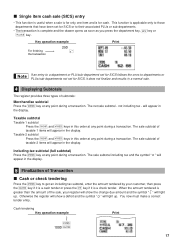
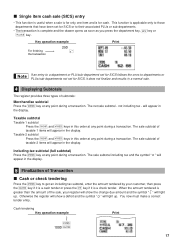
... subtotal - The sale subtotal of the sale, your customer, then press
A C the
key if it is a cash tender or press the key if it does not finalize and results in a normal sale.
4 Displaying Subtotals
The register provides three types of
taxable 2 items will appear in
the display. Taxable 2 subtotal
U s Press the
and...
XE-A206 Operation Manual in English and Spanish - Page 20
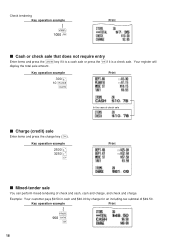
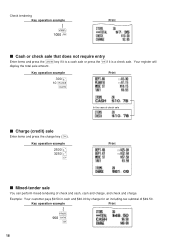
...or press the if it is a check sale.
Example: Your customer pays $9.50 in cash and $40.00 by charge for an including-tax subtotal of check and cash, cash and charge, and check and charge. Key operation example
2500 + 3250 *
c
Print
... (credit) sale
c Enter items and press the charge key ( ). Key operation example
Print
s
950 A c
18 Your register will
display the total sale amount.
XE-A206 Operation Manual in English and Spanish - Page 21


...subtotal, and then press to delete the
subtotal.
Example: Selling an $8.00 item (dept. 12) for cash with a tax rate (or tax table) and the tax status of each transaction by pressing the
key ... PLU.
6 Tax Calculation
Automatic tax
When the register is programmed with 50 cents as a non-taxable one $7.15 item (PLU no. 85, taxable 2) for cash
Key operation example
Print
5 @ 670 ! 85...
XE-A206 Operation Manual in English and Spanish - Page 24


... and credit card number, a maximum
of 16 digits, at once. s To enter a non-add code number, enter the number and press the
key.
22
The cash register will print it at any point during the entry of a sub-department item, enter the PLU code and press the key and
key, then enter...
XE-A206 Operation Manual in English and Spanish - Page 41


...locked in double-size characters
: : : : : : 253
083
072
065
082
080
S
H
A
R
P
P When you press an appropriate number key (job code number) and press the key for entering lower-case letters. To program the word "Clerk01" with the
key, the cash register...just after you press the key without pressing the
key, the cash register goes to lower-case letters
To enter numbers
Wg W H hijk...
XE-A206 Operation Manual in English and Spanish - Page 48


... for EJ
s 68
To set Receipt ON/OFF function to OFF. When "2" is selected, the cash register shows EJ memory nearly full message and when the memory is totally full, the cash register locks the sales/data entry with near full warning)*
Lock (with a display of the memory full message " ".
To utilize this function completely, the...
XE-A206 Operation Manual in English and Spanish - Page 49


...keys • Print format • Receipt print format • Function selection for miscellaneous keys
Job code: 5
* Item:
A
PO in REG mode
B
RA in REG mode
C
Subtotal void in REG mode
D
Indirect void in REG mode
E
Direct void in... programming, repeat from a job code entry. 3 Various Function Selection Programming 1
The cash register provides various detailed functions listed below .
XE-A206 Operation Manual in English and Spanish - Page 76


...quality (0.06 to 0.08 mm thickness)
Cash drawer:
4 slots for bill and 5 for coin denominations
Accessories:
Manager key
1
Operator key
1
Drawer lock key
1
Paper roll
1
Take-up ...± 10%, 60 Hz
Power consumption:
Stand-by SHARP) supplied with the XE-A206 for use with the XE-A206.
Display:
Operator display:
7-segment display (10 positions)
Customer display:
7-segment ...
XE-A206 Operation Manual in English and Spanish - Page 115


...defect or replace the defective Product or part thereof with a new or remanufactured equipment at 1-800-BE-SHARP.
To the extent permitted by anyone other warranties, express...From a Sharp Authorized Servicer located in Service)
Your Product Model Number & Description: XE-A206 Cash Register (Be sure to the period(s) from Warranty Coverage (if any incidental or consequential economic...
Quick Start Guide - Page 1


..." ".
2 Installing the Batteries
1. The cash register has now been initialized.
Close the battery ...cash register for operate. If this problem occurs, open the print roller arm. MA
REG
OPX/Z
MGR
OFF
X1/Z1
VOID
X2/Z2
PGM
If you hear a click locking the arm. While holding down the arm until you want to use the following describes how to the paper roll cradle.
3.
XE-A206...
Similar Questions
Error 32 000000 On Xe-a206 Register
have tried clerk key fix but no response at all from register
have tried clerk key fix but no response at all from register
(Posted by mpauli643 9 years ago)
What To Do When An H Appears On A Sharp Xe-a206 Register Screen After Replacing
register tape
register tape
(Posted by munian 9 years ago)
Program Xe-a206 Register To Tax Discounted Price
Need to program register to tax the discounted sales amount instead of the original amount
Need to program register to tax the discounted sales amount instead of the original amount
(Posted by birdman1 11 years ago)
Need Help To Re-program Sharp Xe-a206 Register
Reprogram REgister
Reprogram REgister
(Posted by drenessa2104 12 years ago)
Sharp Xe-a206 Register
How do you void a sale on the XE-A206 register? I've tried doing what the manual says and can't get ...
How do you void a sale on the XE-A206 register? I've tried doing what the manual says and can't get ...
(Posted by dshipl2 13 years ago)

