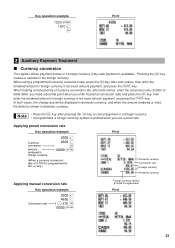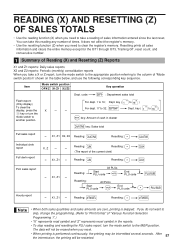Sharp XE-A206 Support Question
Find answers below for this question about Sharp XE-A206.Need a Sharp XE-A206 manual? We have 2 online manuals for this item!
Question posted by drenessa2104 on August 16th, 2011
Need Help To Re-program Sharp Xe-a206 Register
Reprogram REgister
Current Answers
Answer #1: Posted by cashregisterguy on August 24th, 2011 4:13 AM
Instructions are here:
http://the-checkout-tech.com/manuals/cashregisters/Sharp_XE-A206_operation_manual.html
Related Sharp XE-A206 Manual Pages
Similar Questions
I Need Help On Xe-a40s Register. Ive Programmed Date, Time And Tax.
Everytime I put in prices in reg mode (in clerk number set for training) and press the #/tm/sbtl and...
Everytime I put in prices in reg mode (in clerk number set for training) and press the #/tm/sbtl and...
(Posted by charlieledezma010 9 years ago)
Program Xe-a206 Register To Tax Discounted Price
Need to program register to tax the discounted sales amount instead of the original amount
Need to program register to tax the discounted sales amount instead of the original amount
(Posted by birdman1 11 years ago)
I Need Help Programing!
Hi! I am trying to program my cash register on the pgm1 -i type the price-hit the button i want to ...
Hi! I am trying to program my cash register on the pgm1 -i type the price-hit the button i want to ...
(Posted by heather27730 12 years ago)
Needs Help Programming
how do i programme the register to include VAT in to total and show the VAT break down after
how do i programme the register to include VAT in to total and show the VAT break down after
(Posted by cdawnmay 12 years ago)
I Need Help Setting Up My My Cash Register For One Department Selling Many Items
Need help to set up cash register. I have a shop which sells various types of coffee and associated ...
Need help to set up cash register. I have a shop which sells various types of coffee and associated ...
(Posted by surmcneill 12 years ago)