Sharp XE-A206 Support Question
Find answers below for this question about Sharp XE-A206.Need a Sharp XE-A206 manual? We have 2 online manuals for this item!
Question posted by munian on July 20th, 2014
What To Do When An H Appears On A Sharp Xe-a206 Register Screen After Replacing
register tape
Current Answers
There are currently no answers that have been posted for this question.
Be the first to post an answer! Remember that you can earn up to 1,100 points for every answer you submit. The better the quality of your answer, the better chance it has to be accepted.
Be the first to post an answer! Remember that you can earn up to 1,100 points for every answer you submit. The better the quality of your answer, the better chance it has to be accepted.
Related Sharp XE-A206 Manual Pages
XE-A206 Operation Manual in English and Spanish - Page 3


... (120V AC ±10%). IMPORTANT
• On the printer, a cutter to burst or leak, possibly damaging the interior of the SHARP Electronic Cash Register, Model XE-A206. The water could cause the register to repair the register yourself.
• For a complete electrical disconnection, disconnect the main plug. When handling the batteries, never fail to observe the followings...
XE-A206 Operation Manual in English and Spanish - Page 5


..., and
(when using as CA key 38
4 Text programming...39
ADVANCED PROGRAMMING ...44
1 Register Number and Consecutive Number Programming 44
2 Electronic Journal (EJ) Programming ...45
3 Various Function...Printer Error ...68
3 Cautions in Handling the Printer and Recording Paper 68
4 Replacing the Batteries...69
5 Replacing the Paper Roll ...69
6 Removing a Paper Jam ...72
7 Cleaning the ...
XE-A206 Operation Manual in English and Spanish - Page 6


..., therefore it does not require any type of the printer cover to page 64.)
USB port
Use only the USB cable (manufactured by SHARP) supplied with the XE-A206 for the connection with the print roller arm locked.
Take-up type)
Rear view
Printer cover Receipt paper
Keyboard
Power cord Mode switch
Drawer...
XE-A206 Operation Manual in English and Spanish - Page 8


... X/Z, REG,
or MGR mode.
To lock it , turn 90 degrees counterclockwise. You must replace with
new ones within two days. When you have registered ten times, the display will show "0."(2 → 3 ..... 9 → 0 → 1 → 2 ... )
Receipt function status:
The indicator "_" appears in the RCPT OFF position when the receipt function is displayed in the...
XE-A206 Operation Manual in English and Spanish - Page 9


...cutter, so as not to cut yourself.
2.
The register display will sound three times. If the no battery symbol " " appears, you must install the batteries at least one year before...cash register and make sure all accessories are not installed and the power is OFF.
1
Installing the cash register
Find a stable surface where the cash register is still high because you must be replaced...
XE-A206 Operation Manual in English and Spanish - Page 11


... the printing style.
5
Programming date, time and tax
The cash register provides text languages of the paper into the slit in the spool...the paper guide of the printer cover and clean paper appears.
If you want to English. If the print roller...press the key to "Language selection" in the paper.
• Replace the printer cover.
Refer to take -up
excess slack in "Various ...
XE-A206 Operation Manual in English and Spanish - Page 19
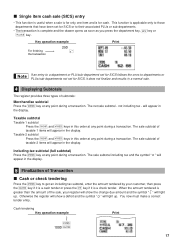
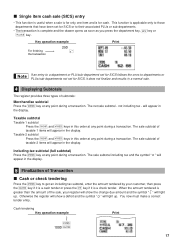
...
U s Press the
and
keys in a normal sale.
4 Displaying Subtotals
The register provides three types of Transaction
Cash or check tendering
s Press the
key to get an including tax subtotal, enter the amount tendered by your register will show a deficit and the symbol " " will appear in the display.
When the amount tendered is applicable only...
XE-A206 Operation Manual in English and Spanish - Page 29


...
VOID
X2/Z2
PGM
• On the procedures and key operation examples shown in the machine.
Find the appropriate features for the replacement).
2. Program necessary items into the cash register.
Every time you must be programmed, AUXILIARY FUNCTION PROGRAMMING where you can program for more convenient use the date format of text (English...
XE-A206 Operation Manual in English and Spanish - Page 30


...department. For AM time, " " and for PM time " " will be programmed to calculate these separate taxes. The cash register comes with the current time. Time(max. 4 digits in 24-hour format)
s
Key operation example
1430 s
Print
Time... local tax (such as a Parish tax) or a hospitality tax, the register can obtain necessary data for a department, tax will appear in 12-hour format.
XE-A206 Operation Manual in English and Spanish - Page 41


...
s start programming with the letter "C" being double size. To program the word "SHARP" in for text entry. By default, the upper-case letter is
W selected.
For...release it starts with zero). Listed below is pressed, you press the key without pressing the
key, the cash register goes to "Keyboard" section on the next page.
If you are locked in double-size characters
: :...
XE-A206 Operation Manual in English and Spanish - Page 64


... logo:
With this data on a PC by using the SHARP's PC software "Customer Support Tool." Please visit the Sharp web site: http://www.sharpusa.com/registersoftware You can also save... Support Tool". Customer Support Tool can write all necessary data in the cash register to the help section in the cash register onto an SD memory card. This instruction manual describes only those operations...
XE-A206 Operation Manual in English and Spanish - Page 65


... card slot or reinsert it correctly. Delete unwanted data from the SD memory card on a PC or replace the card with a new one . When using Windows PC and then reformat it on your cash register. Sharp is not responsible for any damage incurred by lost or distorted due to accidents or other than the...
XE-A206 Operation Manual in English and Spanish - Page 66


...If this instruction is accessed, the data stored in it may be damaged.
• If a power failure occurs, the cash register is unplugged, or the mode switch is turned to another position while the SD memory card is not performed correctly, the...The SD card slot is printed. s 140 @
The comfirmation message is located on the card will appear and stay on your cash register and has a cover.
XE-A206 Operation Manual in English and Spanish - Page 68


...printed.
In case an error occurs, a
corresponding error message will be replaced with those stored in the cash register onto an SD memory card (Writing). You can write all the .... The existing programming data in the cash register with the newly written data at this time. You can also replace the programming data stored in the card will appear and stay on the display until all...
XE-A206 Operation Manual in English and Spanish - Page 70


...of paper, the printer will stall, and "PPPPPPPPPP" will appear on the display. Avoid direct sunlight. • The printed... glue, thinner or a freshly copied blueprint, and heat caused by SHARP. • Do not unpack the thermal paper until it . ...the surface of the display. Cautions in register idle state or during a printing cycle, the register prints "========" and then carries out the ...
XE-A206 Operation Manual in English and Spanish - Page 71


...Be sure the positive and negative poles of any positions. The use paper rolls specified by SHARP. Be careful to set the roll correctly.
(How to set the paper roll prior to... your machine, otherwise it may cause a malfunction. To replace the batteries:
1. When they are not installed. Make sure that the cash register is displayed, replace the batteries with new ones as soon as possible. Close...
XE-A206 Operation Manual in English and Spanish - Page 72
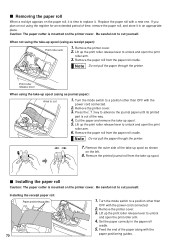
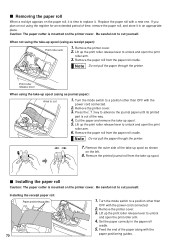
...take -up spool.
Removing the paper roll
When a red dye appears on the paper roll, it is time to unlock and open ... and open the print roller arm.
4. When not using the register for an extended period of the way.
4.
Set the paper correctly...paper and remove the take -up the print roller release lever to replace it. Installing the receipt paper roll:
Paper positioning guides
70
1....
XE-A206 Operation Manual in English and Spanish - Page 76


...)
Cash drawer:
4 slots for bill and 5 for coin denominations
Accessories:
Manager key
1
Operator key
1
Drawer lock key
1
Paper roll
1
Take-up spool
1
USB cable (0GS5422580) *1
1
Quick Start Guide (English)
1 copy
Quick Start Guide (Spanish)
1 copy
Instruction manual
1 copy
Specifications and appearance subject to the department keys by SHARP) supplied with the XE-A206 for...
XE-A206 Operation Manual in English and Spanish - Page 115


...the defect or replace the defective Product or part thereof with a new or remanufactured equipment at 1-800-BE-SHARP. In order ... any appearance items of the nearest Sharp Authorized Servicer, call SHARP toll free at no event shall Sharp be ... a Sharp Authorized Servicer located in any way responsible for branch in Service)
Your Product Model Number & Description: XE-A206 Cash Register (Be...
Quick Start Guide - Page 1


...cash register has now been initialized. When the batteries are not
installed on the display will sound three times. While holding down the paper, slowly close the arm as illustrated at the right. (Batteries are not supplied with " ".
2 Installing the Batteries
1. IMPORTANT: This operation must be fed automatically.
5. XE-A206...replace the printer cover. NOTE: If the print roller...
Similar Questions
How To Properly Replace The Register Tape
how do I change the register tape?
how do I change the register tape?
(Posted by kathymmg 9 years ago)
Program Xe-a206 Register To Tax Discounted Price
Need to program register to tax the discounted sales amount instead of the original amount
Need to program register to tax the discounted sales amount instead of the original amount
(Posted by birdman1 11 years ago)
Sharp Xe-a206 Register Reciept Continue To Run Out Paper, I Cant Stop It.
I was programming item names, and my register started to print out PLU#1-389 UNTIL i turn the key of...
I was programming item names, and my register started to print out PLU#1-389 UNTIL i turn the key of...
(Posted by kkls 12 years ago)
Need Help To Re-program Sharp Xe-a206 Register
Reprogram REgister
Reprogram REgister
(Posted by drenessa2104 12 years ago)
Sharp Xe-a206 Register
How do you void a sale on the XE-A206 register? I've tried doing what the manual says and can't get ...
How do you void a sale on the XE-A206 register? I've tried doing what the manual says and can't get ...
(Posted by dshipl2 13 years ago)

