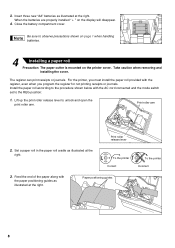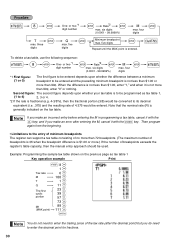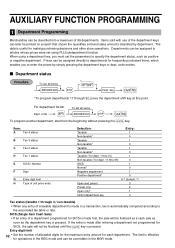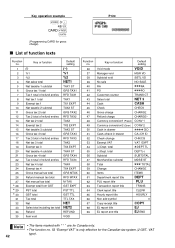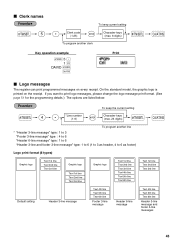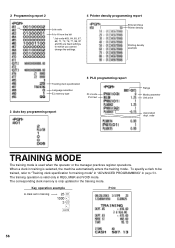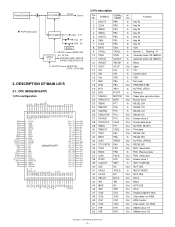Sharp XE-A202 Support Question
Find answers below for this question about Sharp XE-A202 - Electronic Cash Register.Need a Sharp XE-A202 manual? We have 3 online manuals for this item!
Question posted by kkls on March 25th, 2012
Sharp Xe-a206 Register Reciept Continue To Run Out Paper, I Cant Stop It.
I was programming item names, and my register started to print out PLU#1-389 UNTIL i turn the key off, but when i turn it back on it continues to print.
Current Answers
Related Sharp XE-A202 Manual Pages
Similar Questions
Sharp Xe-a206 Register Wont Print Report In X1/z1?
(Posted by jrichpatv 9 years ago)
Sharp Xe-a206 Register Won't Open
(Posted by Wojojinawa 9 years ago)
How To Make A Clerk Code Entry On Xe A206 Register
(Posted by ademeli 10 years ago)
Sharp Xe-a206 Register
How do you void a sale on the XE-A206 register? I've tried doing what the manual says and can't get ...
How do you void a sale on the XE-A206 register? I've tried doing what the manual says and can't get ...
(Posted by dshipl2 13 years ago)