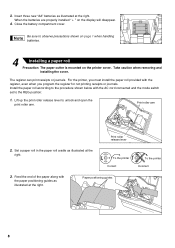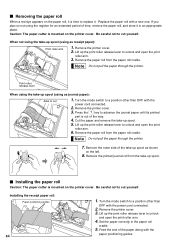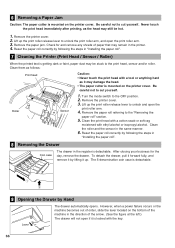Sharp XE-A202 Support Question
Find answers below for this question about Sharp XE-A202 - Electronic Cash Register.Need a Sharp XE-A202 manual? We have 3 online manuals for this item!
Question posted by Wojojinawa on June 19th, 2014
Sharp Xe-a206 Register Won't Open
The person who posted this question about this Sharp product did not include a detailed explanation. Please use the "Request More Information" button to the right if more details would help you to answer this question.
Current Answers
Related Sharp XE-A202 Manual Pages
Similar Questions
What Does Op X/z Mean On A Sharp Xe-a206 Electronic Cash Register
(Posted by rndang 9 years ago)
Sharp Electronic Cash Register Xe-a202 Drawer Won't Open
(Posted by mazsazs 10 years ago)
How Can I Delete All The Text From Sharp Electronic Cash Register Xe-a22s
How can i delete all thedepartment namesfrom sharp electronic cash register XE-A22S and feed new dep...
How can i delete all thedepartment namesfrom sharp electronic cash register XE-A22S and feed new dep...
(Posted by justamazingbeautysalon 12 years ago)
Error Sign 32 And I Can't Open The Cash Resister.
i can't open the cash register. error sign 32 how can i open the cash register?
i can't open the cash register. error sign 32 how can i open the cash register?
(Posted by lee310545 12 years ago)
Sharp Xe-a206 Register
How do you void a sale on the XE-A206 register? I've tried doing what the manual says and can't get ...
How do you void a sale on the XE-A206 register? I've tried doing what the manual says and can't get ...
(Posted by dshipl2 13 years ago)