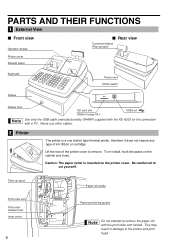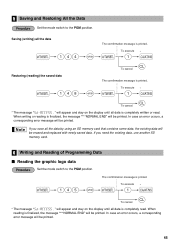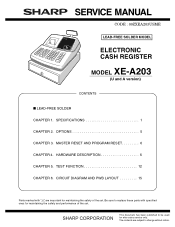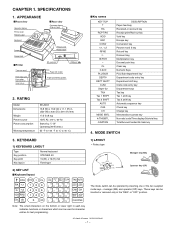Sharp XE-A203 Support Question
Find answers below for this question about Sharp XE-A203 - Cash Register Thermal Printing Graphic Logo Creation.Need a Sharp XE-A203 manual? We have 3 online manuals for this item!
Question posted by noelskitchen on December 7th, 2013
Sharp Xe-a22s Cash Register Gives Me An Error When Trying To Enter $.50 For An I
Not sure if I'm inputting it right but I hit the "." key then 50 then dept number and register beeps at me with an error. Videos on manual only show entering higher amounts of items.
Current Answers
Related Sharp XE-A203 Manual Pages
Similar Questions
Xe A203 Question
Hi, my neighborhood restaurant is having an issue with the display and I'm an IT and I was tinkering...
Hi, my neighborhood restaurant is having an issue with the display and I'm an IT and I was tinkering...
(Posted by arturitoflex1996 1 year ago)
My Model Xe-a22s Cash Register
My model xe-a22s cash register will not Print, The paper feeds and the register works.It started pri...
My model xe-a22s cash register will not Print, The paper feeds and the register works.It started pri...
(Posted by MDC01757 8 years ago)
How Do You Change A Clerk Name On A Sharp Xe-a203 Cash Register.
How do you change a clerk name on a Sharp XE-A203 cash register.
How do you change a clerk name on a Sharp XE-A203 cash register.
(Posted by tyschnoor 9 years ago)
How Do You Void Items On A Xe-a203 Cash Register?
hello, i am needing to void some purchases off of an sharp XE-A203 cash register? could you please t...
hello, i am needing to void some purchases off of an sharp XE-A203 cash register? could you please t...
(Posted by kmntague 12 years ago)