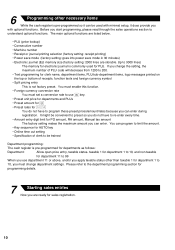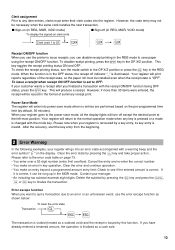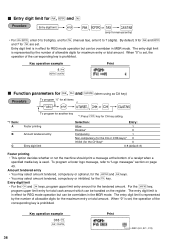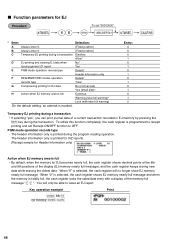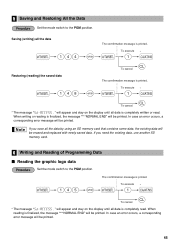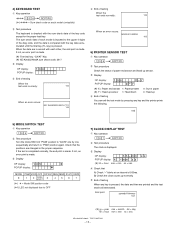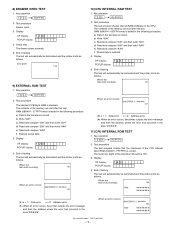Sharp XE-A203 Support Question
Find answers below for this question about Sharp XE-A203 - Cash Register Thermal Printing Graphic Logo Creation.Need a Sharp XE-A203 manual? We have 3 online manuals for this item!
Question posted by Fruiti002 on January 5th, 2022
I Have An E32 Error Message!
Current Answers
Answer #2: Posted by hzplj9 on January 5th, 2022 4:55 PM
https://www.manualslib.com/manual/151410/Sharp-Tinsz2600rczz.html#product-XE-A203
Refer to page 59 in the manual on resetting.
This is a youtube video on how to fix the error.
www.youtube.com/watch?v=i87_r_79Yck
Hope you can solve it with that information.
Answer #3: Posted by SonuKumar on January 6th, 2022 8:43 AM
https://www.fixya.com/support/t26737780-am_getting_error_code_e32_sharp_xe_a203
Please respond to my effort to provide you with the best possible solution by using the "Acceptable Solution" and/or the "Helpful" buttons when the answer has proven to be helpful.
Regards,
Sonu
Your search handyman for all e-support needs!!
Related Sharp XE-A203 Manual Pages
Similar Questions
My Sharp XE-AE202 displays E02 error message but I put the correct buttons that I always designate m...
my new sharp xe-a107 cash register shows an error message when dept 1 is entered. We have tried the ...