Sharp XE-A203 Support Question
Find answers below for this question about Sharp XE-A203 - Cash Register Thermal Printing Graphic Logo Creation.Need a Sharp XE-A203 manual? We have 3 online manuals for this item!
Question posted by maycaross on June 3rd, 2014
Sharp Xe-a203 What Type Of Paper Roll Does It Take
The person who posted this question about this Sharp product did not include a detailed explanation. Please use the "Request More Information" button to the right if more details would help you to answer this question.
Current Answers
There are currently no answers that have been posted for this question.
Be the first to post an answer! Remember that you can earn up to 1,100 points for every answer you submit. The better the quality of your answer, the better chance it has to be accepted.
Be the first to post an answer! Remember that you can earn up to 1,100 points for every answer you submit. The better the quality of your answer, the better chance it has to be accepted.
Related Sharp XE-A203 Manual Pages
XE-A203 Operation Manual in English and Spanish - Page 3


... paper roll is after initializing the cash register. The Spanish version (summary of such chemicals will occur. English
English
INTRODUCTION
Thank you very much for your register in a location that the the positive (+) and negative (-) poles of each battery are facing in the proper direction for installation. • Never mix batteries of the SHARP Electronic Cash Register, Model XE...
XE-A203 Operation Manual in English and Spanish - Page 5


...Selection Programming 2 51
Power save mode ...51
Logo message print format ...51
Online time out setting ...52
Thermal printer density ...52
Language selection...53
Training clerk... Cautions in Handling the Printer and Recording Paper 68
4 Replacing the Batteries...69
5 Replacing the Paper Roll ...69
6 Removing a Paper Jam ...72
7 Cleaning the Printer (Print Head / Sensor / Roller 72
8...
XE-A203 Operation Manual in English and Spanish - Page 6
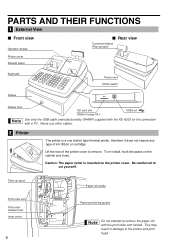
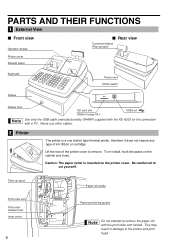
...type)
Rear view
Printer cover Receipt paper
Keyboard
Power cord Mode switch
Drawer
Drawer lock
SD card slot (Refer to page 64.)
USB port
Use only the USB cable (manufactured by SHARP) supplied with the XE-A203 for the connection with the print... (Pop-up spool
Print roller arm Print roller release lever Inner cover
4
Paper roll cradle
Paper positioning guides
Do not attempt to remove the...
XE-A203 Operation Manual in English and Spanish - Page 9
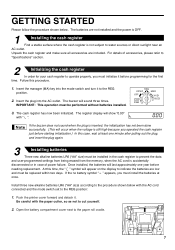
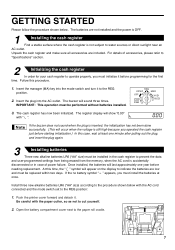
... new alkaline batteries LR6 ("AA" size) according to the procedure shown below . Push the printer cover forward and detach it before programming for your cash register to the paper roll cradle.
7 Be careful with the AC cord connected and the mode switch set to cut yourself.
2. Follow this case, wait at
once.
The batteries...
XE-A203 Operation Manual in English and Spanish - Page 10
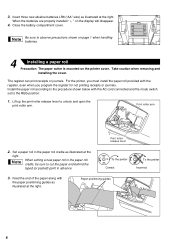
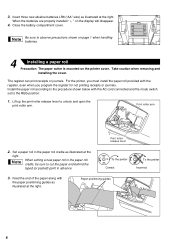
... or journals. For the printer, you program the register for not printing receipts or journals. Set a paper roll in advance. To the printer Correct
3. Paper positioning guides
To the printer Incorrect
8 Install the paper roll according to the procedure shown below with the register, even when you must install the paper roll provided with the AC cord connected and the...
XE-A203 Operation Manual in English and Spanish - Page 11
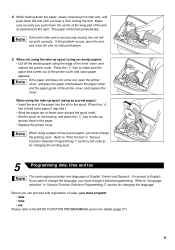
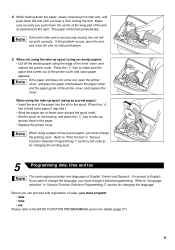
... to the BASIC FUNCTION PROGRAMMING section for changing the printing style.
5
Programming date, time and tax
The cash register provides text languages of the printer cover and clean paper appears. While holding down the center of the wing part of the paper into the slit in the paper. • Replace the printer cover.
If this problem...
XE-A203 Operation Manual in English and Spanish - Page 13
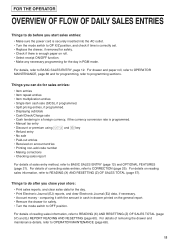
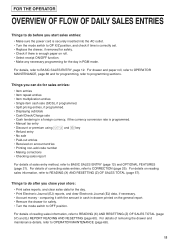
... in cash in drawer printed on roll. &#...8226; Select receipt ON/OFF function. • Make any necessary programming for the day in a foreign currency, if the currency conversion rate is enough paper on the general report. • Remove the drawer for sales entries: • Item entries • Item repeat entries • Item multiplication entries • Single item cash...
XE-A203 Operation Manual in English and Spanish - Page 14


... tax rate is automatically selected just after initialization of the
cash register.
Enter the price for the first department item. (For example, for all the department items.
Displaying subtotals
s 5. Tear off the receipt and give it to 6.25%.)
Print
Graphic logo
Date/Time/Clerk code number Register number /Consecutive number/Clerk name Items
Price
Merchandise subtotal...
XE-A203 Operation Manual in English and Spanish - Page 15
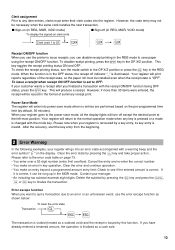
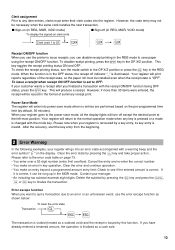
...register will turn the mode switch to the OP X/Z position or press the key in the format of the receipt state, so the paper roll... this function. If
it is correct, it can disable receipt printing in the MGR mode. However, the code entry may not ... error state
Transaction
l
E
E
The transaction is voided (treated as a cash sale.
13 When the function is in the OFF status, the receipt off...
XE-A203 Operation Manual in English and Spanish - Page 29
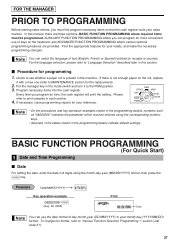
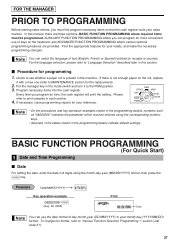
... changes.
Procedure for your sales manner.
Find the appropriate features for the replacement).
2. Program necessary items into the cash register. Please
refer to see whether a paper roll is not enough paper on receipts or journals.
Check to print samples in this manual, there are provided. If there is present in the programming details indicate default settings...
XE-A203 Operation Manual in English and Spanish - Page 47
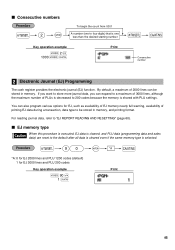
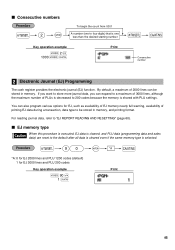
...) are reset to the default after all data is cleared even if the same memory type is one less than the desired starting number
Key operation example
s2@ 1000 s A
Print
sA
Consecutive number
2 Electronic Journal (EJ) Programming
The cash register provides the electronic journal (EJ) function. s 90 @ *A A
*A: 0 for EJ 2000 lines and PLU 1200...
XE-A203 Operation Manual in English and Spanish - Page 53


... cash register, the
cash register will go into power save mode is set "0"
s 11 @ *A s A
*A: Logo message type 0: Header 3-line message without graphic logo 1: Graphic logo only (default) 2: Footer 3-line message with graphic logo 3: Header 6-line message 4: Header 3-line message with graphic logo 5: Header 3-line message and footer 3-line message
Key operation example
s 11 @ 0sA
Print
51...
XE-A203 Operation Manual in English and Spanish - Page 64


... Print" into the cash register you can write all the sales data and programming data in the cash register to...cash register to its original state, if necessary. You can manage this data on the cash register. Electronic journal: With this function you can load the graphic logo data created with "Easy Programming Tool" into the cash register through an SD memory card. Graphic logo...
XE-A203 Operation Manual in English and Spanish - Page 71
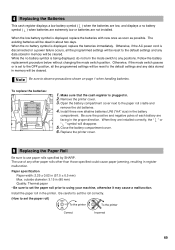
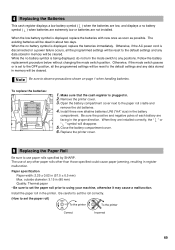
...Thermal paper
• Be sure to the default settings and any data stored in memory will be reset to set the paper roll...roll correctly.
(How to set the paper roll prior to the default settings and any data stored in memory will disappear.
5. 4 Replacing the Batteries
This cash register... may cause a malfunction. The use paper rolls specified by SHARP. While the no battery symbol is ...
XE-A203 Operation Manual in English and Spanish - Page 72
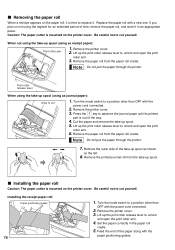
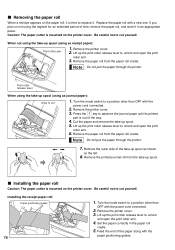
... the take-up spool (using the register for an extended period of the take -up the print roller release lever to cut yourself. Removing the paper roll
When a red dye appears on the printer cover. F 3. Installing the paper roll
Caution: The paper cutter is mounted on the paper roll, it . Caution: The paper cutter is time to unlock
and open...
XE-A203 Operation Manual in English and Spanish - Page 74
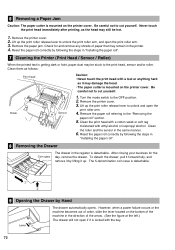
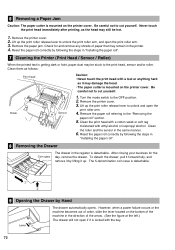
... paper roll correctly by following the steps in
"Installing the paper roll".
8 Removing the Drawer
Coin case
The drawer in the same manner.
6. Remove the printer cover. 2. Remove the paper roll referring to the OFF position. 2. Clean the roller and the sensor in the register is mounted on the printer cover. Be careful not to unlock the print...
XE-A203 Operation Manual in English and Spanish - Page 75
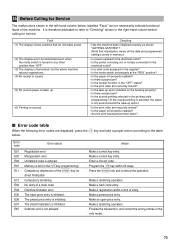
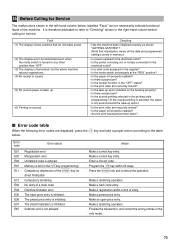
...
electrical outlet?
• Is a clerk code assigned to the register? • Is the mode switch set properly at the "REG" position?
• Is the paper roll properly installed? • Is there a paper jam? • Is the receipt function in the "OFF" status? • Is the print roller arm securely locked?
• Is the take-up...
XE-A203 Operation Manual in English and Spanish - Page 76


...) etc. SPECIFICATIONS
Model:
XE-A203
Dimensions:
13.8 (W) x 16.9 (D) x 11.1 (H) in. (350 (W) x 430 (D) x 281 (H) mm)
Weight:
17.6 Ib (8 kg)
Power source:
120V AC ± 10%, 60 Hz
Power consumption:
Stand-by SHARP Co. Ltd. (Part code: 0GS5422580) for receipt and journal paper
Other functions:
• Graphic logo printing function
• Logo message function
• Receipt...
Service Manual - Page 3
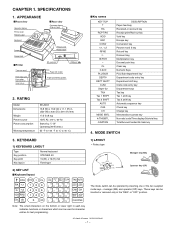
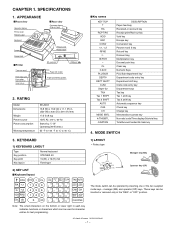
APPEARANCE
Front view
Operator display Printer cover Receipt paper Keyboard
Drawer Drawer lock
Printer
Take-up spool
Print roller arm Print roller release lever Inner cover
Rear view
Customer display (Pop-up type)
Power cord Mode switch
SD card slot
USB port
Paper roll cradle Paper positioning guides
2. manager (MA) and operator (OP) keys. MODE SWITCH
3. NUMBER
VOID...
Service Manual - Page 5


...8226; Paper roll dimen- 57.5m 0.5mm in width
sion:
Max. 80mm in diameter
• Paper quality:
High-quality thermal paper
paper thickness:
0.06 to 0.08mm
Nihon seisi thermal paper : TF50KS-E
Oil thermal paper:
PD150R, PD160R
3) Logo stamp
• No
4) Printing area
Number of thermal head heater elements 288 dots
(4.75)
48 (288 dots)
print area (max.24 characters)
(4.75)
0.167
XE...
Similar Questions
Sharp Xe-a22s Put In New Paper Roll And Now It Wont Print After Clearing Paper
Out Warning
Out Warning
(Posted by carlch 9 years ago)
What Is The Paper Roll Size For The Sharp Xe-a203
(Posted by TRhit 9 years ago)
How To Print A Paper Roll As Journal Paper Sharp Xe-a203 Cash Register
(Posted by lanBurg 9 years ago)
What Size Paper Does This Cash Register Take?
(Posted by supplies3948 11 years ago)

