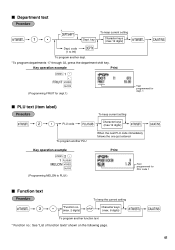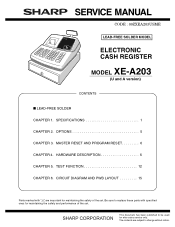Sharp XE-A203 Support Question
Find answers below for this question about Sharp XE-A203 - Cash Register Thermal Printing Graphic Logo Creation.Need a Sharp XE-A203 manual? We have 3 online manuals for this item!
Question posted by iuCefyo on February 28th, 2014
How To Enter Department Text On A Sharp Xe-a203
The person who posted this question about this Sharp product did not include a detailed explanation. Please use the "Request More Information" button to the right if more details would help you to answer this question.
Current Answers
Related Sharp XE-A203 Manual Pages
Similar Questions
How To Set Department Text On Sharp Xe-a203
(Posted by skeexx 10 years ago)
Xea207 Sharp Cash Register How Do You Enter Department And Plu Codes When
checking out
checking out
(Posted by trisfra 10 years ago)
How To Set Graphic Logo Cash Register Sharp Xea 213
(Posted by brpoo 10 years ago)
How Do I Program Text So That The #1 Key Prints Pp When Used?
Trying to program the # keys to print out the different types of functions we use; i.e., #1 would be...
Trying to program the # keys to print out the different types of functions we use; i.e., #1 would be...
(Posted by mbryant 13 years ago)