Sharp XE-A207 Support Question
Find answers below for this question about Sharp XE-A207.Need a Sharp XE-A207 manual? We have 3 online manuals for this item!
Question posted by trisfra on May 1st, 2014
Xea207 Sharp Cash Register How Do You Enter Department And Plu Codes When
checking out
Current Answers
There are currently no answers that have been posted for this question.
Be the first to post an answer! Remember that you can earn up to 1,100 points for every answer you submit. The better the quality of your answer, the better chance it has to be accepted.
Be the first to post an answer! Remember that you can earn up to 1,100 points for every answer you submit. The better the quality of your answer, the better chance it has to be accepted.
Related Sharp XE-A207 Manual Pages
XE-A207 | XE-A23S Operation Manual in English - Page 20


... preset,
the register will finish its registration operation.
of the department using a programmed unit price
Dept.
code (1-99)
d
Unit price * (max. 8 digits)
A
(for department 1 to 32)
For department 1 to 32)
* Less than the programmed upper limit amounts
NOTE
You can directly enter the code No. d For department 17 to 99)
When the department of 99 departments.
If...
XE-A207 | XE-A23S Operation Manual in English - Page 21


..." or "OPEN&PRESET" entry type for each PLU code.
p Enter a PLU code and press the
key. Example
Key operation
PLU entry
2 p 16 p
Sub-department entry
1200
A
A
Print
19 The register is pre-programmed to obtain attributes of 2500 PLUs/sub-departments. To use PLU entries, their preset unit prices should belong to a department to "PRESET" for entry type and zero (0) for...
XE-A207 | XE-A23S Operation Manual in English - Page 23
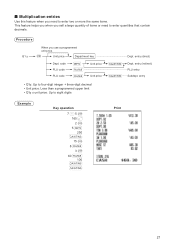
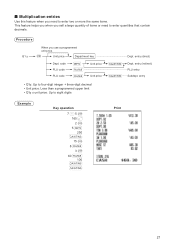
entry (direct) Dept.
Procedure
Q'ty
When you sell a large quantity of items or need to enter two or more the same items. This feature helps you when you use a programmed unit price
@
Unit price
Department key
Dept. code PLU code PLU code
d p p
Unit price Unit price
• Q'ty: Up to four-digit integer + three-digit decimal • Unit...
XE-A207 | XE-A23S Operation Manual in English - Page 24


... @ 600 "
8 @ 5 @ 35 p A
Print
22 ■■ Split-pricing entries
You will use a programmed unit price
@ @ Selling q'ty
Base q'ty
Unit price per base q'ty
Department key
Dept.code PLU code PLU code
d p p
Unit price Unit price
• Selling quantity: Up to four-digit integer + three-digit decimal • Base quantity: Up to purchase more or less...
XE-A207 | XE-A23S Operation Manual in English - Page 26


When the amount
tendered is a check tender. Make a correct tender
entry. Otherwise your register will show the change due amount and the
symbol "CHANGE." Finalization of Transaction
■■ Cash or check tendering
Q Press the
key to get an including-tax subtotal, enter the amount tendered by your customer, then
A x press the
key if it is...
XE-A207 | XE-A23S Operation Manual in English - Page 31


... example, if a
f refund item is returned, enter the
f p corresponding PLU code, then press the and
keys. f The operation before you to deduct a certain amount less than a programmed upper limit after the entry of an item or the computation of normal operation.
■■ Discount entries
Your register allows you press a department key,
key or
key.
XE-A207 | XE-A23S Operation Manual in English - Page 36


t A
Display
34 t ( ), or item refund, you make an incorrect entry relating to a department, PLU/subdepartment, percentage ( ,%2), discount -
t
2 p t
600 " ¡ t
328 # 28 J
t 250 f ! 5 Correction
Correction of the Last Entry (Direct Void)
¡ If you can void this entry by pressing the key immediately after the incorrect entry. Example
Key operation
1250 !
XE-A207 | XE-A23S Operation Manual in English - Page 37
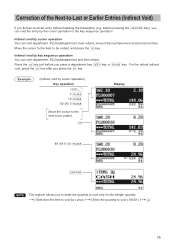
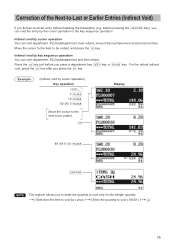
....
t Move the cursor to the item to void ( XXXX ) ]
35
t
Display
49 @ 5 t p
A
NOTE The register allows you find an incorrect entry before you press the key.
Example
(Indirect void by key sequence operation
You can void department, PLU/subdepartment and item refund. Indirect void by cursor operation) Key operation
1310 ! 7 p 10 p 50 @ 5 p
Move...
XE-A207 | XE-A23S Operation Manual in English - Page 42
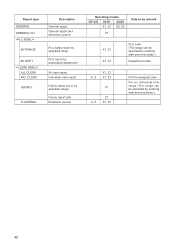
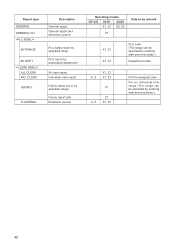
... report (all) Electronic journal
Operating modes OP X/Z X1/Z1 X2/Z2
X1, Z1 X2, Z2
Z1
Data to be entered
X1, Z1 X1, Z1
PLU code (The range can be specified by entering start and end codes.)
Department code
X1, Z1 X, Z X1, Z1
X1
Z1 X, Z X1, Z1
For the assigned clerk
For an individual time range (The...
XE-A207 | XE-A23S Operation Manual in English - Page 44


...; Sample report
Mode title* Report title
Customer counter Sales total
*: When you take an hourly report by range, a report data is sorted by associated department
• Sample report
PLU code
Mode title Report title
Associate dept. NOTE In case of time (hour) is stored in the
*: When you take Z1 report, "Z1" is...
XE-A207 | XE-A23S Operation Manual in English - Page 53
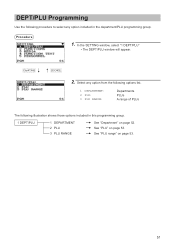
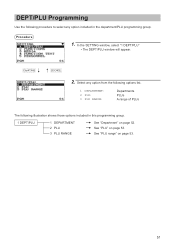
...included in this programming group.
1 DEPT/PLU
1 DEPARTMENT 2 PLU 3 PLU RANGE
l See "Department" on page 52. DEPT/PLU Programming
Use the following illustration shows those options included in the department/PLU programming group:
Procedure
1. l See "PLU" on page 53.
51 In the SETTING window, select "1 DEPT/PLU"
• The DEPT/PLU window will appear. l See "PLU range" on page 53...
XE-A207 | XE-A23S Operation Manual in English - Page 55
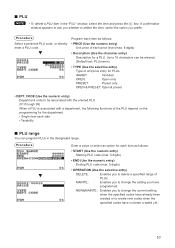
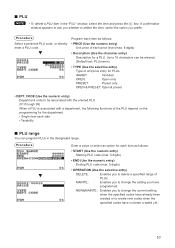
... department. • Single item cash sale • Taxability
■■ PLU range
You can be associated with the entered PLU (01 through 99) When a PLU is associated with a department, the following functions of unit price entry for each item as follows:
• START (Use the numeric entry) Starting PLU code (max. 5 digits)
• END (Use the numeric entry) Ending PLU code...
XE-A207 | XE-A23S Operation Manual in English - Page 64


... ask you prefer.
62 l See "Training Clerk" on page 63. NOTE
D To delete a clerk code in the personnel group: Procedure
1.
l See "Manager" on page 63.
■■ Clerk
Procedure
Select a clerk code, or directly enter a clerk code. l See "Mode Pass Code" on page 63. Personnel Programming
Use the following procedure to delete the clerk, select...
XE-A207 | XE-A23S Operation Manual in English - Page 69


...: Disable No sale after Non-add code entry
• MINUS DEPT (Use the selective entry) ENABLE: Enable to enter the minus department DISABLE: Disable to enable or disable various functions. Procedure The screen continues. ■■ Function Prohibit
Your register allows you to select whether to enter the minus department
• COPY RCPT (Use the selective...
XE-A207 | XE-A23S Operation Manual in English - Page 88


code Description
Tax status Unit price
Function programming
01 Amount entry type 0:Inhibit
SICS 0:No
1:Open
HALO limit 1:Yes
2:Preset 3:Open&Preset
• PLU
Report type PLU code
Description
Associated dept. code Amount entry type Unit price
86 ■■ Sample printouts
• Departments
Operating mode Report type
Dept.
XE-A207 | XE-A23S Operation Manual in English - Page 96
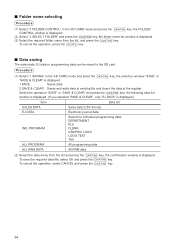
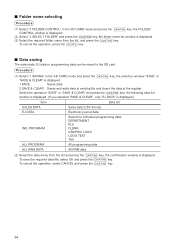
...required data file, select OK and press the
key. PROGRAM
Select the individual programming data: DEPARTMENT PLU CLERK GRAPHIC LOGO LOGO TEXT TAX
ALL PROGRAM
All programming data
ALL RAM DATA
All RAM ... data, EJ data or programming data can be saved to existing file and clears the data at the register
A Select the operation "SAVE" or "SAVE & CLEAR" and press the
key;
■■ ...
XE-A207 | XE-A23S Operation Manual in English - Page 97
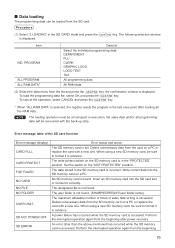
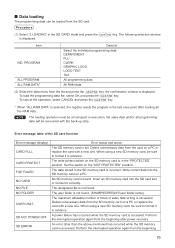
... press the
key.
* When "ALL RAM DATA" is selected, the register resets the program in the SD memory card is found .
Procedure
A ... RAM DATA*
Data list
Select the individual programming data: DEPARTMENT PLU CLERK GRAPHIC LOGO LOGO TEXT TAX
All programming data
All ... power recovery.
The user folder is not found. (SHARP/ECRER2X7/user folder name)
The maximum allowable number of ...
XE-A207 | XE-A23S Operation Manual in English - Page 105


...unusual.
Perform the correct key operation. The correct numeric data must be entered. TEND ONLY COMM. PLU IS SET TO INHIBIT
Operated PLU is programmed as "INHIBIT". Turn off the power, and consult a Sharp Authorized Servicer. Operated department is programmed as "INHIBIT".
Desired code is inhibited. (Only preset price entry) Overflow limitation error
PAPER EMPTY
l Install...
Basic User Manual - Page 1


...all operations of Ireland: www.sharp-pos.co.uk -
Netherlands and Belgium and Luxemburg: www.sharp.nl - You can select ... can enter an upper-case letter by using this key. :; : Moves the cursor. The water could cause the register to ...want to use of the SHARP Electronic Cash Register, Model XEA207W/XE-A207B, XE-A217W/XE-A217B.
The use the cash register for long periods. •...
Basic User Manual - Page 2


..., press the d key and press the department key. Direct PLU Entry (For XE-A217W/XE-A217B only) Enter the assigned PLU code using a programmed unit price
Dept.
When you use the programmed unit price, enter a department code and press the d key. If it before programming and operating the cash register.
1. Insert the plug into the cash register before programming for
its packing carton...
Similar Questions
How Do You Program A Variable Amount To A Plu Code?
How can I program a plu code to use any amount or a variable amount from .01 cents to any dollar amo...
How can I program a plu code to use any amount or a variable amount from .01 cents to any dollar amo...
(Posted by RLewis31347 8 years ago)
Is There A Way To Upload Departments From My Computer To The Sharp Xe-a207?
i'd rather not do it manually at the register, so if there is a way to make my life easier that woul...
i'd rather not do it manually at the register, so if there is a way to make my life easier that woul...
(Posted by christinalorren427 10 years ago)

