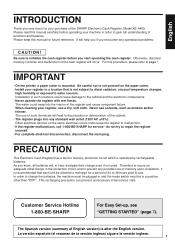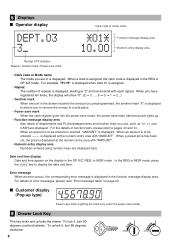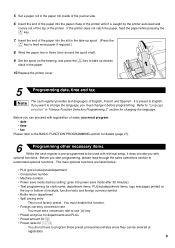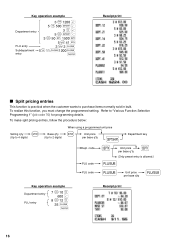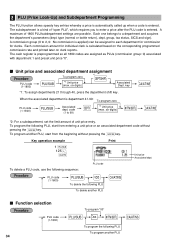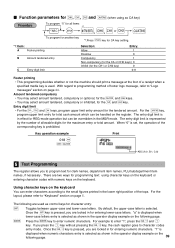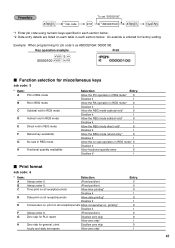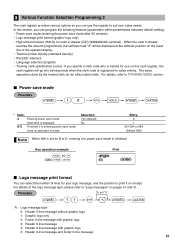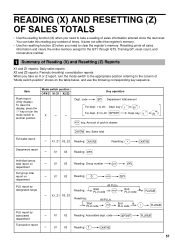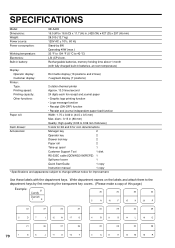Sharp XE-A403 Support Question
Find answers below for this question about Sharp XE-A403 - Cash Register.Need a Sharp XE-A403 manual? We have 1 online manual for this item!
Current Answers
Answer #1: Posted by BusterDoogen on December 30th, 2013 12:09 PM
I hope this is helpful to you!
Please respond to my effort to provide you with the best possible solution by using the "Acceptable Solution" and/or the "Helpful" buttons when the answer has proven to be helpful. Please feel free to submit further info for your question, if a solution was not provided. I appreciate the opportunity to serve you!
Related Sharp XE-A403 Manual Pages
Similar Questions
after a power failure overnight the XE-A403 cash register has not assigned and about 10 zeros in the...
I have manager pass code set, now how do i use it. I enter the code then what button do press to get...
How can I program a plu code to use any amount or a variable amount from .01 cents to any dollar amo...
make sure they are right for the following week.we only work them once a week.so is there something ...
Where can i download or buy the software for Sharp Xe-403a cash register?