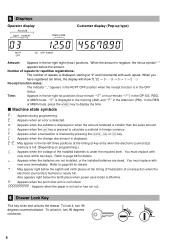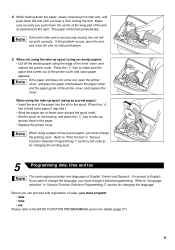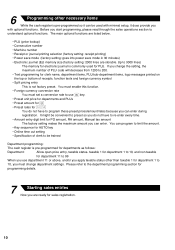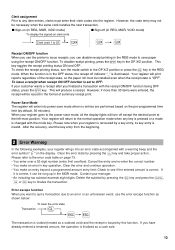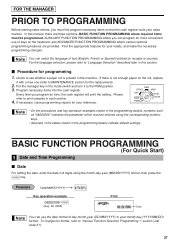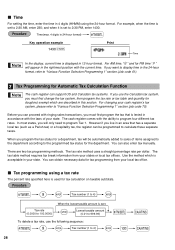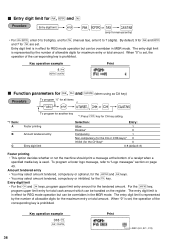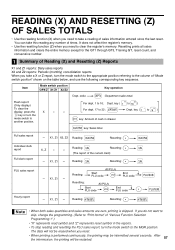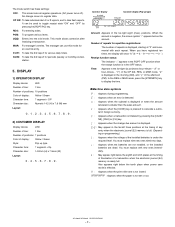Sharp XE-A203 Support Question
Find answers below for this question about Sharp XE-A203 - Cash Register Thermal Printing Graphic Logo Creation.Need a Sharp XE-A203 manual? We have 3 online manuals for this item!
Question posted by henryhe168 on September 15th, 2014
How To Change Business Address And Telephone Number On Receipt
our shop was changed telephone number, we don't know how to change number on our receipt (sharp xe -a203)?
Current Answers
Related Sharp XE-A203 Manual Pages
Similar Questions
Changing The Business Information On The Receipt Tape.
How can i change the receipt title information on a Sharp ER-A320 cash register?
How can i change the receipt title information on a Sharp ER-A320 cash register?
(Posted by tag4008 3 years ago)
How To Get My Business Name On The Receipt.
Hi I'm trying to program my machine and get it to say my business name on the receipt. But its not l...
Hi I'm trying to program my machine and get it to say my business name on the receipt. But its not l...
(Posted by Anonymous-143323 9 years ago)
How To Program New Store Name To Be Printed On Cash Register Tape Sharp Xe-a203
(Posted by louiscerullo 11 years ago)
How To Change The Graphic Logo On The Receipt
(Posted by austinpiona 12 years ago)