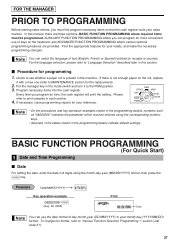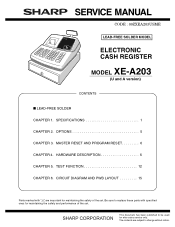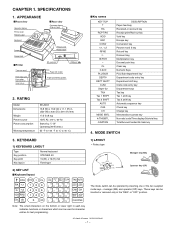Sharp XE-A203 Support Question
Find answers below for this question about Sharp XE-A203 - Cash Register Thermal Printing Graphic Logo Creation.Need a Sharp XE-A203 manual? We have 3 online manuals for this item!
Question posted by marilyngriffin on October 21st, 2013
How Do I Program To Accept Fractional Quantities? For Example, 1.2 Pounds @ 12.5
My machine manual states that if it is programmed to accept fractional quantities, then they can be entered, such as 1.2 @/for 12.50. I cannot find anything in the manual that tells how to program for this feature, and the default setting accepts only whole number quantities.
Current Answers
Answer #1: Posted by TechSupport101 on October 21st, 2013 9:15 PM
Hi, please download and refer to the programming manual(a different manual) in the link below.
Thank you!
www.ycr.co.uk/../XEA203Programming.pdf
Thank you!
www.ycr.co.uk/../XEA203Programming.pdf
Related Sharp XE-A203 Manual Pages
Similar Questions
How To Program Sales Tax Rate For Sharp Xe-a203 Cash Register? I Need To Progra
7.5% for NC rate manually. Can u help me??????
7.5% for NC rate manually. Can u help me??????
(Posted by Anonymous-120496 10 years ago)
Sharp Electronic Cash Register Xe-a203. How Do I Program A 'plu' As Non-tax?
I had done this before by programming an item as Dept 2. The manual is useless. I also need to progr...
I had done this before by programming an item as Dept 2. The manual is useless. I also need to progr...
(Posted by kcarlucci 11 years ago)
How To Program New Store Name To Be Printed On Cash Register Tape Sharp Xe-a203
(Posted by louiscerullo 11 years ago)
Need Help With Programming Our Logo On Our Xe-a203
I need help programming our store logo on our XE-A203 cash register so that it prints on the receipt...
I need help programming our store logo on our XE-A203 cash register so that it prints on the receipt...
(Posted by bvvacshop 12 years ago)
Using Programming Features
I am unsure of the intial settings on the register but I programmed department keys for items and th...
I am unsure of the intial settings on the register but I programmed department keys for items and th...
(Posted by accountantkatie 13 years ago)