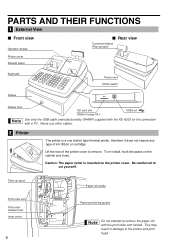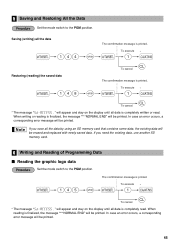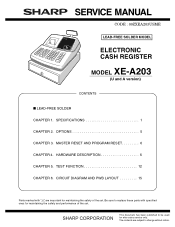Sharp XE-A203 Support Question
Find answers below for this question about Sharp XE-A203 - Cash Register Thermal Printing Graphic Logo Creation.Need a Sharp XE-A203 manual? We have 3 online manuals for this item!
Question posted by adamtw on November 15th, 2022
Change The Header
how do I change my phone number on line 3 of the header
Current Answers
Answer #1: Posted by Odin on November 15th, 2022 11:12 AM
See https://tinyurl.com/28qrrmyn.
If the issue persists or if you require further advice, you may want to consult the company: use the contact information at https://www.contacthelp.com/sharp.
Hope this is useful. Please don't forget to click the Accept This Answer button if you do accept it. My aim is to provide reliable helpful answers, not just a lot of them. See https://www.helpowl.com/profile/Odin.
Answer #2: Posted by SonuKumar on November 15th, 2022 10:06 PM
Please respond to my effort to provide you with the best possible solution by using the "Acceptable Solution" and/or the "Helpful" buttons when the answer has proven to be helpful.
Regards,
Sonu
Your search handyman for all e-support needs!!
Related Sharp XE-A203 Manual Pages
Similar Questions
How To Install Register Tape On Xe A203 Sharp Cash Register
(Posted by amSly 9 years ago)
Sharp Xe-a203 How To Program 6 Line Logo
(Posted by jkvanp 9 years ago)
How To Program New Store Name To Be Printed On Cash Register Tape Sharp Xe-a203
(Posted by louiscerullo 11 years ago)