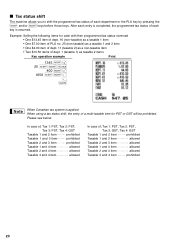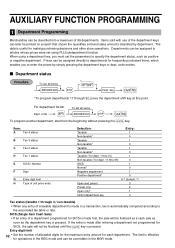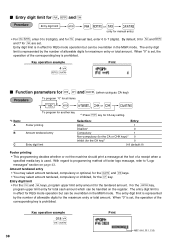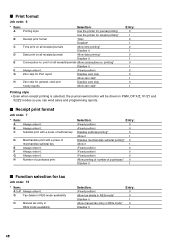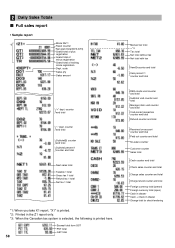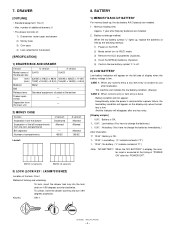Sharp XE-A202 Support Question
Find answers below for this question about Sharp XE-A202 - Electronic Cash Register.Need a Sharp XE-A202 manual? We have 3 online manuals for this item!
Question posted by jessejavacup on January 15th, 2014
I Have A Sharp Xe-202a And Am Getting Error Code 3.4. During Reg Mode
good afternoon I hava a sharp xe-202a cash register. when i was trying to program a discount key and was interupted. a error code 3.4. is now showing during register mode and i can only operate it under manager mode how can i fix this thank you Jesse Demars
Current Answers
Related Sharp XE-A202 Manual Pages
Similar Questions
Can't Get Clerk Code For Register
(Posted by elbrajojol 9 years ago)
How Do I Get Out Of The Reg Mode?
Im having loads of trouble with my till. I seem to be in the REG mode and cannot go back to the opti...
Im having loads of trouble with my till. I seem to be in the REG mode and cannot go back to the opti...
(Posted by parkboatslondon 9 years ago)
How To Make A Clerk Code Entry On Electronic Cash Register Xe-a202
(Posted by pikash 10 years ago)
Sharp Electronic Cash Register What Does The H Error Code Mean
(Posted by omeriproda 10 years ago)
How Do I Enter A Coin Amount Without Getting Error Code 2?
when trying to ring up a .99 cent item, the register wont recognize it. even dollar amount transacti...
when trying to ring up a .99 cent item, the register wont recognize it. even dollar amount transacti...
(Posted by thisthatresale 12 years ago)