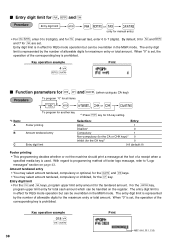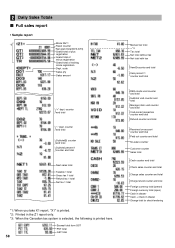Sharp XE-A202 Support Question
Find answers below for this question about Sharp XE-A202 - Electronic Cash Register.Need a Sharp XE-A202 manual? We have 3 online manuals for this item!
Question posted by Patricknchrystal on September 27th, 2010
How Do I Print Duplicate Z-read Totals?
I printed the Z read, thus clearing the cash register, on the wrong paper. I didn't have thermal paper loaded so it's blank! Can I print a duplicate z read for a specific date? I ended up printing a journal tape and 'did the math' but I would rather have a regular tape for files. It's a Sharp XE-A202 cash register. Thanks!
Current Answers
Related Sharp XE-A202 Manual Pages
Similar Questions
Sharp Electronic Cash Register Xe-a22s, Printing Plu Report And Won't Stop
(Posted by kvmmlukelu 10 years ago)
Sharp Electronic Cash Register Won't Print
(Posted by jjcanIn 10 years ago)
How To Turn Off Printing Sharp Xe-a202 Electronic Cash Register
(Posted by theoujohnca 10 years ago)
How To Print Journal Receipt?
How do I print journal receipt on sharp xe-a203? previously I was using xe-a406 anpaper has two comp...
How do I print journal receipt on sharp xe-a203? previously I was using xe-a406 anpaper has two comp...
(Posted by Abidh186 11 years ago)
How Can I Delete All The Text From Sharp Electronic Cash Register Xe-a22s
How can i delete all thedepartment namesfrom sharp electronic cash register XE-A22S and feed new dep...
How can i delete all thedepartment namesfrom sharp electronic cash register XE-A22S and feed new dep...
(Posted by justamazingbeautysalon 12 years ago)