Sharp XE-A202 Support Question
Find answers below for this question about Sharp XE-A202 - Electronic Cash Register.Need a Sharp XE-A202 manual? We have 3 online manuals for this item!
Question posted by natulyar on March 14th, 2013
I Have On Display E3.2. And It Doesnt Respond To My Actions...
i done a wrong ammount on till and by mistake pressed CKL button to try avoid it, now its shows error E3.2. and till doesnt respond to any my actions...please help with your advice
Current Answers
There are currently no answers that have been posted for this question.
Be the first to post an answer! Remember that you can earn up to 1,100 points for every answer you submit. The better the quality of your answer, the better chance it has to be accepted.
Be the first to post an answer! Remember that you can earn up to 1,100 points for every answer you submit. The better the quality of your answer, the better chance it has to be accepted.
Related Sharp XE-A202 Manual Pages
XE-A202 Operation Manual in English and Spanish - Page 3


...devices on the same electrical circuit could cause the register to the cabinet and the electronic components.
• Never operate the register with your register, use of such chemicals will lead to discoloration or deterioration of the SHARP Electronic Cash Register, Model XE-A202.
The Spanish version (summary of the register and cause component failure.
• When cleaning your skin...
XE-A202 Operation Manual in English and Spanish - Page 4


... ENTRY ...12
1 Basic Sales Entry Example ...12 2 Error Warning ...13 3 Item Entries ...14
Single item entries ...14 Repeat entries ...15 Multiplication entries ...15 Split pricing entries ...16 Single item cash sale (SICS) entry 17 4 Displaying Subtotal...17 5 Finalization of Transaction ...17 Cash or check tendering...17 Cash or check sale that does not require tender...
XE-A202 Operation Manual in English and Spanish - Page 8


... the voltage of a transaction when the
electronic journal (EJ) memory is pressed to display the time. To unlock it , turn 90 degrees clockwise. When you have registered ten times, the display will show "0."(2 → 3 ..... 9 →...symbols
: Appears during programming.
: Appears when an error is detected.
: Appears when the subtotal is displayed or when the amount tendered is not set or ...
XE-A202 Operation Manual in English and Spanish - Page 9


... " ". The register display will sound three times.
For details of power failure. IMPORTANT: This operation must initialize it before needing
replacement.
Unpack the cash register and make sure all... The buzzer will show "0.00" with the AC cord connected and the mode switch set to water sources or direct sunlight near an
AC outlet. The cash register has now been initialized...
XE-A202 Operation Manual in English and Spanish - Page 12


... every time. • Amount entry digit limit for PO amount, RA amount, Manual tax amount The factory setting...are storable. Up to 3000 lines)
The memory for electronic journal is pre-programmed so it does provide you
...preset prices/amount/rates because you can be trained
Department programming:
The cash register is pre-programmed for departments as follows:
Department:
Allow open price ...
XE-A202 Operation Manual in English and Spanish - Page 13


... reports, and clear sales data for the day. • Print Electronic Journal (EJ) reports, and clear Electronic Journal (EJ) data, if necessary. • Account money -...multiplication entries • Single item cash sale (SICS), if programmed. • Split pricing entries, if programmed. • Displaying subtotals • Cash/Check/Charge sale • Cash tendering in a foreign currency, if...
XE-A202 Operation Manual in English and Spanish - Page 14


... not entered, the total
amount is displayed) and the drawer is automatically selected just after initialization of the
REG
OPX/Z
MGR
OFF
X1/Z1
VOID
X2/Z2
PGM
cash register.
Close the drawer. Clerk assignment
1 L 2. d For department 33 and above, enter the department code using numeric keys, and press the key,
d then enter the...
XE-A202 Operation Manual in English and Spanish - Page 15


...9632; Sign-off (in REG, MGR, VOID mode)
To display the signed-on page 67.
• You enter over a... a cash sale.
13 To issue a receipt when receipt ON/OFF function is set to an error or ...register is recovered by pressing the key and take proper action. After the recovery, start the key entry from the beginning.
2 Error Warning
In the following examples, your manager. Contact your register...
XE-A202 Operation Manual in English and Spanish - Page 19


...
up .
Otherwise the register will show the change due amount and the symbol " " will appear in a normal sale.
4 Displaying Subtotals
The register provides three types of subtotals:
Merchandise subtotal
m Press the
key at any point during a transaction.
d • The transaction is
greater than the amount of Transaction
Cash or check tendering
s Press the
key to their...
XE-A202 Operation Manual in English and Spanish - Page 20


... check sale
Charge (credit) sale
c Enter items and press the charge key ( ).
Your register will
display the total sale amount. Key operation example
300 + 10 p
A
Print
In the case of $49.50.
Key operation example
Print
s
950 A c
18 Check tendering Key operation example
s 1000 C
Print
Cash or check sale that does not require entry...
XE-A202 Operation Manual in English and Spanish - Page 21


...cash and
entering the sale as tax
Key operation example
Print
800 ( 50 t A
Tax delete
t You can delete the automatic tax on any item that is displayed. U s t To delete taxable 2 subtotal, press
,
to get taxable 1 subtotal, and then press... tax
When the register is programmed with 50 cents as a non-taxable one $7.15 item (PLU no. 85, taxable 2) for cash
Key operation example
Print...
XE-A202 Operation Manual in English and Spanish - Page 25
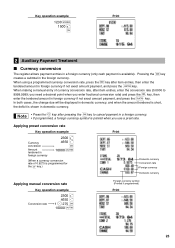
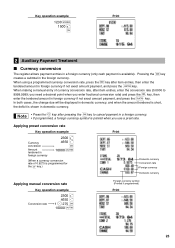
.... Pressing the key
creates a subtotal in the foreign currency. In both cases, the change due will be displayed in domestic currency, and when the amount tendered is short,
the deficit is available).
Key operation example
1230 s 1500 + c
Print
2 Auxiliary Payment Treatment
Currency conversion
V The register allows payment entries in a foreign currency (only cash payment...
XE-A202 Operation Manual in English and Spanish - Page 30


.... Time(max. 4 digits in 24-hour format)
s
Key operation example
1430 s
Print
Time
In the display, current time is set to calculate these separate taxes. For AM time, " " and for tax calculation on taxable subtotals. The cash register comes with the current time.
The tax rate method uses a straight percentage rate per dollar...
XE-A202 Operation Manual in English and Spanish - Page 41


...
The register allows you press the key without pressing the
key, the cash register goes... to character codes
entry mode. "_" lights up at the NUMBER position of the character code MUST be entered (even if it .) Set the alphanumeric character code table on the next page. If you to the small figures printed in the lower right position of the display...
XE-A202 Operation Manual in English and Spanish - Page 47


... full warning, availability of PLUs is one less than the desired starting number
Key operation example
s2@ 1000 s A
Print
sA
Consecutive number
2 Electronic Journal (EJ) Programming
The cash register provides the electronic journal (EJ) function. If you can also program various options for EJ 3000 lines and PLU 200 codes
Key operation example
s 90...
XE-A202 Operation Manual in English and Spanish - Page 48


... only is marked. When "2" is selected, the cash register shows EJ memory nearly full message and when the memory is totally full, the cash register locks the sales/data entry with near full warning)*
Lock (with a display of the memory full message " ". To realize this function completely, the cash register is full
Continue
Warning (near full warning)
On...
XE-A202 Operation Manual in English and Spanish - Page 69


...to the register? &#...action according to the table
below , labelled "Fault," do not make sense.
(2) The display...error codes are displayed, press the key and take -up .
(6) Printing is full (in the right-hand column before calling for service.
Make an open price entry is not allowed. Subtotal void is inhibited. Make a correct key entry. Finalize the transaction, and correct the wrong...
XE-A202 Operation Manual in English and Spanish - Page 70


...Electronics:
LSI (CPU) etc. SPECIFICATIONS
Model:
XE-A202
Dimensions:
13.0 (W) x 16.9 (D) x 11.0 (H) in (80 mm)
Quality: High quality (0.06 to 0.08 mm thickness)
Cash...19
23
27
31
3
C
7
H
11
M
15
R
Display:
Operator display:
7-segment display (10 positions)
Customer display:
7-segment display (7 positions)
Printer:
Type:
One-station thermal printer
Printing speed...
XE-A202 Operation Manual in English and Spanish - Page 107


..., so the above limitation may not apply to you .
Your Product:
XE series Electronic Cash Register
Warranty Period of this limited warranty, the purchaser should follow the steps set...Ship (prepaid) or carry your Product to a Sharp Authorized Servicer.
LIMITED WARRANTY
SHARP ELECTRONICS CORPORATION warrants to the first consumer purchaser that it is in addition to whatever implied...
Service Manual - Page 1


... published to change without notice. SPECIFICATIONS 1 CHAPTER 2. MASTER RESET AND PROGRAM RESET 5 CHAPTER 4. TEST FUNCTION 12 CHAPTER 6. q SERVICE MANUAL
CODE : 00ZXEA202USME
ELECTRONIC CASH REGISTER
MODEL XE-A202
(U and A version)
CONTENTS
CHAPTER 1. OPTIONS 5 CHAPTER 3. HARDWARE DESCRIPTION 6 CHAPTER 5. are subject to be used for maintaining the safety of the set .
Similar Questions
How To Fix A Sharp Electronic Cash Register Ex-a201
(Posted by marcrall 10 years ago)
My Electronic Cash Register Sharp Xe- A102 Can Not Power On
(Posted by angelaagbala 10 years ago)
I Dont Want The Receipt To Print On The Electronic Cash Register Xe-a42s
(Posted by czahller 11 years ago)
How Do I Clear Off Code E3.2. From Xe-a202 Electronic Cash Register?
(Posted by Josiekennedy52 11 years ago)
How Can I Delete All The Text From Sharp Electronic Cash Register Xe-a22s
How can i delete all thedepartment namesfrom sharp electronic cash register XE-A22S and feed new dep...
How can i delete all thedepartment namesfrom sharp electronic cash register XE-A22S and feed new dep...
(Posted by justamazingbeautysalon 12 years ago)

