Sharp XE-A202 Support Question
Find answers below for this question about Sharp XE-A202 - Electronic Cash Register.Need a Sharp XE-A202 manual? We have 3 online manuals for this item!
Question posted by mapsrini on April 1st, 2014
What Is Zero Price Entry On Cash Register
The person who posted this question about this Sharp product did not include a detailed explanation. Please use the "Request More Information" button to the right if more details would help you to answer this question.
Current Answers
There are currently no answers that have been posted for this question.
Be the first to post an answer! Remember that you can earn up to 1,100 points for every answer you submit. The better the quality of your answer, the better chance it has to be accepted.
Be the first to post an answer! Remember that you can earn up to 1,100 points for every answer you submit. The better the quality of your answer, the better chance it has to be accepted.
Related Sharp XE-A202 Manual Pages
XE-A202 Operation Manual in English and Spanish - Page 4


... OF FLOW OF DAILY SALES ENTRIES 11 BASIC SALES ENTRY ...12
1 Basic Sales Entry Example ...12 2 Error Warning ...13 3 Item Entries ...14
Single item entries ...14 Repeat entries ...15 Multiplication entries ...15 Split pricing entries ...16 Single item cash sale (SICS) entry 17 4 Displaying Subtotal...17 5 Finalization of Transaction ...17 Cash or check tendering...17 Cash or check sale that does...
XE-A202 Operation Manual in English and Spanish - Page 8


When you have registered ten times, the display will show "0."(2 → 3 ..... 9 → 0 → 1 → 2 ... ) Receipt function...is in the far-left three positions at the timing of key entry when the electronic journal (EJ)
memory is full. (Depending on programming.)
: Appears when the voltage of a transaction when the
electronic journal (EJ) memory is under the required level.
" "...
XE-A202 Operation Manual in English and Spanish - Page 12


...
Department programming:
The cash register is not factory preset. The main optional functions are listed below.
• PLU (price lookup) • Consecutive number • Machine number • Receipt or journal printing selection (factory setting: receipt printing) • Power save mode (factory setting: goes into power save mode in 30 minutes) • Electronic journal (EJ...
XE-A202 Operation Manual in English and Spanish - Page 13


... READING AND RESETTING (page 60).
Things you can do for sales entries: • Item entries • Item repeat entries • Item multiplication entries • Single item cash sale (SICS), if programmed. • Split pricing entries, if programmed. • Displaying subtotals • Cash/Check/Charge sale • Cash tendering in drawer printed on roll. • Select receipt ON/OFF...
XE-A202 Operation Manual in English and Spanish - Page 14


... example, the tax rate is automatically selected just after initialization of the
REG
OPX/Z
MGR
OFF
X1/Z1
VOID
X2/Z2
PGM
cash register. Item entries
15: 3. Clerk assignment
1 L 2.
Enter the price for the first department item. (For example, for all the department items.
Displaying subtotals
s 5. Finalizing the transaction
6. Press the
key, and the...
XE-A202 Operation Manual in English and Spanish - Page 16


... used to call up preset prices by a code entry. 3 Item Entries
Single item entries
Department entries The cash register provides a maximum of 99 departments for unit price.
code (1 to 99)
When using a programmed unit price
d
Unit price *1 (max. 7 digits)
d
(In case only preset price entry is allowed.)
*1 Less than the programmed upper limit amounts When zero is entered, only the...
XE-A202 Operation Manual in English and Spanish - Page 18
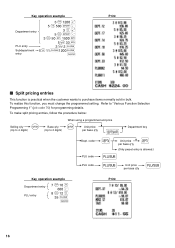
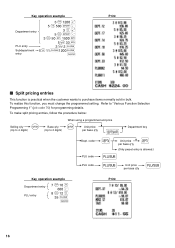
...1200 (
5 @ 500 D ! Refer to 2 digits)
When using a programmed unit price
@
Unit price per base q'ty
p
Key operation example
Department entry PLU entry
7 @ 10 @ 600 *
8 @ 12 @ 35 p A
Print
16 Department entry
3 @ ) 5 @ D "
3 @ 50 d 1500 d
5 @ 33 d
PLU entry
3 @ 2 p
Subdepartment 5@ 11p1200p
entry
A
Print
Split pricing entries
This function is allowed.)
p
PLU code
p
Unit...
XE-A202 Operation Manual in English and Spanish - Page 19


... a normal sale.
4 Displaying Subtotals
The register provides three types of
taxable 2 items will appear in this order at any point during a transaction.
Including-tax subtotal (full subtotal)
s Press the
key at any point during a transaction. You now must make a correct
tender entry. Single item cash sale (SICS) entry
• This function is useful when...
XE-A202 Operation Manual in English and Spanish - Page 24


... number and press the
key.
22 f d In case of a sale. The cash register will print it at any point during the entry of department 33 to 32, enter the refund amount and press the key, then ...press the
D key and press the corresponding department key (when using the preset price, omit entering the...
XE-A202 Operation Manual in English and Spanish - Page 31


...Canadian tax. Tax table programming can program the cash register accordingly. Sample tax table
New Jersey tax table...
• You do not need to enter the trailing zeros of the tax rate (after the decimal point), but...
B: Non-cyclic C: Cyclic-1 D: Cyclic-2
To program a tax table, first make an incorrect entry before pressing the third key in an area that uses a tax table for Tax 1 through Tax ...
XE-A202 Operation Manual in English and Spanish - Page 34
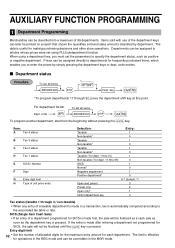
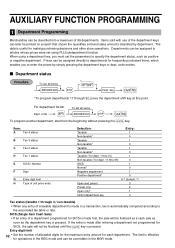
... the
key. If the entry is made after entering a department not programmed for frequently purchased items, which enables you must set all zeros ABCDEFGH
*D @
Dept.
code
d
To set the parameters to departments for
A SICS, the sale will be finalized as a cash sale as
soon as positive or negative department.
Prices can be overridden in...
XE-A202 Operation Manual in English and Spanish - Page 35


...
00011173 @ "A
From left, EGH
Tax status Sign(F)
Preset unit price
To program zero
Unit price (max. The cash register is entered. code
d
To program zero
Unit price (max. Key operation example
1000 ! key
A
*To program departments 17 through 32, press the department shift key at this programming entry.
2 PLU (Price Look-Up) and Subdepartment Programming
The PLU function allows...
XE-A202 Operation Manual in English and Spanish - Page 36
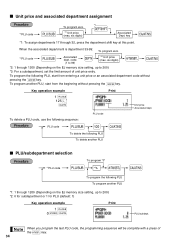
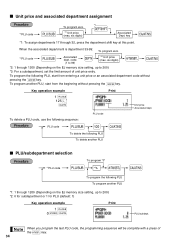
... 1 for PLU (default: 1)
Key operation example
1 p 0sA
Print
PLU/subdept. Unit price and associated department assignment
*2PLU code
p
To program zero
*3 Unit price (max.
When you program the last PLU code, the programming sequence will be complete with a press of unit price entry. six digits)
sA
*2: 1 through 1200 (Depending on the EJ memory size setting...
XE-A202 Operation Manual in English and Spanish - Page 37


... digit limit (8 digits), footer printing (not printed) Entry digit limit (7 digits)
* Item %/Item _:
Percent/discount calculation is applied to individual department and
PLU/subdepartment.
_ * Subtotal %/Subtotal : Percent/discount calculation is applied to the
data below for more convenient use.
While the cash register is indicated with parentheses.
%, &
- Percent rate
Currency...
XE-A202 Operation Manual in English and Spanish - Page 41


... lower right position of the key tops. To program the word "Clerk01" with zero).
The following are two ways for character entry:
H Toggles between single-size and double-size characters. N N N 1 Press...24 characters for text entry. By default, the upper-case letter is
W selected. H Once the key is pressed, you press the key without pressing the
key, the cash register goes to the ...
XE-A202 Operation Manual in English and Spanish - Page 50
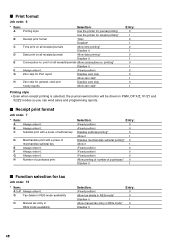
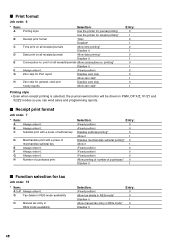
.... G
Always enter 0. Print format
Job code: 6
* Item:
Selection:
A
Printing style
Use the printer for journal printing
Use the printer for general, clerk and
Disallow zero skip
hourly reports
Allow zero skip*
Entry: 0 1 0 1 0 1 0 1 0 1 0 0 1 0 1
Printing style • Even when receipt printing is selected, the journal rewind motor will be driven in REG mode* Disallow it...
XE-A202 Operation Manual in English and Spanish - Page 52


... programming the prohibited multi-taxable
status. In case of ; In the cash register,
four kinds of tax can be set and each tax is arranged... A
B
C D E
F
GH
Selection:
Split pricing counting
Quantity*
Package
Multiplication/split pricing entry availability Allow multiplication entry only*
Allow both of multiplication and split pricing
Always enter 0.
(Fixed position)
Always enter 0.
(...
XE-A202 Operation Manual in English and Spanish - Page 69


...calling for
direct finalization
Compulsory tendering
No entry of entry. Action
Make a correct key entry. Make a registration within 25 steps. It is unusual. The preset price entry is entered.
Enter a correct code
... sense.
(2) The display won't be illuminated even when the mode switch is turned to the register? • Is the mode switch set properly at the "REG" position?
• Is ...
Quick Installation Guide - Page 3


... key. 6 Entering A Basic Sale
REG
OPX/Z
MGR
Insert the operator key into the Mode Lock and turn to the PGM position
Procedure
To program zero
Unit price (max. X1/Z1 X2/Z2
The cash register has thirty two department buttons in the 12 character name. • Press the #/TM/ST key followed by entering...
Service Manual - Page 3


... the OFF status.
XE-A202U SPECIFICATIONS
- 2 -
This mode allows correction after finalizing a transaction.
When you have registered ten times, the...PO] key. The mode switch has these settings:
OFF: This mode locks all register operations. (AC power turns off.) No change due amount is displayed.
: May appear in the far-left three positions at the timing of key entry when the electronic...
Similar Questions
How To Zero Out Sharp Cash Register
(Posted by jimjakev 9 years ago)
How Can I Completely Zero My Sharp Cash Register
(Posted by stdemas 10 years ago)
How To Zero Out A Cash Register
(Posted by rosami 10 years ago)
How To Program Preset Prices To Department Prices For Cash Register Xe-a406
(Posted by siacien 10 years ago)

