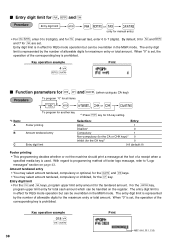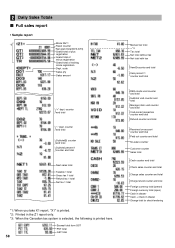Sharp XE-A202 Support Question
Find answers below for this question about Sharp XE-A202 - Electronic Cash Register.Need a Sharp XE-A202 manual? We have 3 online manuals for this item!
Question posted by jheffel708 on October 8th, 2011
Setting Up Reg To Collect Tax On Food Not To Go.
We are now selling some food to eat in and have been told we need to charge tax on it. Also on carbonated beverages we sell. How do we set up the reg to charge tax on these items. Most of our sales are to go, so some items may or may not be taxable depending on the customer. Can't quite find the answer in the manual. Our reg are XE-A202
Current Answers
Related Sharp XE-A202 Manual Pages
Similar Questions
Sharp Electronic Cash Register Xe-a202 How To Put Taxes
(Posted by KrilleKrdelatan 9 years ago)
Programing A Non-taxed Item
On the XE-A225S how do you program a non-taxed item?
On the XE-A225S how do you program a non-taxed item?
(Posted by jana18817 10 years ago)
Sharp Electronic Cash Register Wont Open
(Posted by dptxal 10 years ago)
How Do I Clear Off Code E3.2. From Xe-a202 Electronic Cash Register?
(Posted by Josiekennedy52 11 years ago)
How Can I Delete All The Text From Sharp Electronic Cash Register Xe-a22s
How can i delete all thedepartment namesfrom sharp electronic cash register XE-A22S and feed new dep...
How can i delete all thedepartment namesfrom sharp electronic cash register XE-A22S and feed new dep...
(Posted by justamazingbeautysalon 12 years ago)