Sharp XE-A202 Support Question
Find answers below for this question about Sharp XE-A202 - Electronic Cash Register.Need a Sharp XE-A202 manual? We have 3 online manuals for this item!
Question posted by maytwos on May 29th, 2014
How To Set Plu's For Xe-a202
The person who posted this question about this Sharp product did not include a detailed explanation. Please use the "Request More Information" button to the right if more details would help you to answer this question.
Current Answers
There are currently no answers that have been posted for this question.
Be the first to post an answer! Remember that you can earn up to 1,100 points for every answer you submit. The better the quality of your answer, the better chance it has to be accepted.
Be the first to post an answer! Remember that you can earn up to 1,100 points for every answer you submit. The better the quality of your answer, the better chance it has to be accepted.
Related Sharp XE-A202 Manual Pages
XE-A202 Operation Manual in English and Spanish - Page 3


...8226; Never mix batteries of the SHARP Electronic Cash Register, Model XE-A202. The Spanish version (summary of functions ...register to cut the paper roll is mounted. Customer Service Hotline 1-800-BE-SHARP
For Easy Set-up, see "GETTING STARTED" (page 7). The water could seep into any operational problems.
CAUTION! Otherwise, distorted memory contents and malfunction of the cash register...
XE-A202 Operation Manual in English and Spanish - Page 7


...(MA)
Operator key (OP)
OP
MA
The mode switch has these settings:
OFF:
This mode locks all register operations. (AC power turns off.)
No change occurs to take the ...PO
Receipt print/Paid-out key
• Decimal point key CL Clear key
TAX1 TAX2 SHIFT SHIFT
Tax 1 and 2 shift keys
AUTO Automatic sequence key
VOID Void key
00 0 ~ 9 Numeric keys CHK Check key
ESC Escape key
PLU /SUB
PLU...
XE-A202 Operation Manual in English and Spanish - Page 8


...ones immediately. Number of repeats is not set or out.
6 Drawer Lock Key
This...electronic journal (EJ) memory is in the far-right eight (max.) positions. 5 Displays
Operator display
PLU.../SUB DEPT REPEAT
Clerk code
Customer display (Pop-up type)
RCPT OFF
DC SHIFT NUMBER
Amount: Appears in the OFF
status. When the amount is smaller than the sales amount. When you have registered...
XE-A202 Operation Manual in English and Spanish - Page 12


... do not have to re-enter every time. • Amount entry digit limit for PO amount, RA amount, Manual tax amount The factory setting makes the maximum amount you can enter. It might be trained
Department programming:
The cash register is pre-programmed for departments as follows:
Department:
Allow open price entry, taxable status...
XE-A202 Operation Manual in English and Spanish - Page 19


...the amount tendered is a check tender.
The net sale subtotal - not including tax -
Otherwise the register will show the change due amount and the symbol " " will appear in the display. You ...
If an entry to a department or PLU/subdepartment set for SICS, it is
greater than the amount of
taxable 1 items will light
up .
Single item cash sale (SICS) entry
• This ...
XE-A202 Operation Manual in English and Spanish - Page 21


...it computes the automatic tax on the taxable 1 and taxable 2 subtotal of an individual department is set for taxable, it finalizes an item entry. To delete all taxable (1-4) subtotal, press T, U,... A
19
6 Tax Calculation
Automatic tax
When the register is programmed with 50 cents as a non-taxable one $7.15 item (PLU no. 85, taxable 2) for cash
Key operation example
Print
5 @ 670 ! 85 ...
XE-A202 Operation Manual in English and Spanish - Page 35


...A
A To program another department, start from the beginning without pressing the
key. The cash register is automatically changed to allow the entry of preset unit prices by this point.
The ...a code is a kind of 1200 PLU/subdepartment settings are assigned as taxable 1, SICS, negative department, entry digit limit - 7 digits, and allowing open PLU", which requires you to a department and...
XE-A202 Operation Manual in English and Spanish - Page 41


...an overview of what you
s start programming with the
key, the cash register will be entered (even if it .) Set the alphanumeric character code table on the keyboard.
For the layout, ... number) and press the key for each text entry.
• Department text
12 characters
• PLU text (item label)
12 characters
• Function text
8 characters
• Logo message
6 lines and...
XE-A202 Operation Manual in English and Spanish - Page 47


... for EJ 3000 lines and PLU 200 codes
Key operation example
s 90 @ 1 A
Print
45
Consecutive numbers
s2 @
To begin the count from 0001
A number (one less than the desired starting number
Key operation example
s2@ 1000 s A
Print
sA
Consecutive number
2 Electronic Journal (EJ) Programming
The cash register provides the electronic journal (EJ) function. For reading...
XE-A202 Operation Manual in English and Spanish - Page 70


...
Quality: High quality (0.06 to 0.08 mm thickness)
Cash drawer:
4 slots for bill and 5 for coin denominations...set
Customer support tool
1 disk
Quick Start Guide
1 copy
Instruction manual
1 copy
* Specifications and appearance subject to 40 °C)
Electronics...H
11
M
15
R
SPECIFICATIONS
Model:
XE-A202
Dimensions:
13.0 (W) x 16.9 (D) x 11.0 (H) in (57.5 ± 0.5 mm)
Max.
XE-A202 Operation Manual in English and Spanish - Page 107


...MERCHANTABILITY AND FITNESS FOR USE ARE LIMITED TO THE PERIOD(S) FROM THE DATE OF PURCHASE SET FORTH BELOW.
Be sure to obtain service:
At a Sharp Authorized Servicer located in the... economic or property damage.
THE WARRANTY GIVES YOU SPECIFIC LEGAL RIGHTS. Your Product:
XE series Electronic Cash Register
Warranty Period of this Product: One (1) year for parts and ninety (90) ...
Quick Installation Guide - Page 1


...
PGM
Mode Lock
2 Preparing The Cash Register
REG
OPX/Z
MGR
X1/Z1
Initialising The Cash Register
X2/Z2
To ensure the cash register operates correctly, initialize it . • Open the battery compartment cover. • Install three new R6 or LR6 batteries ("AA"size) as per the diagram. Model XE-A202
For quick set the mode switch to REG position...
Service Manual - Page 1


... are important for after sales service only. q SERVICE MANUAL
CODE : 00ZXEA202USME
ELECTRONIC CASH REGISTER
MODEL XE-A202
(U and A version)
CONTENTS
CHAPTER 1. CAUTION TO BE USED WHEN
CONNECTING ...maintaining the safety and performance of the set . SHARP CORPORATION
This document has been published to be used for maintaining the safety of the set . SPECIFICATIONS 1 CHAPTER 2. IPL (...
Service Manual - Page 2


sKey names
KEY TOP 2 RA
RCPT/PO VOID ESC CONV %1, %2 RFND @/FOR • CL 0-9,00
PLU/SUB DEPT#
DEPT SHIFT CLK#
Dept1-32 TAX
...indicates functions or characters which can be used for character entries for text programming. RATING
Weight Dimensions
Power source Power consumption Working temperature
XE-A202 16.3lb (7.4kg) 13.0 (W) x 16.9 (D) x 11.0 (H) inches (330 (W) x 428 (D) x 280 (H)...
Service Manual - Page 3


...is pressed to register data. X1/Z1: To take the X/Z report for an override entry. Operator display
PLU/SUB DEPT REPEAT
...each repeat.
XE-A202U SPECIFICATIONS
- 2 - The mode switch has these settings:
OFF: This mode locks all register operations. .../PO] key.
Also appears right below the eighth and ninth places at the timing of finalization of a transaction when the electronic journal...
Service Manual - Page 4


...Mode CASH, CHECK, CHARGE
SUB TOTAL/ short tender Change
Currency Conversion Department PLU Repeat... dots
(4.75)
48 (288 dots)
print area (max.24 characters)
(4.75)
0.167
XE-A202U SPECIFICATIONS
- 3 -
57.5±0.5 (Paper dimension)
(units : mm) L: L:...:
0.06 to highquality thermal paper
• Paper end sensor : Set up whenever the change due amount appears in the display. PRINTER
1)...
Service Manual - Page 14


... The sensor correctly indicates the status of the drawer 1. *On the XE-A202, "C" (CLOSED) is always displayed.
4 End of testing You can...tested in the test area is added.
XXXXXX
year month day hour min sec
8) DRAWER 1 OPEN AND SENSOR TEST
1 Key operation
110
RCPT/PO
2 Test procedure
Display 1 1 0
X
X: O = DRAWER OPEN C = DRAWER CLOSED
3 Check that : "-" blinks and the clock counts...
Service Manual - Page 16


...VHI30624FGA-1 IC5 program)
PosUtilityTool3
Software
[IPL PROCEDURE]
1) Connect the XE-A202 and PC with an RS-232C cable.
2) Turn off the XE-A202, wait 1miniute and turn on PC. Master Reset will be ... communication between COM1 and 2. *2 For "Send Type", select "Direct". *3 Do not select "Extra Setting".
12) Turn on the AC Power. 13) Open the cabinet. 14) Change the Jumper PIN (...
Service Manual - Page 17


... : TRANSMITTED DATA RD : RECEIVED DATA DTR : DATA TERMINAL READY DSR : DATA SET READY RTS : REQUEST TO SEND DCD : DATA CARRIER DETECTOR CTS : CLEAR TO SEND
RS-232 CONNECTOR
Use RS-232 cable (with the XE-A202 is a necessary to support the EMI (Electronics Magnetic Interface).]
RS232C CABLE
CORE
The accessory RS-232C cable has...
Service Manual - Page 18
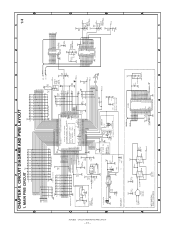
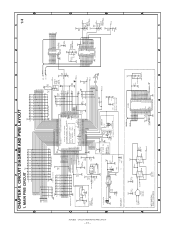
...3.3K
10uF/10V,OS
32.768KHz
CST12.0 MTW
C40
330pF
R62
10K
VDD
C58
C59 +
0.1uF
XE-A201 : 10uF/10V,OS XE-A202 : 10uF/16V,AL
/ST B2
202V4/6/7
C108 33
91pF
1 CL PR 4 13 CL PR 10... 30pF
NOT INSTALL
VDD
B
R90
10K
C70
/CS2
150pF
A
2
1 CIRCUIT DIAGRAM AND PWB LAYOUT
1. BUSY /FRDY
XE-A202U CIRCUIT DIAGRAM AND PWB LAYOUT
- 17 -
8
7
6
5
4
3
CHAPTER 8. MAIN PWB CIRCUIT VCC
R21 ...
Similar Questions
How Can I Set Price No No Sharp Electronic Cash Register Xe-a102
(Posted by Naceddy5 9 years ago)
Xe-a202 Cash Register How To Set Plu's
(Posted by Zenkabu 9 years ago)
Sharp Electronic Cash Register Xe-a202 Wont Open Says Error
(Posted by pcmarsonoft 10 years ago)
How To Set Tax On Xe-a202 Cash Register
(Posted by nevthjosers 10 years ago)

