Sharp XE-A202 Support Question
Find answers below for this question about Sharp XE-A202 - Electronic Cash Register.Need a Sharp XE-A202 manual? We have 3 online manuals for this item!
Question posted by Granlan on September 19th, 2013
How To Full Reset Sharp Register Xe-a207 Full Reset
The person who posted this question about this Sharp product did not include a detailed explanation. Please use the "Request More Information" button to the right if more details would help you to answer this question.
Current Answers
There are currently no answers that have been posted for this question.
Be the first to post an answer! Remember that you can earn up to 1,100 points for every answer you submit. The better the quality of your answer, the better chance it has to be accepted.
Be the first to post an answer! Remember that you can earn up to 1,100 points for every answer you submit. The better the quality of your answer, the better chance it has to be accepted.
Related Sharp XE-A202 Manual Pages
XE-A202 Operation Manual in English and Spanish - Page 3


... must first initialize it . IMPORTANT
• On the printer, a cutter to cut yourself by the cutter.
• Install your purchase of the SHARP Electronic Cash Register, Model XE-A202. La versión española (el resumen de la versión inglesa) sigue a la versión inglesa.
1 English
English
INTRODUCTION
Thank you very much ...
XE-A202 Operation Manual in English and Spanish - Page 5


... 38
4 Text programming ...39
ADVANCED PROGRAMMING ...44
1 Register Number and Consecutive Number Programming 44
2 Electronic Journal (EJ) Programming 45
3 Various Function Selection Programming ... Stored Program...54
TRAINING MODE ...56
READING (X) AND RESETTING (Z) OF SALES TOTALS 57
EJ REPORT READING AND RESETTING 60
OVERRIDE ENTRIES ...61
CORRECTION AFTER FINALIZING A TRANSACTION...
XE-A202 Operation Manual in English and Spanish - Page 13


Things you can do for the day. • Print Electronic Journal (EJ) reports, and clear Electronic Journal (EJ) data, if necessary. • Account money - key
• Refund entry • No sale • Paid-out entries • Received on reading sales information, refer to READING (X) AND RESETTING (Z) OF SALES TOTAL (page 57). For details of...
XE-A202 Operation Manual in English and Spanish - Page 41


...characters other than those on , if necessary.
If you press the key without pressing the
key, the cash register goes to enter "1", press the
and
1 N key. Once the key is pressed, you are ... currency symbol 4 characters For example to character codes
entry mode.
To program the word "SHARP" in for clerk names, department item names, PLU/subdepartment item names, and so on ...
XE-A202 Operation Manual in English and Spanish - Page 47


... default after all data is cleared even if the same memory type is decreased to "EJ REPORT READING AND RESETTING" (page 60).
You can also program various options for EJ 3000 lines and PLU 200 codes
Key operation ... number
Key operation example
s2@ 1000 s A
Print
sA
Consecutive number
2 Electronic Journal (EJ) Programming
The cash register provides the electronic journal (EJ) function.
XE-A202 Operation Manual in English and Spanish - Page 59


... symbol and "Z" represents reset symbol in the reports.
• To stop reading and resetting the PLU sales report, turn the
mode switch to
@ key: Amount of cash in drawer
another position.... may be restarted.
57 READING (X) AND RESETTING (Z) OF SALES TOTALS
• Use the reading function (X) when you need to clear the register's memory.
Item
Mode switch position OPX/Z ...
XE-A202 Operation Manual in English and Spanish - Page 60
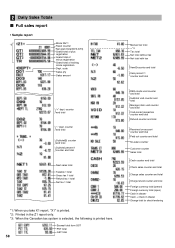
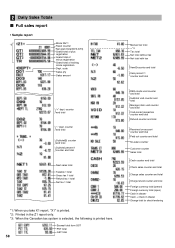
... Sales Totals
Full sales report
• Sample report
*2
Mode title*1 Reset counter Net grand total(GT2-GT3) Grand total of plus registration
Grand ...
Charge sales counter and total
Charge refund counter and total
Foreign currency total (preset) Foreign currency total (open) Cash in drawer Cash + check in the Z1 report only. *3: When the Canadian tax system is selected, the following is printed...
XE-A202 Operation Manual in English and Spanish - Page 62


...8226; Sample print
EJ report title
EJ report end title
Reading and resetting the electronic journal data (Issuing EJ report)
You can be intermitted several seconds.
The register records the journal data in the EJ memory will not be erased ...transaction. The data will be restarted.
60 EJ REPORT READING AND RESETTING
The cash register provides an electronic journal (EJ) function.
XE-A202 Operation Manual in English and Spanish - Page 65


.... Be sure the
positive and negative poles of any data stored in memory will be reset to the REG position. 3. Open the battery compartment cover next to the paper roll ....
The use paper rolls specified by SHARP. When the no battery symbol ( ) when batteries are extremely low or batteries are not installed. 4 Replacing the Batteries
This cash register displays a low battery symbol ( )...
XE-A202 Operation Manual in English and Spanish - Page 68
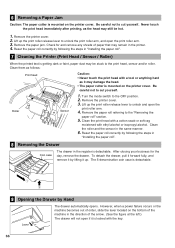
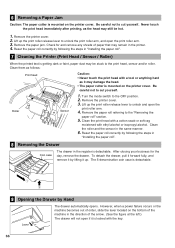
... detachable. Be careful not to unlock the print roller arm, and open the print roller arm. 3. Reset the paper roll correctly by following the steps in "Installing the paper roll".
7 Cleaning the Printer (...
4. To detach the drawer, pull it forward fully, and remove it may remain in the register is detachable.
9 Opening the Drawer by lifting it is mounted on the bottom of paper that...
XE-A202 Operation Manual in English and Spanish - Page 107


... shall Sharp be liable, or in any damages or defects in the United States.
If you .
The warranties described herein shall be the sole and exclusive remedy available to extend the duration of any product the exterior of purchase available.
THE WARRANTY GIVES YOU SPECIFIC LEGAL RIGHTS. Your Product:
XE series Electronic Cash Register
Warranty...
Quick Installation Guide - Page 4


...max.
TL/NS
REG
OPX/Z
MGR
X1/Z1
X2/Z2
PGM
Mode Lock
10 Reporting
The cash register has two reporting types. Use the reading function (X) when you need to take a reading... of sales information entered since the last reset. REG
OPX/Z
MGR
X1/Z1
X2/Z2
PGM
Mode Lock Use the resetting function (Z) when you need to clear the registers memory. 9 Programming A Receipt Message
Insert...
Service Manual - Page 1


...16 CHAPTER 8.
SHARP CORPORATION
This document has been published to be used for maintaining the safety of the set . MASTER RESET AND PROGRAM RESET 5 CHAPTER 4. The contents are important for after sales service only. HARDWARE DESCRIPTION 6 CHAPTER 5. Be sure to change without notice. q SERVICE MANUAL
CODE : 00ZXEA202USME
ELECTRONIC CASH REGISTER
MODEL XE-A202
(U and A version...
Service Manual - Page 5
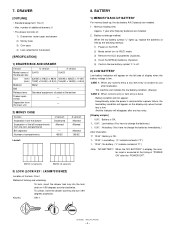
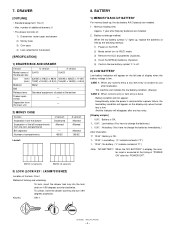
...Note: "NO BATTERY": When the "NO BATTERY" is display, the master reset is low. BATTERY
1) MEMORY BACK UP BATTERY
For memory back up , replace...Method of display when the battery voltage is done. Standard equipment: situated at the timing of "POWER ON" after ...": Battery is OK. Key No:
SK1-1
ck
ck
SK1-1
Lo unlo
XE-A202U SPECIFICATIONS
- 4 - number of additional drawers: 0 • The ...
Service Manual - Page 6
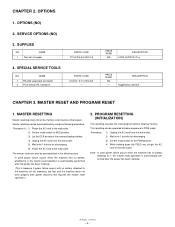
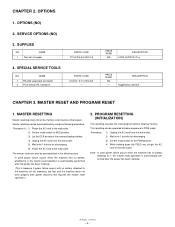
... TOOLS
NO
NAME
1 RS-232 Loop-back connector 2 POS tools3 (IPL Software)
PARTS CODE
UKOG-6705RCZZ - CHAPTER 2. OPTIONS (NO)
2.
This resetting can also be operated at below sequence in the following..., plugin the AC
cord to the wall outlet. MASTER RESET AND PROGRAM RESET
1. The master reset can be accomplished in PGM mode. XE-A202U OPTIONS
- 5 - In case power failure occurs when...
Service Manual - Page 8
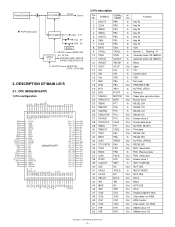
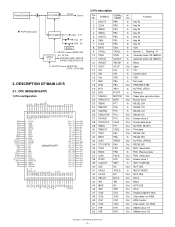
...
10 XCIN
XCIN
In Calender clock :32.768KHz
11 XCOUT
XCOUT In Calender clock :32.768KHz
12 /RESET
/RESET In Reset
13 XOUT
XOUT
Out Open
14 Vss
Vss
In Vss
15 XIN
XIN
In System clock
16 Vcc
VDD
...Out Chip select : for ROM
51 A19
A19
Out Address bus :19
52 A18
A18
Out Address bus :18
XE-A202U HARDWARE DESCRIPTION
- 7 - P74 P73 CLK P71 DAT P67 P66 /FRES P64 FSD FRD FSCK DR1 /RDY...
Service Manual - Page 9
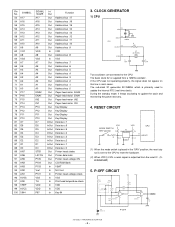
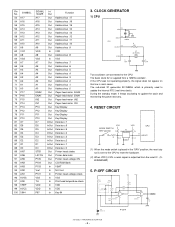
... 4 R18 BA10393
3.9K
R20 2.7K
5
8
6
4 IC4B BA10393
7
/POFF
C15 0.1uF
ZD4 MTZJ5.1B
P-OFF
XE-A202U HARDWARE DESCRIPTION
- 8 - Pin No. SYMBOL
53 A17
54 A16
55 A15
56 A14
57 A13
58 A12
59...internal RTC (real time clock). The basic clock X2 is primarily used to reset the hardware.
(2) When VDD t 2.8V, a reset signal is placed in most cases. CLOCK GENERATOR
1) CPU
15 XIN
CPU
...
Service Manual - Page 16


...Reset will be written when the CPU is selectable between ECR-ECR (See APPENDIX: RS232C CABLE).
[Related parts/Tool]
PARTS NAME
PARTS CODE
LOCATION No. To write the application program into the Flash ROM, connect the PC and the XE-A202...about 3-minuites, the message "Complete" is written into the hard disk of the XE-A202 is shown on the AC Power. CHAPTER 6. Since the CPU supplied as a ...
Service Manual - Page 18
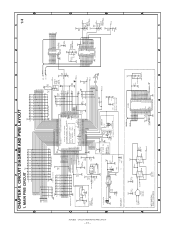
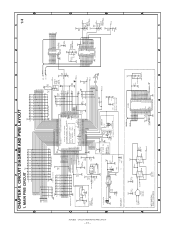
...32 31
FSCK FRD FSD
/FR ES
SOUT4 CLK4 TB4IN TB3IN SOUT3 SIN3 CLK3 BYTE CNVSS XCIN XCOUT RESET XOUT VSS XIN VCC NMI INT2 INT1 INT0 TA4IN/U TA4OUT/U TB3IN TBEOUT TA2INW TA2OUTW TA1IN/V TA1OUT/V ...
3
2
3.3K
10uF/10V,OS
32.768KHz
CST12.0 MTW
C40
330pF
R62
10K
VDD
C58
C59 +
0.1uF
XE-A201 : 10uF/10V,OS XE-A202 : 10uF/16V,AL
/ST B2
202V4/6/7
C108 33
91pF
1 CL PR 4 13 CL PR 10
VCC
VCC...
Service Manual - Page 19
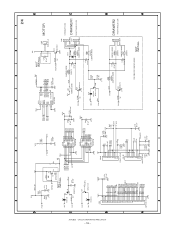
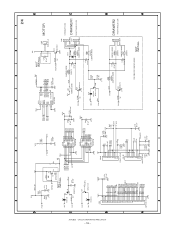
XE-A202U CIRCUIT DIAGRAM AND PWB LAYOUT
- 18 -
8
7
6
5
4
3
2
1
2/4
VH
VH
D
MAX 9A
VH
VCC
VCC
jumper VH
NOT
D
P101
R93 10KF
R94 10KF
C71 0.1uF
/VPON...
22 21 20 19 18 17 16 15 14 13 12 11 10
9 8 7 6
/S0 /S1 /S2 /S7 /S8 /RESET P90 P91 P92 P93 P94 P95 P96 P97 /S9 /VON
/S0 /S1 /S2 /S7 /S8 /RESET P90 P91 P92 P93 P94 P95 P96 P97 /S9 /VON
A
5 4 3 2 1
/S3 /S4 /S5 /S6
/S3 /S4 /S5...
Similar Questions
How To Reset A Sharp Electronic Cash Register Xe-a202
(Posted by Ruizsodar 9 years ago)
How To Reset My Used Sharp Electronic Cash Register Xe-a202
(Posted by rcbuy 10 years ago)
How To Reset Sharp Cash Register Xe A22s
(Posted by McDutxerdo 10 years ago)
Sharp Electronic Cash Register Xe-a207 How To Reset All Programs
(Posted by bakbmtro 10 years ago)
How Can I Delete All The Text From Sharp Electronic Cash Register Xe-a22s
How can i delete all thedepartment namesfrom sharp electronic cash register XE-A22S and feed new dep...
How can i delete all thedepartment namesfrom sharp electronic cash register XE-A22S and feed new dep...
(Posted by justamazingbeautysalon 12 years ago)

