Sharp XE-A202 Support Question
Find answers below for this question about Sharp XE-A202 - Electronic Cash Register.Need a Sharp XE-A202 manual? We have 3 online manuals for this item!
Question posted by Ruizsodar on May 29th, 2014
How To Reset A Sharp Electronic Cash Register Xe-a202
The person who posted this question about this Sharp product did not include a detailed explanation. Please use the "Request More Information" button to the right if more details would help you to answer this question.
Current Answers
There are currently no answers that have been posted for this question.
Be the first to post an answer! Remember that you can earn up to 1,100 points for every answer you submit. The better the quality of your answer, the better chance it has to be accepted.
Be the first to post an answer! Remember that you can earn up to 1,100 points for every answer you submit. The better the quality of your answer, the better chance it has to be accepted.
Related Sharp XE-A202 Manual Pages
XE-A202 Operation Manual in English and Spanish - Page 3


... you if you do not try to discoloration or deterioration of the cabinet.
• The register plugs into the interior of the SHARP Electronic Cash Register, Model XE-A202. Otherwise, distorted memory contents and malfunction of the cash register will lead to repair the register yourself.
• For a complete electrical disconnection, disconnect the main plug. Other electrical devices on...
XE-A202 Operation Manual in English and Spanish - Page 9


...must initialize it . Push the printer cover forward and detach it before programming for your cash register to operate properly, you must install the batteries at least one year before starting initialization.).... If the no battery symbol " " appears, you must be installed in the cash register to prevent the data and
user-programmed settings from being erased from the memory, when...
XE-A202 Operation Manual in English and Spanish - Page 11


... (page 27).
9
Refer to "Language selection" in "Various Function Selection Programming 1" section (Job code 6) for changing the printing style.
5
Programming date, time and tax
The cash register provides text languages of the printer cover and clean paper appears. The paper will be fed automatically. Press the key to the BASIC FUNCTION PROGRAMMING...
XE-A202 Operation Manual in English and Spanish - Page 12


...enter every time. • Amount entry digit limit for PO amount, RA amount, Manual tax amount The factory setting ...department settings. You can be trained
Department programming:
The cash register is not factory preset. Please refer to the department ... setting: goes into power save mode in 30 minutes) • Electronic journal (EJ) memory size (factory setting: 2000 lines are ready for...
XE-A202 Operation Manual in English and Spanish - Page 16


... price
Unit price *1 (max. 7 digits)
D *2
Department key
*1 Less than the programmed upper limit amounts When zero is entered, only the sales quantity is preset, your cash register will finish its registration operation. code (1 to classify merchandise into smaller groups under the departments. PLUs are entered to the departments.
• When using the...
XE-A202 Operation Manual in English and Spanish - Page 24


... 17 to 99, enter the department code and press key and the key, then enter the
d refund amount and press the key if necessary.
The cash register will print it at any point during the entry of a PLU item, enter the PLU code and press the key, then press the
key.
Key...
XE-A202 Operation Manual in English and Spanish - Page 29


... Check to "Language Selection" described later in each section.
4. Put the manager key in the programming details indicate default settings.
Program necessary items into the cash register.
To change the format, refer to the PGM position. 3. Find the appropriate features for programming
1. Procedure for your needs, and make the necessary programming.
Date...
XE-A202 Operation Manual in English and Spanish - Page 41


... lower-case letters.
To program the word "SHARP" in double-size characters
: : : : : : 253
083
072
065
082
080
S
H
A
R
P
P When you press an appropriate number key (job code number) and press the key for text entry just after you
s start programming with the
key, the cash register will be made by entering the character...
XE-A202 Operation Manual in English and Spanish - Page 47


... For reading journal data, refer to four digits) that is one to "EJ REPORT READING AND RESETTING" (page 60). EJ memory type
When this procedure is executed, EJ data is cleared, and PLU data ...Key operation example
s2@ 1000 s A
Print
sA
Consecutive number
2 Electronic Journal (EJ) Programming
The cash register provides the electronic journal (EJ) function.
You can be stored in memory.
XE-A202 Operation Manual in English and Spanish - Page 62


... EJ memory, a maximum of 2000 (or 3000, if programmed) lines of journal paper, and print the data as an EJ report. EJ REPORT READING AND RESETTING
The cash register provides an electronic journal (EJ) function. This function is set to OFF.
• Sample print
EJ report title
EJ report end title
Reading and...
XE-A202 Operation Manual in English and Spanish - Page 65


... and
remove the old batteries.
5. Make sure that the cash register is displayed, replace the batteries immediately. Remove the printer cover...reset to the REG position. 3.
Be sure the
positive and negative poles of any data stored in memory will be cleared. The use paper rolls specified by SHARP.
Close the battery compartment cover. 7. 4 Replacing the Batteries
This cash register...
XE-A202 Operation Manual in English and Spanish - Page 70


...(max.)
Working temperature:
32 °F to 104 °F (0 °C to 40 °C)
Electronics:
LSI (CPU) etc. SPECIFICATIONS
Model:
XE-A202
Dimensions:
13.0 (W) x 16.9 (D) x 11.0 (H) in (57.5 ± 0.5 mm...)
Max. diam.: 3.15 in (80 mm)
Quality: High quality (0.06 to 0.08 mm thickness)
Cash drawer:
...
XE-A202 Operation Manual in English and Spanish - Page 107


...nor to the additional excluded item(s) set forth below .
LIMITED WARRANTY
SHARP ELECTRONICS CORPORATION warrants to the first consumer purchaser that it is authorized to make...defective Product or part thereof at 1-800-BE-SHARP. THE WARRANTY GIVES YOU SPECIFIC LEGAL RIGHTS. Your Product:
XE series Electronic Cash Register
Warranty Period of this limited warranty, the purchaser...
XE-A202 Operation Manual in English and Spanish - Page 108
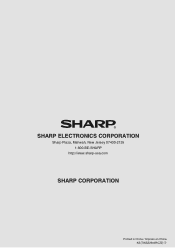
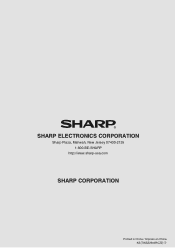
SHARP ELECTRONICS CORPORATION
Sharp Plaza, Mahwah, New Jersey 07430-2135 1-800-BE-SHARP
http://www.sharp-usa.com
SHARP CORPORATION
Printed in China / Impreso en China
KS(TINSZ2500RCZZ) ➀
Quick Installation Guide - Page 1


...Z1
X2/Z2
PGM
Mode Lock
2 Preparing The Cash Register
REG
OPX/Z
MGR
X1/Z1
Initialising The Cash Register
X2/Z2
To ensure the cash register operates correctly, initialize it using the following
PGM
...diagram.
Model XE-A202
For quick set the mode switch to the REG position.
• Insert the plug of the register and pull
the register towards you. To remove the register from the ...
Quick Installation Guide - Page 4


...Mode Lock is at any number of sales information entered since the last reset. Use the reading function (X) when you need to REG position once...reset press TL/NS . • Return to take a reading of times without clearing totals. Use the resetting function (Z) when you need to clear the registers memory. TL/NS
REG
OPX/Z
MGR
X1/Z1
X2/Z2
PGM
Mode Lock
10 Reporting
The cash register...
Service Manual - Page 1


... USED WHEN
CONNECTING THE RS-232 CABLE 16 CHAPTER 8. OPTIONS 5 CHAPTER 3. MASTER RESET AND PROGRAM RESET 5 CHAPTER 4. q SERVICE MANUAL
CODE : 00ZXEA202USME
ELECTRONIC CASH REGISTER
MODEL XE-A202
(U and A version)
CONTENTS
CHAPTER 1. IPL (INITIAL PROGRAM LOADING) FUNCTION. . . . 15 CHAPTER 7. SHARP CORPORATION
This document has been published to be used for maintaining the safety...
Service Manual - Page 16


... COM Port is written into the Flash ROM, connect the PC and the XE-A202 with a new one.
Postool3.exe A202u.ROM
8) Boot "Postool3.exe."...XE-A202U IPL (Initial Program Loading) FUNCTION
- 15 - Master Reset will be written when the CPU is replaced with an RS-232C cable, and execute the PC software.
*Use a D-Sub 9pin cross cable employed in "PosUtilityTool3" into the hard disk of the XE-A202...
Service Manual - Page 17


...cable (with core) of accessories. [This is used in the conventional connection of the cable to connect the XE-A202 and a PC when using the cable, connect the core side of ECR-ECR)
9PIN D-SUB
SD
3... CLEAR TO SEND
RS-232 CONNECTOR
Use RS-232 cable (with the XE-A202 is a necessary to support the EMI (Electronics Magnetic Interface).]
RS232C CABLE
CORE
The accessory RS-232C cable has the ...
Service Manual - Page 18
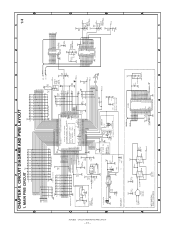
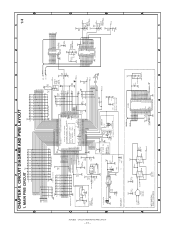
...32 31
FSCK FRD FSD
/FR ES
SOUT4 CLK4 TB4IN TB3IN SOUT3 SIN3 CLK3 BYTE CNVSS XCIN XCOUT RESET XOUT VSS XIN VCC NMI INT2 INT1 INT0 TA4IN/U TA4OUT/U TB3IN TBEOUT TA2INW TA2OUTW TA1IN/V TA1OUT/V ...
3
2
3.3K
10uF/10V,OS
32.768KHz
CST12.0 MTW
C40
330pF
R62
10K
VDD
C58
C59 +
0.1uF
XE-A201 : 10uF/10V,OS XE-A202 : 10uF/16V,AL
/ST B2
202V4/6/7
C108 33
91pF
1 CL PR 4 13 CL PR 10
VCC
VCC...
Similar Questions
Sharp Electronic Cash Register Xe-a202/a302 How To Change Department Name
(Posted by majulioc 9 years ago)
How To Reset My Used Sharp Electronic Cash Register Xe-a202
(Posted by rcbuy 10 years ago)
How To Load Receipt Paper In A Sharp Electronic Cash Register Xe-a202
(Posted by macphr108j 10 years ago)
How To Reset Sharp Cash Register Xe A22s
(Posted by McDutxerdo 10 years ago)
How To Reprogram A Sharp Electronic Cash Register Xe-a202
(Posted by yurijenk 10 years ago)

