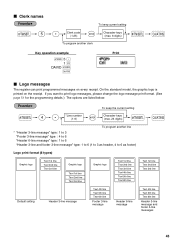Sharp XE-A202 Support Question
Find answers below for this question about Sharp XE-A202 - Electronic Cash Register.Need a Sharp XE-A202 manual? We have 3 online manuals for this item!
Question posted by cubsgirl0509 on December 4th, 2017
Register Seems Frozen
my register seems frozen. It currently displays mt total.from yesterdays sales and no matter what i do turn key turn on/off it still displays the total amd amy buttons i push it just beeps at me
Current Answers
Answer #1: Posted by hzplj9 on December 4th, 2017 2:31 PM
Page 62 of the user guide onwards covers fault correction problems.
Removing the batteries and power supply will reset the cash register to first use. You will lose any settings you have inptted so will have to reprogram the till.
Hope that helps.
Related Sharp XE-A202 Manual Pages
Similar Questions
How To Master Reset Sharp Electronic Cash Register
(Posted by ufCe 9 years ago)
How To Fix A Sharp Electronic Cash Register Ex-a201
(Posted by marcrall 10 years ago)
Sharp Electronic Cash Register Wont Open
(Posted by dptxal 10 years ago)
My Electronic Cash Register Sharp Xe- A102 Can Not Power On
(Posted by angelaagbala 10 years ago)
How Can I Delete All The Text From Sharp Electronic Cash Register Xe-a22s
How can i delete all thedepartment namesfrom sharp electronic cash register XE-A22S and feed new dep...
How can i delete all thedepartment namesfrom sharp electronic cash register XE-A22S and feed new dep...
(Posted by justamazingbeautysalon 12 years ago)