Sharp XE-A202 Support Question
Find answers below for this question about Sharp XE-A202 - Electronic Cash Register.Need a Sharp XE-A202 manual? We have 3 online manuals for this item!
Question posted by rueram on July 28th, 2014
How To Program Z Key On Sharp Xe-a202?
The person who posted this question about this Sharp product did not include a detailed explanation. Please use the "Request More Information" button to the right if more details would help you to answer this question.
Current Answers
There are currently no answers that have been posted for this question.
Be the first to post an answer! Remember that you can earn up to 1,100 points for every answer you submit. The better the quality of your answer, the better chance it has to be accepted.
Be the first to post an answer! Remember that you can earn up to 1,100 points for every answer you submit. The better the quality of your answer, the better chance it has to be accepted.
Related Sharp XE-A202 Manual Pages
XE-A202 Operation Manual in English and Spanish - Page 3


... a la versión inglesa.
1 The Spanish version (summary of the SHARP Electronic Cash Register, Model XE-A202. It will occur.
do not plan to cut the paper roll is mounted. Never install the batteries into the cash register before operating your country.
• If the register malfunctions, call 1-800-BE-SHARP for long periods. • Should a battery leak, clean out...
XE-A202 Operation Manual in English and Spanish - Page 4


...Key ...6 GETTING STARTED...7
FOR THE OPERATOR
OVERVIEW OF FLOW OF DAILY SALES ENTRIES 11 BASIC SALES ENTRY ...12
1 Basic Sales Entry Example ...12 2 Error Warning ...13 3 Item Entries ...14
Single item entries ...14 Repeat entries ...15 Multiplication entries ...15 Split pricing entries ...16 Single item cash...key 21 Discount and premium entries using the discount key... Sequence Key ( key) Entries...
XE-A202 Operation Manual in English and Spanish - Page 8


...registered ten times, the display will show "0."(2 → 3 ..... 9 → 0 → 1 → 2 ... ) Receipt function status:
The indicator "_" appears in the RCPT OFF position when the receipt function is in the far-right eight (max.) positions. Machine state symbols
: Appears during programming... of key entry when the electronic journal (EJ)
memory is full. (Depending on programming.)
:...
XE-A202 Operation Manual in English and Spanish - Page 19


... or subdepartments. The sale subtotal of
taxable 1 items will appear in a normal sale.
4 Displaying Subtotals
The register provides three types of the sale, your customer, then press
A C the
key if it is a cash tender or press the key if it is applicable only to those departments that have been set for SICS or to...
XE-A202 Operation Manual in English and Spanish - Page 20


... check sale
Charge (credit) sale
c Enter items and press the charge key ( ).
Your register will
display the total sale amount.
Key operation example
Print
s
950 A c
18
Key operation example
300 + 10 p
A
Print
In the case of $49.50. Check tendering Key operation example
s 1000 C
Print
Cash or check sale that does not require entry
A C Enter items...
XE-A202 Operation Manual in English and Spanish - Page 30


...
Key operation example
1430 s
Print
Time
In the display, current time is acceptable in your state. For changing your local tax office. You can also enter tax manually. Tax programming using... then program the tax rate or tax table and quantity for Automatic Tax Calculation Function
The cash register can be automatically added to the programmed tax status for tax programming from your...
XE-A202 Operation Manual in English and Spanish - Page 37


... * Subtotal %/Subtotal : Percent/discount calculation is applied to program Entry digit limit (9 digits) Currency conversion rate (0.0000), currency conversion rate entry method - 3 Miscellaneous Key Programming
The cash register provides miscellaneous keys such as %, &, -, f, r, R, V, t, C, c and A. While the cash register is indicated with parentheses.
%, &
-
You can use a decimal...
XE-A202 Operation Manual in English and Spanish - Page 41


... after you
s start programming with the
key, the cash register will be entered (even if it .) Set the alphanumeric character code table on the next page.
N Once the
key is pressed, you are locked in for entering lower-case letters. By default, the single-size character is selected.
To program the word "SHARP" in for entering numeric...
XE-A202 Operation Manual in English and Spanish - Page 56


... printing is performed continuously, the printing may be restarted.
54
a
Delete Transaction
a
A
max. 25 times
a Programming for reading stored program
Report name Programming report 1 Programming report 2 Auto key programming report Printer density programming report PLU programming report
Key sequence
A
2 A
1 A
3 A
Start PLU code
@
End PLU code
p
• To stop reading...
XE-A202 Operation Manual in English and Spanish - Page 69


...hand column before calling for service. Action
Make a correct key entry.
Enter a correct code
a Program the key within a limit of entry. Make a tendering operation. ...programmed settings stored in memory.)
• Is power supplied to the electrical outlet? • Is the power cord plug out or loosely connected to the
electrical outlet?
• Is a clerk code assigned to the register...
XE-A202 Operation Manual in English and Spanish - Page 70


... (0.06 to 0.08 mm thickness)
Cash drawer:
4 slots for bill and 5 for coin denominations
Accessories:
Manager key
2
Operator key
2
Drawer lock key
2
Paper roll
1
Take-up spool...department keys. SPECIFICATIONS
Model:
XE-A202
Dimensions:
13.0 (W) x 16.9 (D) x 11.0 (H) in (57.5 ± 0.5 mm)
Max.
Write department names on the labels and attach them to 40 °C)
Electronics:
...
XE-A202 Operation Manual in English and Spanish - Page 107


... your Product to a Sharp Authorized Servicer. What to do not allow limitations on contract, negligence, strict liability or otherwise.
ALL IMPLIED WARRANTIES INCLUDING THE WARRANTIES OF MERCHANTABILITY AND FITNESS FOR USE ARE LIMITED TO THE PERIOD(S) FROM THE DATE OF PURCHASE SET FORTH BELOW.
Your Product:
XE series Electronic Cash Register
Warranty Period of this...
Quick Installation Guide - Page 1


... Cash Register
Install the cash register using the following
PGM
procedure. • Make sure the AC power cord is inserted, the initialization has not been done successfully. For further information, please read the instruction manual. IMPORTANT: This operation must be placed.
• Peel off the adhesive tape on the display will sound 3 times. Model XE-A202...
Service Manual - Page 1


... for maintaining the safety of the set . HARDWARE DESCRIPTION 6 CHAPTER 5. Be sure to replace these parts with "!" q SERVICE MANUAL
CODE : 00ZXEA202USME
ELECTRONIC CASH REGISTER
MODEL XE-A202
(U and A version)
CONTENTS
CHAPTER 1. SHARP CORPORATION
This document has been published to change without notice. OPTIONS 5 CHAPTER 3. IPL (INITIAL PROGRAM LOADING) FUNCTION. . . . 15 CHAPTER 7.
Service Manual - Page 2


...temperature
XE-A202 16.3lb (7.4kg) 13.0 (W) x 16.9 (D) x 11.0 (H) inches (330 (W) x 428 (D) x 280 (H) mm) AC 120V (m10%), 60Hz Stand-by inserting one of the two supplied mode keys - sKey names
KEY TOP 2 RA
RCPT/PO VOID...Manager key (MA) Operator key (OP)
MA
OP
The mode switch can be used for character entries for text programming. CHAPTER 1. manager (MA) and operator (OP) keys. APPEARANCE...
Service Manual - Page 3


...key to register data. Also appears right below the eighth and ninth places at the timing of key entry when the electronic journal (EJ) memory is full. (Depending on programming...he [RCPT/PO] key. MGR: For manager's entries.
sMachine state symbols
: Appears during programming.
: Appears...XE-A202U SPECIFICATIONS
- 2 - The mode switch has these settings:
OFF: This mode locks all register...
Service Manual - Page 14


...
You can exit the test mode by pressing any key and the printer prints the following:
106
7) CLOCK TEST
1 Key operation
107
RCPT/PO
2 Test procedure
Displayed digit:
8 76 54 32 1
7-segment display:
hour min sec Blinks at an interval of the drawer 1. *On the XE-A202, "C" (CLOSED) is converted into a decimal number value, which...
Service Manual - Page 16


... APPENDIX: RS232C CABLE).
[Related parts/Tool]
PARTS NAME
PARTS CODE
LOCATION No. CPU (without application VHI30624FGA-1 IC5 program)
PosUtilityTool3
Software
[IPL PROCEDURE]
1) Connect the XE-A202 and PC with an RS-232C cable.
2) Turn off the XE-A202, wait 1miniute and turn on the power again. Postool3.exe A202u.ROM
8) Boot "Postool3.exe." 9) Push [Add...
Service Manual - Page 17


... READY RTS : REQUEST TO SEND DCD : DATA CARRIER DETECTOR CTS : CLEAR TO SEND
RS-232 CONNECTOR
Use RS-232 cable (with the XE-A202 is a necessary to support the EMI (Electronics Magnetic Interface).]
RS232C CABLE
CORE
The accessory RS-232C cable has the following internal connections:
(Equivalent to a cross cable used in the...
Service Manual - Page 18
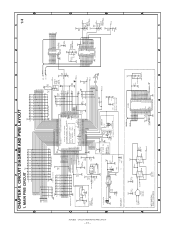
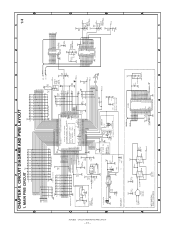
BUSY /FRDY
XE-A202U CIRCUIT DIAGRAM AND PWB LAYOUT
- 17 -
8
7
6
5
4
3
CHAPTER 8. C54)
R73 10K
R74 10K
D[0 ..7] D[0 ..7] A[0. .19]
A[0. .19]
10K 10K 10K...
1
0 R61 X2
3
2
3.3K
10uF/10V,OS
32.768KHz
CST12.0 MTW
C40
330pF
R62
10K
VDD
C58
C59 +
0.1uF
XE-A201 : 10uF/10V,OS XE-A202 : 10uF/16V,AL
/ST B2
202V4/6/7
C108 33
91pF
1 CL PR 4 13 CL PR 10
VCC
VCC
C60 0.1uF
C61 ...
Similar Questions
How To Program The Keys On A Sharp Cash Register Er-a420
(Posted by nigawast 9 years ago)
How To Program A Sharp Xe-a202 Cash Register For Tax
(Posted by jiame 10 years ago)
How To Program Text In Xe-a202 Cash Register
(Posted by cjwacoweye 10 years ago)
How Do I Program My Sharp Xe A202 Cash Register So That No Date Prints
(Posted by cupliebe 10 years ago)
How To Program A Sharp Xe-a202 Cash Register
(Posted by kienkc2 10 years ago)

