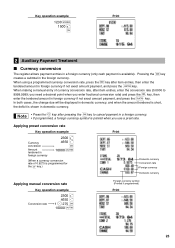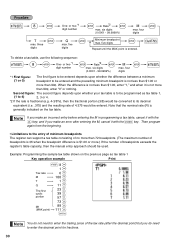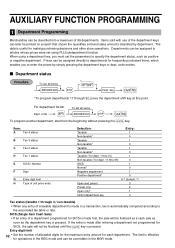Sharp XE-A202 Support Question
Find answers below for this question about Sharp XE-A202 - Electronic Cash Register.Need a Sharp XE-A202 manual? We have 3 online manuals for this item!
Question posted by julierroberts on September 5th, 2012
How Do I Program The Register To Accept Fractional (decimal) Quantities?
Current Answers
Answer #1: Posted by cashregisterguy on September 7th, 2012 7:36 PM
If you have the per yard price programmed onto the department already, then just type .5 @/FOR then the department button.
If you normally ttype the per yard price then type .5 @/FOR then type per yard price, then press dept button.
Note on some models the @/FOR button is labelled X
Related Sharp XE-A202 Manual Pages
Similar Questions
My machine manual states that if it is programmed to accept fractional quantities, then they can be ...
How can i delete all thedepartment namesfrom sharp electronic cash register XE-A22S and feed new dep...