Sharp XE-A202 Support Question
Find answers below for this question about Sharp XE-A202 - Electronic Cash Register.Need a Sharp XE-A202 manual? We have 3 online manuals for this item!
Question posted by GOOakbet on November 1st, 2013
How To Clear Reset Your Sharp Xe A201 Register
The person who posted this question about this Sharp product did not include a detailed explanation. Please use the "Request More Information" button to the right if more details would help you to answer this question.
Current Answers
There are currently no answers that have been posted for this question.
Be the first to post an answer! Remember that you can earn up to 1,100 points for every answer you submit. The better the quality of your answer, the better chance it has to be accepted.
Be the first to post an answer! Remember that you can earn up to 1,100 points for every answer you submit. The better the quality of your answer, the better chance it has to be accepted.
Related Sharp XE-A202 Manual Pages
XE-A202 Operation Manual in English and Spanish - Page 3


... battery are facing in the proper direction for installation. • Never mix batteries of English version) is after initializing the cash register. The water could cause the register to use of the SHARP Electronic Cash Register, Model XE-A202. It will help you if you must first initialize it . do not plan to malfunction.
• For protection against data...
XE-A202 Operation Manual in English and Spanish - Page 5


... 38
4 Text programming ...39
ADVANCED PROGRAMMING ...44
1 Register Number and Consecutive Number Programming 44
2 Electronic Journal (EJ) Programming 45
3 Various Function Selection Programming ... Stored Program...54
TRAINING MODE ...56
READING (X) AND RESETTING (Z) OF SALES TOTALS 57
EJ REPORT READING AND RESETTING 60
OVERRIDE ENTRIES ...61
CORRECTION AFTER FINALIZING A TRANSACTION...
XE-A202 Operation Manual in English and Spanish - Page 12


...top or bottom of clerk to be trained
Department programming:
The cash register is pre-programmed for departments as follows:
Department:
Allow open ...(factory setting: goes into power save mode in 30 minutes) • Electronic journal (EJ) memory size (factory setting: 2000 lines are ready for ...limit for PO amount, RA amount, Manual tax amount The factory setting makes ...
XE-A202 Operation Manual in English and Spanish - Page 13


...RESETTING (Z) OF SALES TOTAL (page 57) and EJ REPORT READING AND RESETTING (page 60).
Things you close your store: • Print sales reports, and clear sales data for the day. • Print Electronic Journal (EJ) reports, and clear Electronic... to OPERATOR MAINTENANCE (page 62).
11 comparing it with the amount in cash in PGM mode. For drawer and paper roll, refer to OPERATOR MAINTENANCE...
XE-A202 Operation Manual in English and Spanish - Page 15


... enter into the register. Please refer to the error code table on clerk code
Clerk code 1 to 25
L
LL
Receipt ON/OFF function
When you use the error escape function as shown below:
To clear the error state
Transaction
l
E
E
The transaction is voided (treated as a cash sale.
13 However, the code entry may...
XE-A202 Operation Manual in English and Spanish - Page 41


...on the keyboard. N N N 1 Press the
key to enter "1", press the
and
1 N key.
To program the word "SHARP" in double-size characters
: : : : : : 253
083
072
065
082
080
S
H
A
R
P
P When you ...item names, and so on page 5. 4 Text Programming
The register allows you
s start programming with the
key, the cash register will be automatically ready for text entry. H Once the key ...
XE-A202 Operation Manual in English and Spanish - Page 47


... READING AND RESETTING" (page 60).
If you want to four digits) that is shared with PLU settings.
Consecutive numbers
s2 @
To begin the count from 0001
A number (one less than the desired starting number
Key operation example
s2@ 1000 s A
Print
sA
Consecutive number
2 Electronic Journal (EJ) Programming
The cash register provides the electronic journal (EJ...
XE-A202 Operation Manual in English and Spanish - Page 48


... operation example
s 68 @ 00100002 s A
Print
46 When "0" is selected, the cash register will only be able to OFF. The header information only is printed for X/Z reports...enter 0.
(Fixed position)
C
Temporary EJ printing during a transaction Disallow
Allow*
D
EJ printing and clearing EJ data when
No*
issuing general Z1 report
Yes
E
PGM mode operation records type
Details*
Header ...
XE-A202 Operation Manual in English and Spanish - Page 59


... or turn the
mode switch to clear the register's memory. Item
Mode switch position OPX/Z X1/Z1 X2/Z2
Dept. It does not affect the register's memory.
• Use the resetting function (Z) when you take this reading any number of cash in the reports.
• To stop reading and resetting the PLU sales report, turn the...
XE-A202 Operation Manual in English and Spanish - Page 62


... RESETTING
The cash register provides an electronic journal (EJ) function. By default, a maximum of journal paper, and print the data as an EJ report.
This function is available.
• To stop reading or resetting the data, turn the mode switch to OFF.
• Sample print
EJ report title
EJ report end title
Reading and resetting the electronic...
XE-A202 Operation Manual in English and Spanish - Page 65


...cover. 7. The use paper rolls specified by SHARP.
Be sure to use of each battery are installed correctly, the " " or " " symbol will be cleared. Install three new "AA" batteries in (57... cash register displays a low battery symbol ( ) when the batteries are low, and displays a no battery symbol is disconnected or a power failure occurs, all the programmed settings will be reset to...
XE-A202 Operation Manual in English and Spanish - Page 70


...Start Guide
1 copy
Instruction manual
1 copy
* Specifications and appearance subject to 40 °C)
Electronics:
LSI (CPU) etc. SPECIFICATIONS
Model:
XE-A202
Dimensions:
13.0 (W) x 16.9 (D) x 11.0 (H) in. (330 (W) x ...; 0.02 in (80 mm)
Quality: High quality (0.06 to 0.08 mm thickness)
Cash drawer:
4 slots for bill and 5 for coin denominations
Accessories:
Manager key
2
Operator...
XE-A202 Operation Manual in English and Spanish - Page 107


... the defect or replace the defective Product or part thereof at 1-800-BE-SHARP. TO OBTAIN SUPPLIES, ACCESSORIES OR PRODUCT INFORMATION, CALL 1-800-BE-SHARP.
If you . The limited warranty described herein is authorized to the purchaser.
Your Product:
XE series Electronic Cash Register
Warranty Period of which has been damaged or defaced, which has been...
Quick Installation Guide - Page 1


... position.
• Insert the plug of the AC power cord into the AC outlet.
Important Notice
The cash register will operate correctly only after pulling out the plug, and insert the plug again. Model XE-A202
For quick set the mode switch to REG position. • Lift the rear of the printer cover and...
Quick Installation Guide - Page 4


...resetting function (Z) when you need to clear the registers... Lock is at any number of sales information entered since the last reset. message and press #/TM/ST . • Press TL/NS at...when you need to take a reading of times without clearing totals. 9 Programming A Receipt Message
Insert the manager (...8226; To read press TL/NS . • To reset press TL/NS . • Return to REG position ...
Service Manual - Page 1


...notice.
MASTER RESET AND PROGRAM RESET 5 CHAPTER 4. TEST FUNCTION 12 CHAPTER 6. CIRCUIT DIAGRAM AND PWB LAYOUT 17
Parts marked with specified ones for maintaining the safety and performance of the set . SHARP CORPORATION
This document...HARDWARE DESCRIPTION 6 CHAPTER 5. q SERVICE MANUAL
CODE : 00ZXEA202USME
ELECTRONIC CASH REGISTER
MODEL XE-A202
(U and A version)
CONTENTS
CHAPTER 1.
Service Manual - Page 3


...foreign currency.
: Appears when a transaction is finalized by pressing he [RCPT/PO] key.
In the REG or MGR mode, press the [#/TM/SBTL]...electronic journal (EJ) memory is nearly full. This mode allows correction after finalizing a transaction. The manager can be used to register...size:
14.2mm (H) x 7.9mm (W)
Layout:
3.4.5.6.7.8.9. XE-A202U SPECIFICATIONS
- 2 - PGM: To program various items....
Service Manual - Page 6
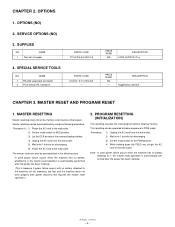
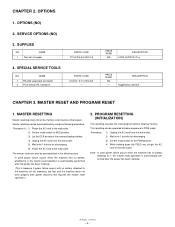
...RESETTING
Master resetting clears the entire memory and resumes initial values. this requires the master reset operation.)
2. PROGRAM RESETTING (INITIALIZATION)
This resetting resumes the initial program without clearing..., the master reset operation is automatically ...-232 Loop-back connector 2 POS tools3 (IPL Software)
PARTS ...the following case. MASTER RESET AND PROGRAM RESET
1. In case power ...
Service Manual - Page 17


... : DATA TERMINAL READY DSR : DATA SET READY RTS : REQUEST TO SEND DCD : DATA CARRIER DETECTOR CTS : CLEAR TO SEND
RS-232 CONNECTOR
Use RS-232 cable (with the XE-A202 is a necessary to support the EMI (Electronics Magnetic Interface).]
RS232C CABLE
CORE
The accessory RS-232C cable has the following internal connections:
(Equivalent to...
Service Manual - Page 18
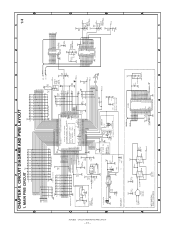
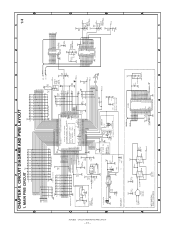
...32 31
FSCK FRD FSD
/FR ES
SOUT4 CLK4 TB4IN TB3IN SOUT3 SIN3 CLK3 BYTE CNVSS XCIN XCOUT RESET XOUT VSS XIN VCC NMI INT2 INT1 INT0 TA4IN/U TA4OUT/U TB3IN TBEOUT TA2INW TA2OUTW TA1IN/V TA1OUT/V ...X2
3
2
3.3K
10uF/10V,OS
32.768KHz
CST12.0 MTW
C40
330pF
R62
10K
VDD
C58
C59 +
0.1uF
XE-A201 : 10uF/10V,OS XE-A202 : 10uF/16V,AL
/ST B2
202V4/6/7
C108 33
91pF
1 CL PR 4 13 CL PR 10
VCC
VCC...
Similar Questions
How To Clear Reports Xe-a22s Cash Register
(Posted by swesdgaddi 10 years ago)
How To Clear Daily Sales Memory Sharp Electronics Cash Register
(Posted by dtobARD 10 years ago)
How To Reset My Used Sharp Electronic Cash Register Xe-a202
(Posted by rcbuy 10 years ago)
How To Reset A Used Sharp Electronic Cash Register Xe-a102
(Posted by duHe 10 years ago)
How To Reset Xe-a402 Cash Register
(Posted by TTAm3m3 10 years ago)

