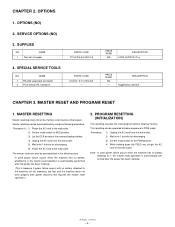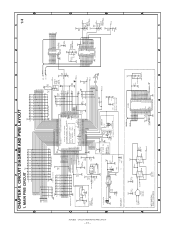Sharp XE-A202 Support Question
Find answers below for this question about Sharp XE-A202 - Electronic Cash Register.Need a Sharp XE-A202 manual? We have 3 online manuals for this item!
Question posted by goofyrobin on June 15th, 2013
I Brought A Used Sharp Xe-a202 I Need To How To Clear The Logo And Add Mine
The person who posted this question about this Sharp product did not include a detailed explanation. Please use the "Request More Information" button to the right if more details would help you to answer this question.
Current Answers
Answer #1: Posted by TommyKervz on June 16th, 2013 2:10 AM
Greetings - Programming Logo messages is discussed in page 43 of the Cash Register's Operation Manual available for free download on the link below in pdf -
http://www.helpowl.com/manuals/Sharp/XEA202/49466
Should the Register ever need to be resetted to factory defaults so you can re-programme all other things afresh as per your company, the reset instructions are explained on the link below -
http://www.ehow.com/m/how_6676946_reset-sharp-cash-register.html
Hope this will help
http://www.helpowl.com/manuals/Sharp/XEA202/49466
Should the Register ever need to be resetted to factory defaults so you can re-programme all other things afresh as per your company, the reset instructions are explained on the link below -
http://www.ehow.com/m/how_6676946_reset-sharp-cash-register.html
Hope this will help
Related Sharp XE-A202 Manual Pages
Similar Questions
How To Erase Previosu Used Xe-a202 Register
(Posted by osRGNA 9 years ago)
Just Bought A Used Xe-a202 Sharp Cash Register How Do I Program It To Use In My
store?
store?
(Posted by asocasi 9 years ago)
How To Use Xe A202 Register
(Posted by sessyEliz 10 years ago)
How Do I Clear Off Code E3.2. From Xe-a202 Electronic Cash Register?
(Posted by Josiekennedy52 11 years ago)
I Purchased A Used Xe-a20s And Need To Delete The Previous Owners Logo,info,ect
(Posted by densti4 12 years ago)