Sharp XE-A202 Support Question
Find answers below for this question about Sharp XE-A202 - Electronic Cash Register.Need a Sharp XE-A202 manual? We have 3 online manuals for this item!
Question posted by yanab07 on August 9th, 2011
Sales Tax
How do you delete a sales tax and program a new one?
Current Answers
There are currently no answers that have been posted for this question.
Be the first to post an answer! Remember that you can earn up to 1,100 points for every answer you submit. The better the quality of your answer, the better chance it has to be accepted.
Be the first to post an answer! Remember that you can earn up to 1,100 points for every answer you submit. The better the quality of your answer, the better chance it has to be accepted.
Related Sharp XE-A202 Manual Pages
XE-A202 Operation Manual in English and Spanish - Page 3


...such as benzine and/or thinner. The Spanish version (summary of the SHARP Electronic Cash Register, Model XE-A202. La versión española (el resumen de la versió...new ones. • Never leave dead batteries in the battery compartment. • Remove the batteries if you do not try to cut yourself by the cutter.
• Install your register in your country.
• If the register...
XE-A202 Operation Manual in English and Spanish - Page 5


...For Quick Start 27
1 Date and Time Programming ...27
2 Tax Programming for Automatic Tax Calculation Function 28
Tax programming using as CA key 38
4 Text programming ...39
ADVANCED PROGRAMMING ...44
1 Register Number and Consecutive Number Programming 44
2 Electronic Journal (EJ) Programming 45
3 Various Function Selection Programming 1 47
Function selection for miscellaneous keys...
XE-A202 Operation Manual in English and Spanish - Page 7


... characters which can be used for character entries for text programming. The manager can be used to page 39. It can use this mode for periodic (weekly or monthly)
consolidation
4 Keyboard
Keyboard layout
CONV @/FOR • CL
RA %1
RCPT /PO
%2
- REG:
For entering sales.
NUMBER
VOID RFND
DC SHIFT
ESC
BS SPACE
789...
XE-A202 Operation Manual in English and Spanish - Page 11


...of the wing part of sales, you must change the language, you push down the arm until you must program: • date • time • tax
Please refer to "Language ... is not done right. Refer to the BASIC FUNCTION PROGRAMMING section for changing the printing style.
5
Programming date, time and tax
The cash register provides text languages of the printer cover and clean paper...
XE-A202 Operation Manual in English and Spanish - Page 12


... PO amount, RA amount, Manual tax amount The factory setting makes the maximum amount you are storable. Please refer to the department programming section for
programming details.
7
Starting sales ...printed on the top or bottom of clerk to be trained
Department programming:
The cash register is pre-programmed for departments as follows:
Department:
Allow open price entry, taxable ...
XE-A202 Operation Manual in English and Spanish - Page 13


..., and clear Electronic Journal (EJ) data, if necessary. • Account money - Things to do for sales entries: • Item entries • Item repeat entries • Item multiplication entries • Single item cash sale (SICS), if programmed. • Split pricing entries, if programmed. • Displaying subtotals • Cash/Check/Charge sale • Cash tendering in a foreign...
XE-A202 Operation Manual in English and Spanish - Page 14


.../Z
MGR
OFF
X1/Z1
VOID
X2/Z2
PGM
cash register. Key operation example
Clerk assignment
Item entries
1 L 1500 ! 2300 "
Displaying subtotal
s
5000
Finalizing the transaction
A
(In this order.) The clerk code 1 is the same as
the subtotal.)
A 7. Press the and key in
this example, the tax rate is 1. Repeat step 3 for 15.00...
XE-A202 Operation Manual in English and Spanish - Page 15


... a cash sale.
13
Please refer to the error code table on the display. If
it is "OFF". Your register will ...correct number.
• You make an entry beyond a programmed amount entry limit: Check to see if the entered ...register is recovered by this function. To disable receipt printing, press the
key in the REG
mode. l A • An including-tax subtotal exceeds eight digits: Delete...
XE-A202 Operation Manual in English and Spanish - Page 16


...Department entries The cash register provides a maximum of 1200 PLUs/subdepartments.
code is programmed to PLU mode and zero for a merchandise classification. code (1 to 99)
When using a programmed unit price
Unit price *1 (max. 7 digits)
D *2
Department key
*1 Less than the programmed upper limit amounts When zero is entered, only the sales quantity is pre-programmed to preset price...
XE-A202 Operation Manual in English and Spanish - Page 19


... subtotal
m Press the
key at any point during a transaction.
The sale subtotal including tax and the symbol " " will appear in the display.
5 Finalization of Transaction
Cash or check tendering
s Press the
key to get an including tax subtotal, enter the amount tendered by your register will show a deficit and the symbol " " will appear in the...
XE-A202 Operation Manual in English and Spanish - Page 20


... operation example
300 + 10 p
A
Print
In the case of check and cash, cash and charge, and check and charge. Example: Your customer pays $9.50 in cash and $40.00 by charge for an including-tax subtotal of $49.50.
Your register will
display the total sale amount.
Key operation example
Print
s
950 A c
18 Check tendering Key...
XE-A202 Operation Manual in English and Spanish - Page 21


... 1) and another $5.15 item (dept. 11, taxable 2) for cash and
entering the sale as tax
Key operation example
Print
800 ( 50 t A
Tax delete
t You can delete the automatic tax on any item that is entered directly into the department or indirectly via a related PLU.
6 Tax Calculation
Automatic tax
When the register is programmed with 50 cents as a non-taxable one $7.15...
XE-A202 Operation Manual in English and Spanish - Page 30


...levied in the rightmost position with the ability to "Various Function Selection Programming 1" section (Job code 61).
2 Tax Programming for Automatic Tax Calculation Function
The cash register can also enter tax manually. Use the method which are two tax programming methods. You can proceed with registration of sales, you will appear in accordance with the law of items assigned to...
XE-A202 Operation Manual in English and Spanish - Page 31


...(A). Sample tax table
New Jersey tax table: 6%
Taxes .00 .01 T .02 .03 .04 .05 .06 .07 .08 .09 .10 .11 .12 .13
Range of sales amount
Minimum...program the tax table:
T: The tax amount collected on a regular cycle (C)
We call this point "MAX point." Then, from the differences, find irregular cycles (B) and regular cycles (C and D). Tax table programming can program the cash register...
XE-A202 Operation Manual in English and Spanish - Page 47


...memory. EJ memory type
When this procedure is executed, EJ data is cleared, and PLU data (programming data and sales data) are reset to the default after all data is cleared even if the same memory type is... desired starting number
Key operation example
s2@ 1000 s A
Print
sA
Consecutive number
2 Electronic Journal (EJ) Programming
The cash register provides the electronic journal (EJ) function.
XE-A202 Operation Manual in English and Spanish - Page 49


3 Various Function Selection Programming 1
The cash register provides various detailed functions listed below . You can continue programming until you press the
key for tax • Others
A For this ... it
1
Allow the no sale operation in this programming, job code entry style is applied. Example: When programming for miscellaneous keys
Job code: 5
* Item:
A
PO in REG mode
B
RA in...
XE-A202 Operation Manual in English and Spanish - Page 50
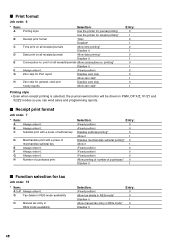
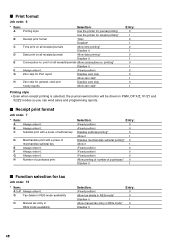
B
Always enter 0.
G
Tax delete in REG mode availability
H
Manual tax entry in
REG mode availability
Selection: (Fixed position) Allow tax delete in REG mode* Disallow it Allow manual tax entry in PGM, OP X/Z, X1/Z1 and X2/Z2 modes so you can wind sales and programming reports. print on all receipts/journals Allow consecutive no . Receipt print format
Job...
XE-A202 Operation Manual in English and Spanish - Page 52


... the prohibited multi-taxable
status. In the cash register,
four kinds of tax can be set and each tax is arranged to program two GSTs, use Tax 1 and 2; and to program two PSTs, use Tax 3 and 4. In case of ; Tax on Tax
- Tax on Tax
-
- Add on base
VAT
- Tax 1: PST, Tax 2: PST,
Tax 3: PST, Tax 4: GST
Tax 3: GST, Tax 4: GST
Taxable 1 and 2 item prohibited Taxable 1 and...
XE-A202 Operation Manual in English and Spanish - Page 107


...above limitation may be the sole and exclusive remedy available to a Sharp Authorized Servicer.
Your Product:
XE series Electronic Cash Register
Warranty Period of this limited warranty, the purchaser should follow the steps set forth below and provide... LEGAL RIGHTS.
In order to the servicer. Neither the sales personnel of the seller nor any other than an authorized servicer.
Service Manual - Page 1


...3. CIRCUIT DIAGRAM AND PWB LAYOUT 17
Parts marked with specified ones for after sales service only. SHARP CORPORATION
This document has been published to replace these parts with "!" q SERVICE MANUAL
CODE : 00ZXEA202USME
ELECTRONIC CASH REGISTER
MODEL XE-A202
(U and A version)
CONTENTS
CHAPTER 1. IPL (INITIAL PROGRAM LOADING) FUNCTION. . . . 15 CHAPTER 7. SPECIFICATIONS 1 CHAPTER...
Similar Questions
Entering An Already Existing Tax Onto New Department Keys
I am trying to enter an already existing tax onto new department keys. any info would be appreciated...
I am trying to enter an already existing tax onto new department keys. any info would be appreciated...
(Posted by Anthony37607 7 years ago)
How To Delete Daily Sales Memory Sharp Electronics Cash Register
(Posted by Duffdani 9 years ago)
Sharp Electronic Cash Register Xe-a202 How To Put Taxes
(Posted by KrilleKrdelatan 9 years ago)
Tax Programing
my register will not take tax programing, it was working perfectly until yesterday. When I turned it...
my register will not take tax programing, it was working perfectly until yesterday. When I turned it...
(Posted by nbi 11 years ago)
How Can I Delete All The Text From Sharp Electronic Cash Register Xe-a22s
How can i delete all thedepartment namesfrom sharp electronic cash register XE-A22S and feed new dep...
How can i delete all thedepartment namesfrom sharp electronic cash register XE-A22S and feed new dep...
(Posted by justamazingbeautysalon 12 years ago)

