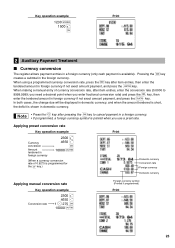Sharp XE-A202 Support Question
Find answers below for this question about Sharp XE-A202 - Electronic Cash Register.Need a Sharp XE-A202 manual? We have 3 online manuals for this item!
Question posted by tabassumsofia on January 8th, 2011
My Resgester Me A Errer E3.2
Can u tell me how I clear this errer plz
Errer is E3.2 won't press any key not working atall
Current Answers
Related Sharp XE-A202 Manual Pages
Similar Questions
How To Fix A Sharp Electronic Cash Register Ex-a201
(Posted by marcrall 10 years ago)
How To Reset A Sharp Electronic Cash Register Xe-a102
(Posted by johnfffu 10 years ago)
How Do I Clear Off Code E3.2. From Xe-a202 Electronic Cash Register?
(Posted by Josiekennedy52 11 years ago)
How Can I Delete All The Text From Sharp Electronic Cash Register Xe-a22s
How can i delete all thedepartment namesfrom sharp electronic cash register XE-A22S and feed new dep...
How can i delete all thedepartment namesfrom sharp electronic cash register XE-A22S and feed new dep...
(Posted by justamazingbeautysalon 12 years ago)
Problem Shows On My Sharp Xe A202 Cash Register E 32 Non Of The Keys Work
problem shows on my sharp xe a 202 cash register e 32 and non of the keys work
problem shows on my sharp xe a 202 cash register e 32 and non of the keys work
(Posted by baratbayat 12 years ago)