Sharp XE-A202 Support Question
Find answers below for this question about Sharp XE-A202 - Electronic Cash Register.Need a Sharp XE-A202 manual? We have 3 online manuals for this item!
Question posted by Anonymous-49594 on January 26th, 2012
After I Fixed My Er32, No Receipt Comes Out And No Tax I Need Help
The person who posted this question about this Sharp product did not include a detailed explanation. Please use the "Request More Information" button to the right if more details would help you to answer this question.
Current Answers
There are currently no answers that have been posted for this question.
Be the first to post an answer! Remember that you can earn up to 1,100 points for every answer you submit. The better the quality of your answer, the better chance it has to be accepted.
Be the first to post an answer! Remember that you can earn up to 1,100 points for every answer you submit. The better the quality of your answer, the better chance it has to be accepted.
Related Sharp XE-A202 Manual Pages
XE-A202 Operation Manual in English and Spanish - Page 3


... the cash register. • Be sure that is not subject to direct radiation, unusual temperature changes, high humidity or exposed to avoid letting the battery fluid come into ... the cash register will help you if you do not try to cut yourself by the cutter.
• Install your machine in order to discoloration or deterioration of the SHARP Electronic Cash Register, Model XE-A202. For...
XE-A202 Operation Manual in English and Spanish - Page 5


...38
4 Text programming ...39
ADVANCED PROGRAMMING ...44
1 Register Number and Consecutive Number Programming 44
2 Electronic Journal (EJ) Programming 45
3 Various Function Selection Programming 1 47
Function selection for miscellaneous keys 47
Print format ...48
Receipt print format ...48
Function selection for tax...48
Other programming ...49
4 Various Function Selection Programming...
XE-A202 Operation Manual in English and Spanish - Page 7


... page 39. This mode allows correction after
finalizing a transaction. For details, refer to register data.
MGR:
For manager's entries.
manager (MA) and operator (OP) keys.
...CA/AT/NS
The small characters on account key
RCPT /PO
Receipt print/Paid-out key
• Decimal point key CL Clear key
TAX1 TAX2 SHIFT SHIFT
Tax 1 and 2 shift keys
AUTO Automatic sequence key
VOID ...
XE-A202 Operation Manual in English and Spanish - Page 11


... take-up spool (using as receipt paper): • Cut off the excess paper using a paper roll as instructed above.
5. If the paper end does not come out, open the arm, and... the printing style.
5
Programming date, time and tax
The cash register provides text languages of sales, you must program: • date • time • tax
Please refer to feed more paper if required.) •...
XE-A202 Operation Manual in English and Spanish - Page 12


...Receipt or journal printing selection (factory setting: receipt printing) • Power save mode (factory setting: goes into power save mode in 30 minutes) • Electronic...receipts, function texts and foreign currency symbol • Split pricing entry This is not factory preset. Before you can be trained
Department programming:
The cash register... for PO amount, RA amount, Manual tax amount...
XE-A202 Operation Manual in English and Spanish - Page 13


.... comparing it with the amount in cash in drawer printed on reading sales information...the day. • Print Electronic Journal (EJ) reports, and clear Electronic Journal (EJ) data, if ... entries • Received on roll. • Select receipt ON/OFF function. • Make any necessary programming ...8226; Check if there is programmed. • Manual tax entry
• Discount or premium using % & ...
XE-A202 Operation Manual in English and Spanish - Page 14


...receipt and give it to department 32, press the
key first before pressing the department key.
Press the
key to each section. Finalizing the transaction
6. Press the
key, and the change .
9.
Item entries
15: 3. Tax status (T1: taxable 1)
Total quantity Total amount Cash...
OPX/Z
MGR
OFF
X1/Z1
VOID
X2/Z2
PGM
cash register. Enter the amount received from the customer. (You...
XE-A202 Operation Manual in English and Spanish - Page 15


...register will produce a receipt.
When the function is voided (treated as a cash sale.
13 This will go into power save paper
R using the receipt ON/OFF function. Power Save Mode The register will print
reports regardless of summary receipt... you can be installed even when the receipt state is correct. l A • An including-tax subtotal exceeds eight digits: Delete the subtotal...
XE-A202 Operation Manual in English and Spanish - Page 26
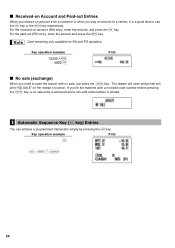
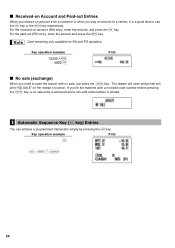
r For the received-on the receipt or journal.
The drawer will open the drawer with no sale entry is achieved and a non... use
the r key or the R key respectively. Cash tendering only available for RA and PO operation. Key operation example
Print
a
(a = 500 * A)
24 Key operation example
12345 s 4800 r
Print
No sale (exchange)
A When you need to open and printer will
print "NO SALE" on...
XE-A202 Operation Manual in English and Spanish - Page 29


...your needs, and make the necessary programming.
Put the manager key in each section.
4.
Program necessary items into the cash register. Every time you must first program necessary items so that the cash register suits...PROGRAMMING where you can program for more convenient use the date format of keys on receipts or journals. To change the format, refer to the PGM position. 3. Please
...
XE-A202 Operation Manual in English and Spanish - Page 30


... Tax 1.
The cash register comes with the current time.
The tax rate method uses a straight percentage rate per dollar. Before you must first change the tax system, then program the tax rate or tax table and quantity for the department. You can obtain necessary data for PM time " " will only need to calculate these separate taxes. The tax table method requires tax...
XE-A202 Operation Manual in English and Spanish - Page 48


...when EJ memory area is programmed to
receipt printing and set "00000000"
@
*ABCDEFGH
s
A
* Item:
Selection:
A
Always enter 0.
(Fixed position)
B
Always enter 0.
(Fixed position)
C
Temporary EJ printing during the program reading operation. When "0" is marked. Key operation example
s 68 @ 00100002 s A
Print
46 When "2" is selected, the cash register shows EJ memory nearly full...
XE-A202 Operation Manual in English and Spanish - Page 50
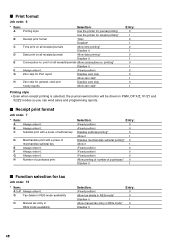
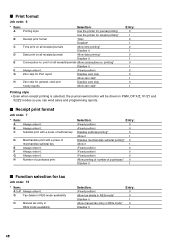
.../journals
Allow time printing*
Disallow it
D
Date print on all receipts/journals
Allow date printing*
Disallow it
1
Function selection for tax
Job code: 15
* Item:
A to F Always enter 0. B
Always enter 0.
H
Number of purchases print
Selection:
Entry:
(Fixed position)
0
(Fixed position)
0
Disallow subtotal printing*
0
Allow it
1
Disallow merchandise subtotal...
XE-A202 Operation Manual in English and Spanish - Page 59


...report
--
key (
to
)
l key or turn the
mode switch to
@ key: Amount of cash in the reports.
• To stop reading and resetting the PLU sales report, turn the mode...change the programming. (Refer to clear the register's memory.
READING (X) AND RESETTING (Z) OF SALES TOTALS
• Use the reading function (X) when you need to "Print format" of "Various Function ...
XE-A202 Operation Manual in English and Spanish - Page 70


...1
RS-232C cable (QCNWG3190BHZZ) 1
Fixing tape for peripherals
1 set
Customer support tool
1 disk
Quick Start Guide
1 copy
Instruction manual
1 copy
* Specifications and appearance subject to change without notice for improvement. Write department names on the labels and attach them to 40 °C)
Electronics:
LSI (CPU) etc. SPECIFICATIONS
Model:
XE-A202
Dimensions:
13.0 (W) x 16...
XE-A202 Operation Manual in English and Spanish - Page 107


... any way responsible, for any warranties beyond the time period described herein on behalf of Sharp. THE WARRANTY GIVES YOU SPECIFIC LEGAL RIGHTS. Your Product:
XE series Electronic Cash Register
Warranty Period of this Product: One (1) year for the time period(s) set forth below.
warranty coverage:
Where to the purchaser with the Product. If...
Quick Installation Guide - Page 1


....
Wait at the bottom rear of the register.
• Firmly stick the fixing angle bracket to the table surface that you cleaned above.
Before setting up your cash register, prepare three new R6 or LR6 batteries ...the plug again. Model XE-A202
For quick set the mode switch to REG position. • Lift the rear of the printer cover and detach it using the fixing angle bracket provided with ...
Quick Installation Guide - Page 4


... Lock
10 Reporting
The cash register has two reporting types. Use the resetting function (Z) when you need to REG position once the report has finished. For further information please refer to take a reading of times without clearing totals. REG
OPX/Z
MGR
X1/Z1
X2/Z2
PGM
Mode Lock 9 Programming A Receipt Message
Insert the manager...
Service Manual - Page 1


... has been published to be used for maintaining the safety and performance of the set . Be sure to change without notice. q SERVICE MANUAL
CODE : 00ZXEA202USME
ELECTRONIC CASH REGISTER
MODEL XE-A202
(U and A version)
CONTENTS
CHAPTER 1. The contents are important for maintaining the safety of the set . OPTIONS 5 CHAPTER 3. IPL (INITIAL PROGRAM LOADING) FUNCTION. . . . 15 CHAPTER...
Service Manual - Page 2


...Fixed type
2) KEY LIST sKeyboard layout
CONV @/FOR • CL
RA %1
RCPT /PO
%2
- These keys can be used for character entries for text programming. RATING
Weight Dimensions
Power source Power consumption Working temperature
XE-A202... 13 T
TAX AUTO
U
X
TAX1 TAX2
SHIFT SHIFT
V
Y
CHK CH
W
Z
MDSE #/TM SBTL SBTL
CA/AT/NS
Note: The small characters on account key Receipt print/Paid-...
Similar Questions
How Can I Stop My Receipt Coming Out From My Sharp Xe-a202 After Every
transaction
transaction
(Posted by arjfk3 9 years ago)
How To Load Receipt Paper In A Sharp Electronic Cash Register Xe-a202
(Posted by macphr108j 10 years ago)
How To Change The Tax On Sharp Electronic Cash Register Xe-a106
(Posted by elo3DB 10 years ago)
I Dont Want The Receipt To Print On The Electronic Cash Register Xe-a42s
(Posted by czahller 11 years ago)

