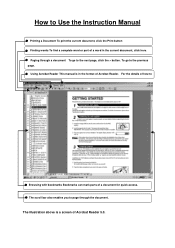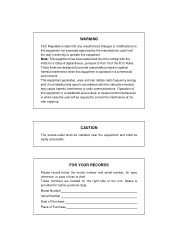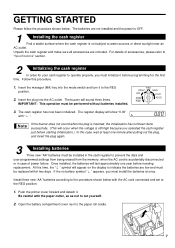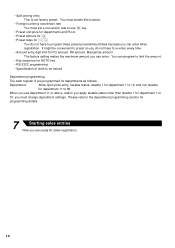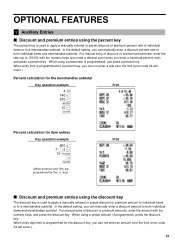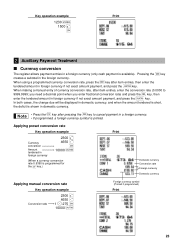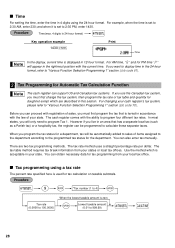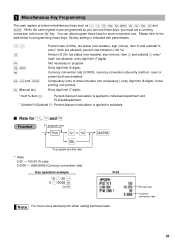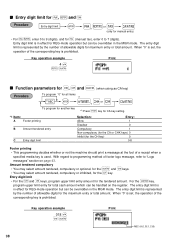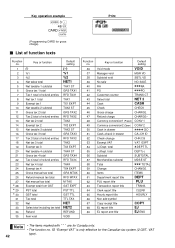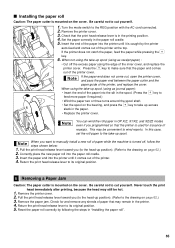Sharp XE-A201 Support Question
Find answers below for this question about Sharp XE-A201 - High Contrast LED Thermal Printing Cash Register.Need a Sharp XE-A201 manual? We have 1 online manual for this item!
Question posted by cbfrog on August 26th, 2012
Wont Let Me Download The Manual
The person who posted this question about this Sharp product did not include a detailed explanation. Please use the "Request More Information" button to the right if more details would help you to answer this question.
Current Answers
Answer #1: Posted by LightofEarendil on August 26th, 2012 9:45 AM
You can view the manual directly in your browser here:
http://www.manualowl.com/m/Sharp/XE-A201/Manual/212235
If you want to download a copy:
I checked both of those links, they work for me
Cheers
Related Sharp XE-A201 Manual Pages
Similar Questions
Including Sales Tax On Individual Keys
(Posted by fgihabitat 2 years ago)
How Can You Make Dept. Key 11 And 12 To Be Taxable
I have 1-9 taxable but I need to Dept. 11 & 12 to be taxable
I have 1-9 taxable but I need to Dept. 11 & 12 to be taxable
(Posted by danaskiles 4 years ago)
Sharp Xe-a201 Register Is Not Beeping
(Posted by dpetrickilcc 11 years ago)
Want To Download Manual
(Posted by shazza 12 years ago)